Dhcp-pool-mode commands – Brocade Mobility RFS Controller CLI Reference Guide (Supporting software release 5.5.0.0 and later) User Manual
Page 948
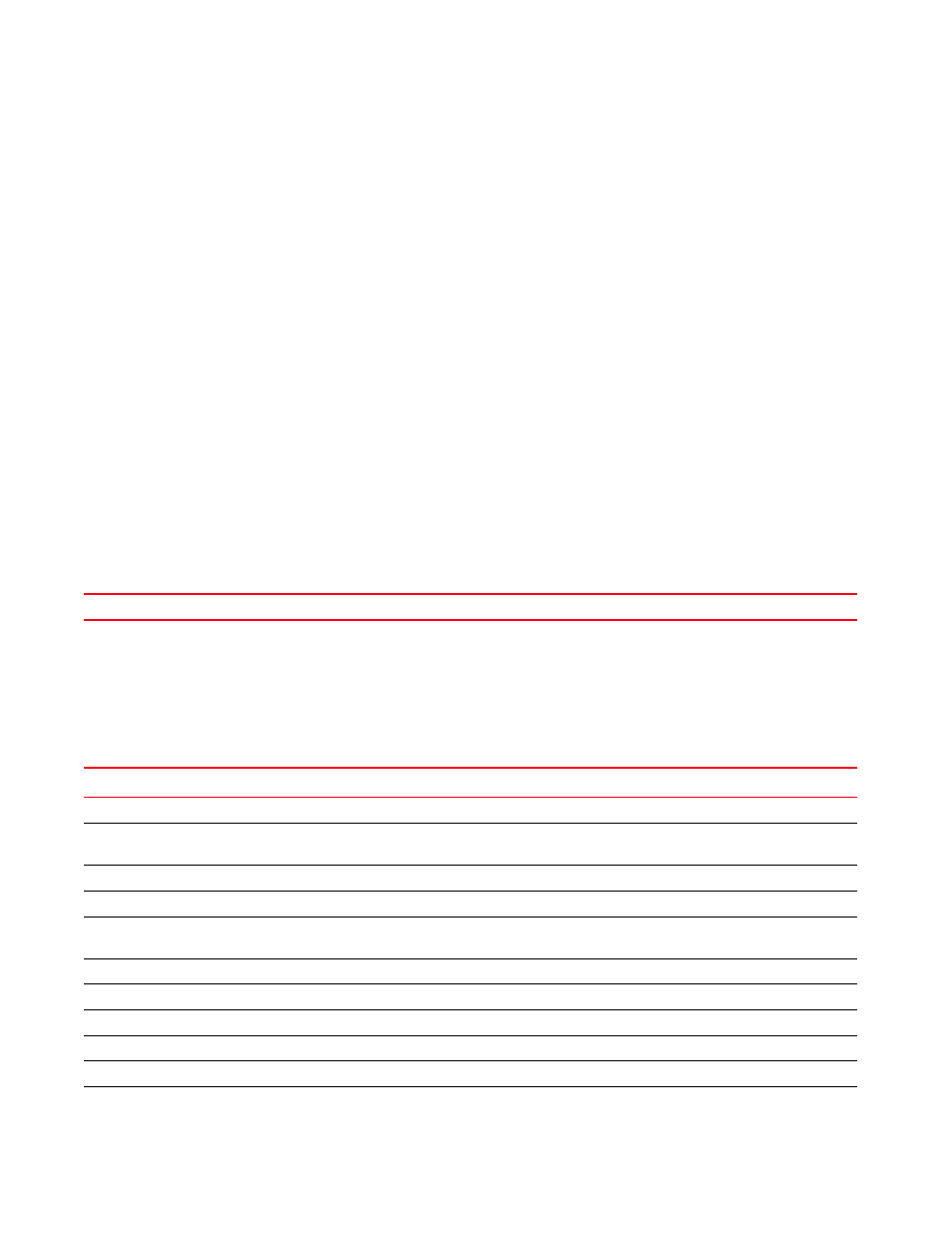
Brocade Mobility RFS Controller CLI Reference Guide
937
53-1003098-01
13
excluded-address Prevent DHCP Server from assigning certain addresses
lease Address lease time
netbios-name-server NetBIOS (WINS) name servers
netbios-node-type NetBIOS node type
network Network on which DHCP server will be deployed
next-server Next server in boot process
no Negate a command or set its defaults
option Raw DHCP options
respond-via-unicast Send DHCP offer and DHCP Ack as unicast messages
static-binding Configure static address bindings
static-route Add static routes to be installed on dhcp clients
update Control the usage of DDNS service
clrscr Clears the display screen
commit Commit all changes made in this session
do Run commands from Exec mode
end End current mode and change to EXEC mode
exit End current mode and down to previous mode
help Description of the interactive help system
revert Revert changes
service Service Commands
show Show running system information
write Write running configuration to memory or terminal
rfs7000-37FABE(config-dhcp-policy-test-pool-pool1)#
Related Commands:
dhcp-pool-mode commands
Configures the DHCP pool parameters
The following table summarizes DHCP pool configuration commands.
Removes a specified DHCP address pool
Command
Description
Reference
Specifies a range of addresses for a DHCP address pool
Assigns a bootfile name. The bootfile name can contain letters, numbers, dots and
hyphens. Consecutive dots and hyphens are not permitted.
Configures dynamic DNS parameters
Configures a default router or gateway IP address for the network pool
Sets a DNS server’s IP address available to all DHCP clients connected to the DHCP
pool
Sets the domain name for the network pool
Prevents a DHCP server from assigning certain addresses to the DHCP pool
Sets a valid lease for the IP address used by DHCP clients in the DHCP pool
Configures a NetBIOS (WINS) name server’s IP address
Defines the NetBIOS node type
Configures the network on which the DHCP server is deployed
