Brocade Mobility RFS Controller CLI Reference Guide (Supporting software release 5.5.0.0 and later) User Manual
Page 147
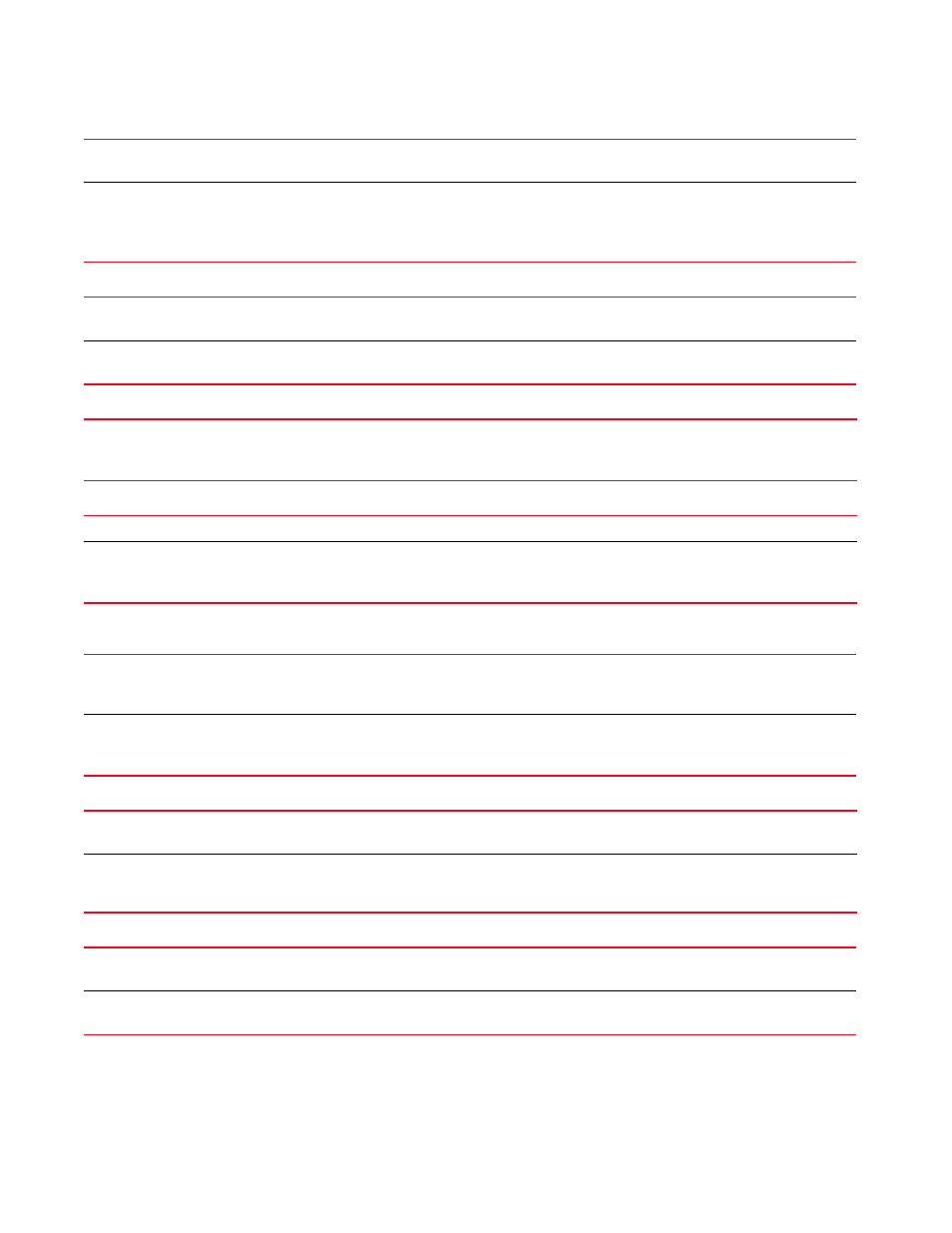
130
Brocade Mobility RFS Controller CLI Reference Guide
53-1003098-01
3
no upgrade
no terminal [length|width]
no wireless client all {filter [wlan
no wireless client all {on
no wireless client mac
no virtual-machine assign-usb-ports {on
trace
The following command is common to the ‘ssm’ and ‘wireless’ parameters:
•
trace – Traces SSM or wireless related services
pattern
{
on
Configures the pattern to match
•
•
on
•
no upgrade
Removes a patch installed on a specified device
•
on
Optional. Removes a patch on a specified device
•
no terminal [length|width]
Resets the width of the terminal window, or the number of lines displayed within the terminal window
•
length – Resets the number of lines displayed on the terminal window to its default
•
width – Resets the width of the terminal window to its default.
no wireless client all
Disassociates all wireless clients on a specified device or domain
filter wlan
Optional. Specifies an additional client selection filter
•
wlan – Filters clients on a specified WLAN
•
no wireless client all
on
Disassociates all clients on a specified device or domain
•
platform, or RF Domain.
filter
[wlan
Optional. Specifies an additional client selection filter
•
wlan – Filters clients on a specified WLAN
•
no wireless client
mac
Disassociates a single wireless client on a specified device or RF Domain
•
mac
on
Optional. Specifies the name of the AP, wireless controller, service platform, or RF Domain to which the
specified client is associated
no virtual-machine
assign-usb-ports
Reverts ports assigned for virtual-machines back to Mobility
This command is available only on the Brocade Mobility RFS9510 series service platforms.
on
Reverts virtual-machine assigned ports on a specified device
•
on
