Brocade Mobility RFS Controller CLI Reference Guide (Supporting software release 5.5.0.0 and later) User Manual
Page 60
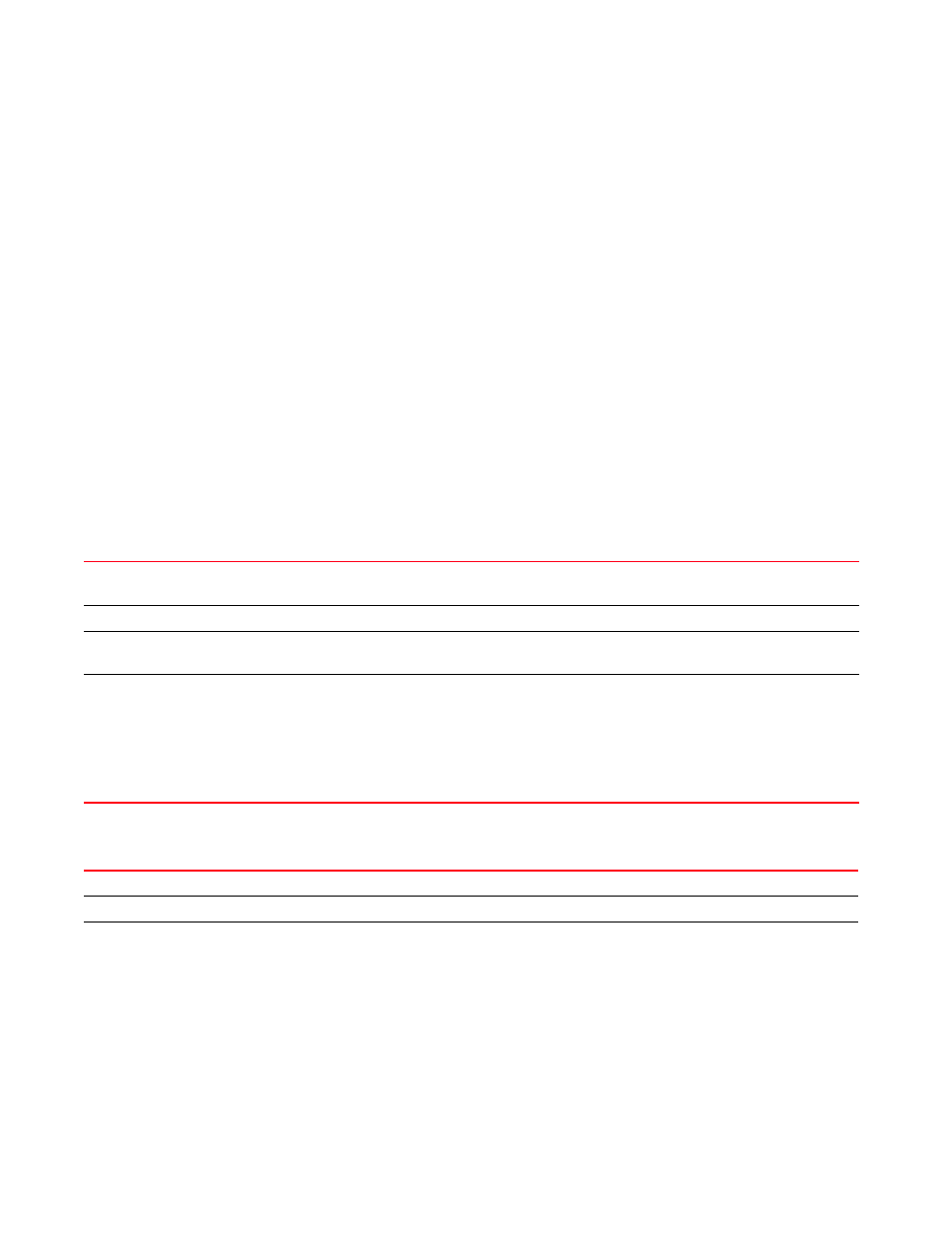
42
Brocade Mobility RFS Controller CLI Reference Guide
53-1003098-01
2
device-upgrade load-image [br650|br6511|br1220|
br71xx|br81xx|rfs4000|rfs6000|rfs7000]
device-upgrade rf-domain [
[all|br650|br6511|br1220|br71xx|br81xx|rfs4000|rfs6000|rfs7000]
{
staggered-reboot|upgrade-time
device-upgrade rf-domain [
br71xx|br81xx|rfs4000|rfs6000|rfs7000]
{
device-upgrade rf-domain [
|br71xx|br81xx|rfs4000|rfs6000|rfs7000]
{from-controller {no-reboot|reboot-time
{no-reboot|reboot-time
device-upgrade rf-domain [
br1220|br71xx|br81xx|rfs4000|rfs6000|rfs7000] {upgrade-time
{no-reboot|reboot-time
Parameters
device-upgrade
{no-reboot|reboot-time
device-upgrade all {no-reboot|reboot-time
{no-reboot|
reboot-time
Upgrades firmware on the device identified by the
•
no-reboot
Optional. Disables automatic reboot after a successful upgrade (the device must be manually restarted)
reboot-time
Optional. Schedules an automatic reboot after a successful upgrade
•
upgrade-time
{no-reboot|
reboot-time
Optional. Schedules an automatic device firmware upgrade
•
actions can be performed after a scheduled upgrade:
•
no-reboot – Optional. Disables automatic reboot after a successful upgrade
(the device must be manually restarted)
•
reboot-time
upgrade. Specify the reboot time in the MM/DD/YYYY-HH:MM or HH:MM format.
all
Upgrades firmware on all devices
no-reboot
Optional. Disables automatic reboot after a successful upgrade (the device must be manually restarted)
reboot-time
Optional. Schedules an automatic reboot after a successful upgrade
•
