Show commands, Chapter 6, Chapter – Brocade Mobility RFS Controller CLI Reference Guide (Supporting software release 5.5.0.0 and later) User Manual
Page 441
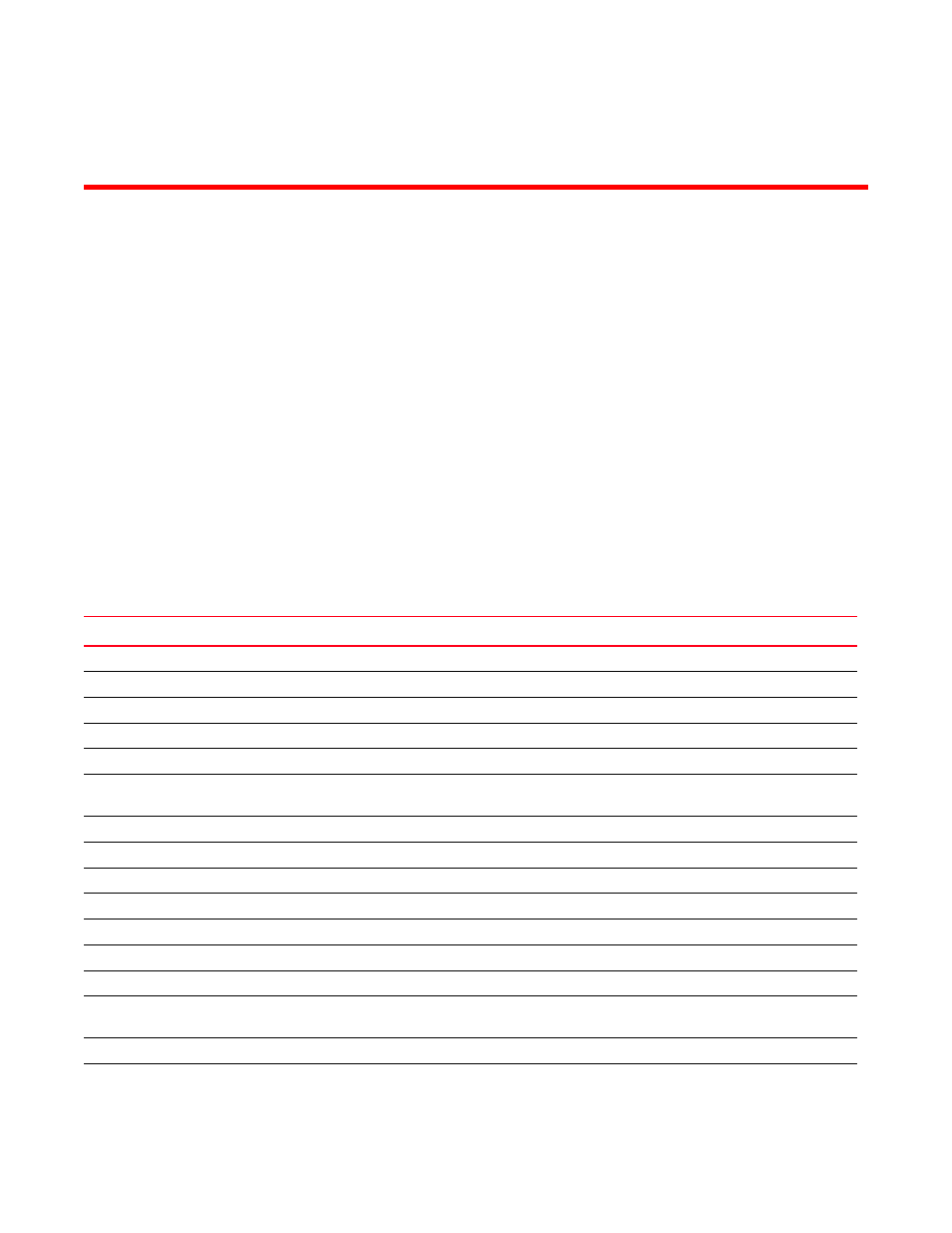
Brocade Mobility RFS Controller CLI Reference Guide
427
53-1003098-01
Chapter
6
SHOW COMMANDS
Show commands display configuration settings or statistical information. Use this command to
view the current running configuration as well as the start-up configuration. The show command
also displays the current context’s configuration.
This chapter describes the ‘show’ CLI commands used in the USER EXEC, PRIV EXEC, and GLOBAL
CONFIG modes. Commands entered in either USER EXEC mode or PRIV EXEC mode are referred to
as EXEC mode commands. If a user or privilege is not specified, the referenced command can be
entered in either mode.
This chapter also describes the ‘show’ commands in the ‘GLOBAL CONFIG’ mode. The commands
can be entered in all three modes, except commands like file, IP access list statistics, MAC access
list statistics, and upgrade statistics, which cannot be entered in the USER EXEC mode.
show commands
summarizes show commands.
TABLE 4
Show Commands
Command
Description
Reference
Displays settings for the specified system component
Displays information related to adoption
Displays advanced Wireless Intrusion Prevention System (WIPS) settings
Displays a device boot configuration
Displays WLAN hotspot functions
Displays captive portal page related information
Displays a Cisco Discovery Protocol (CDP) neighbor table
Displays the software system clock
Displays cluster commands
Displays command list
Displays information about the current context
Displays critical resource information
Displays encryption mode information
Displays device firmware upgradation information for devices adopted by a wireless
controller or access point
Displays dot1x information on interfaces
Displays environmental sensor’s historical data (applicable only to Brocade Mobility 1240
Access Point)
