Brocade Mobility RFS Controller CLI Reference Guide (Supporting software release 5.5.0.0 and later) User Manual
Page 870
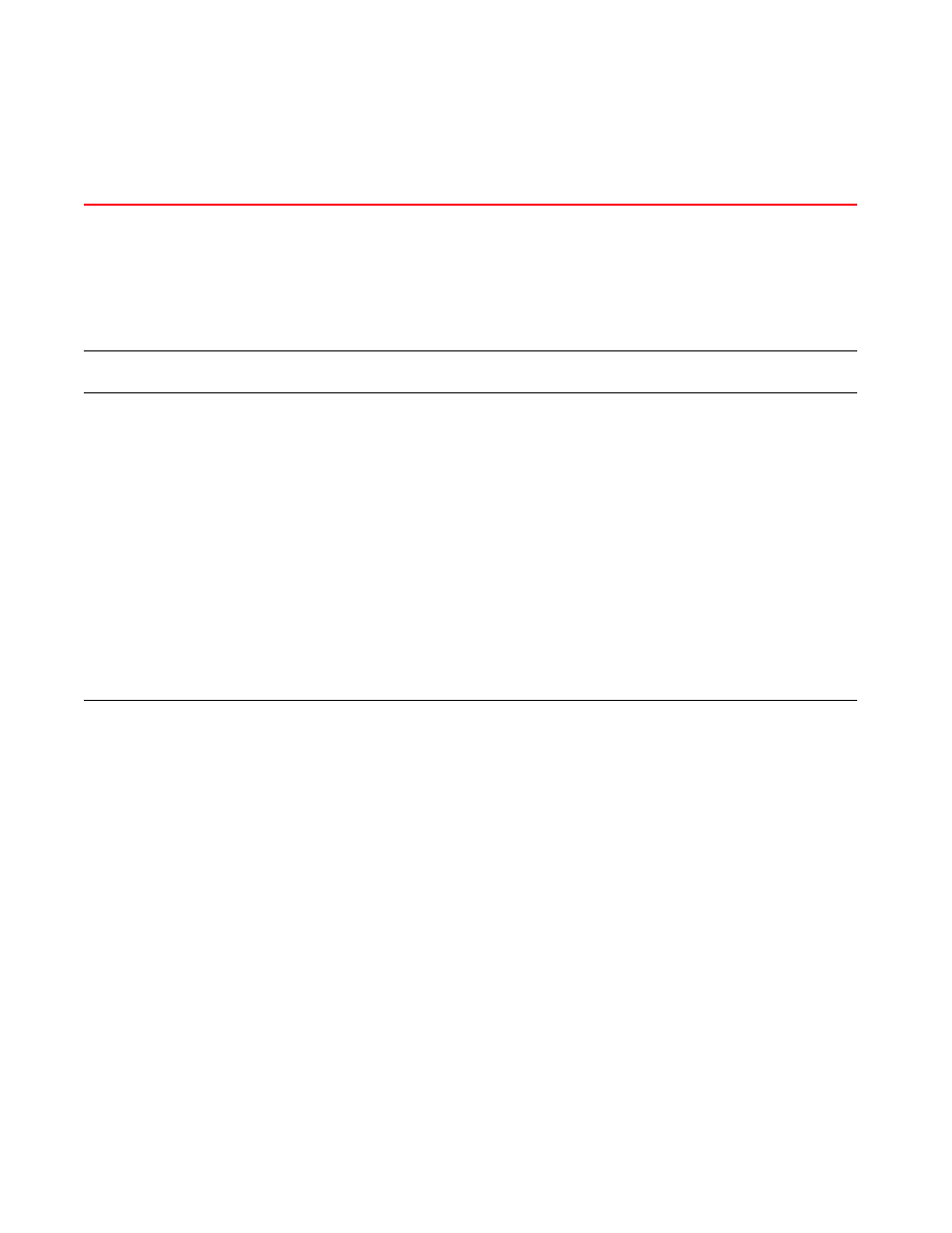
858
Brocade Mobility RFS Controller CLI Reference Guide
53-1003098-01
9
ip [
mac
rf-domain
adopt
Adds an adopt device rule. The rule applies to the selected device types. Specify the device type and assign
a precedence to the rule.
The different device types are:
•
Access Points — Brocade Mobility 650 Access Point, Brocade Mobility 6511 Access Point, Brocade
Mobility 1220 Access Point, Brocade Mobility 71XX Access Point, Brocade Mobility 1240 Access Point
•
Wireless Controllers — Brocade Mobility RFS4000, Brocade Mobility RFS6000, Brocade Mobility
RFS7000
•
Service Platforms — Brocade Mobility RFS9510
precedence
<1-10000>
Sets the rule precedence. A rule with a lower value has a higher precedence.
profile
Sets the device profile for this provisioning policy. The selected device profile must be appropriate for the
device being provisioned. For example, use an Brocade Mobility 650 Access Point device profile for an
Brocade Mobility 650 Access Point. Using an inappropriate device profile can result in unpredictable results.
Provide a device profile name. Or a template with appropriate substitution tokens, such as
'campus-$MODEL[1:6]', 'FQDN[1:4]-indoor'
Available tokens:
$FQDN - references FQDN of adopting device
$CDP - references CDP Device Id of wired switch to which
adopting device is connected
$LLDP - references LLDP System Name of wired switch to
which adopting device is connected
$DHCP - references DHCP Option Value received by the
adopting device
$SN - references SERIAL NUMBER of adopting device
$MODEL - references MODEL NUMBER of adopting device
$DNS-SUFFIX - references FQDN excluding the hostname of the
adopting device
rf-domain
Sets the RF Domain for this auto provisioning policy. The provisioning policy is only applicable to devices that
try to become a part of the specified RF Domain.
Provide the full RF Domain name or an alias. Or a template with appropriate substitution tokens, such as
'$CDP[1:7]', '$DNS-SUFFIX[1:5]'
Available tokens:
$FQDN - references FQDN of adopting device
$CDP - references CDP Device Id of wired switch to which
adopting device is connected
$LLDP - references LLDP System Name of wired switch to
which adopting device is connected
$DHCP - references DHCP Option Value received by the
adopting device
$SN - references SERIAL NUMBER of adopting device
$MODEL - references MODEL NUMBER of adopting device
$DNS-SUFFIX - references FQDN excluding the hostname of the
adopting device
Available built-in aliases:$_builtin_rf-domain - rf-domain of adopting
device
Use the built-in string alias or a user-defined string alias. String aliases allow you to configure APs in the
same RF Domain as the adopting controller. A string alias maps a name to an arbitrary string value, for
example, ‘alias string $DOMAIN test.brocade.com’. In this example, the string-alias $DOMAIN is mapped to
the string: test.brocade.com. For more information, see
