Brocade Mobility RFS Controller CLI Reference Guide (Supporting software release 5.5.0.0 and later) User Manual
Page 1108
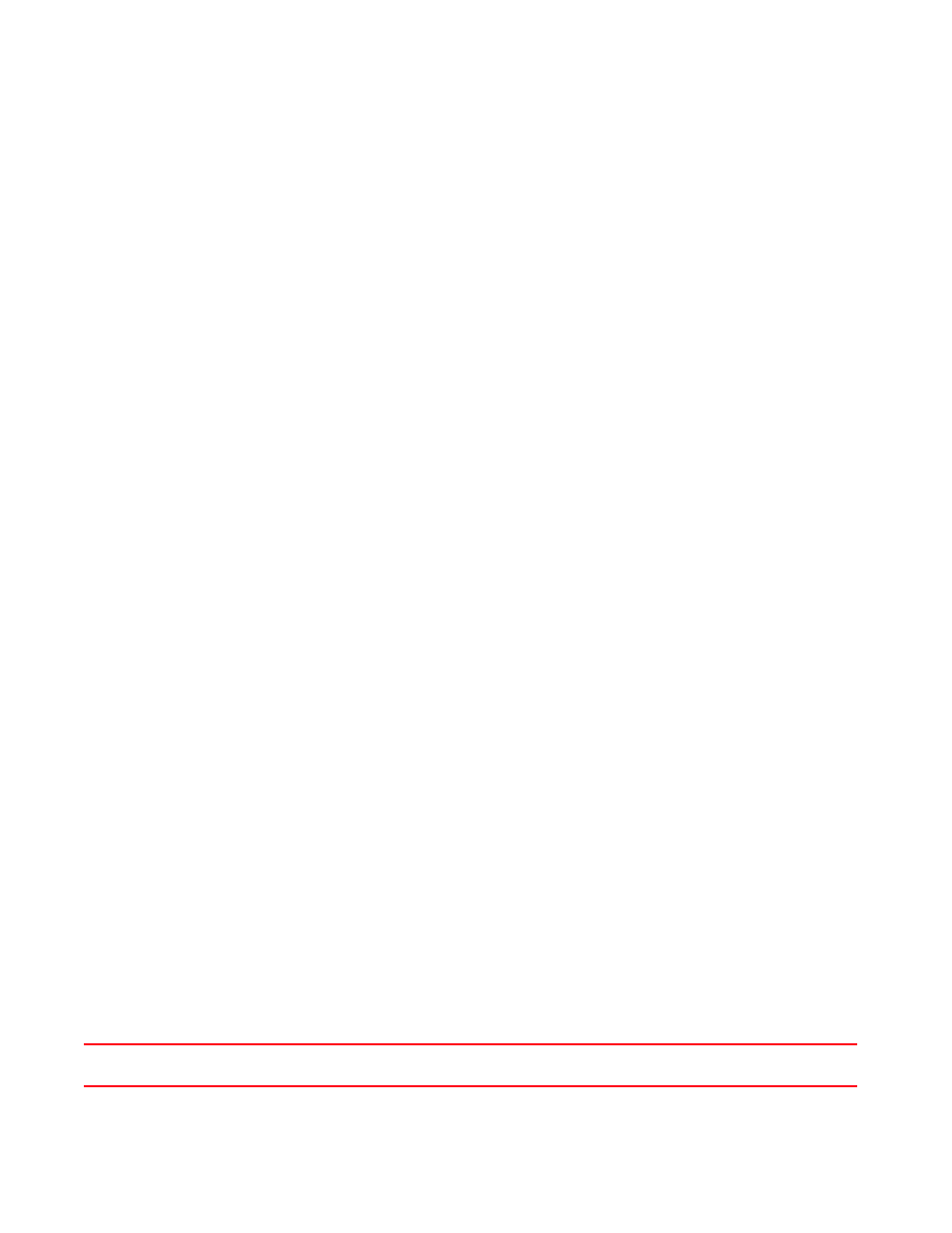
1100
Brocade Mobility RFS Controller CLI Reference Guide
53-1003098-01
19
Example
rfs4000-229D58(config-role-policy-test-user-role-test)#assign rate-limit
to-client 200
rfs4000-229D58(config-role-policy-test-user-role-test)#
rfs4000-229D58(config-role-policy-test-user-role-test)#commit
rfs4000-229D58(config-role-policy-test-user-role-test)#
rfs4000-229D58(config-role-policy-test-user-role-test)#show context
user-role test precedence 1
assign vlan 1
assign rate-limit to-client 200
rfs4000-229D58(config-role-policy-test-user-role-test)#
The following examples define a role used to forward the IP traffic from all
engineers in Brocade onto vlan 2.
Create a new role policy with name ‘motorola-policy’.
Specify the LDAP server used for this role policy.
bind-dn CN=Administrator,CN=Users,DC=motorolaMotorola,DC=com base-dn
CN=Administrator,CN=Users,DC=com bind-password 0 Motorola port 389
Create a user defined role.
100
Define the role by adding appropriate values and match operators.
santa-clara
exact motorola
exact usa
contains engineer
vlan-id 2
Apply role policy to an access point.
br7131-99BFA8(config-device-br7131)# use role-policy motorola-policy
Related Commands:
Removes the upstream and/or downstream rate limits applied to this user-defined role. Also removes
the VLAN ID.
