Wlan-qos-policy, Accelerated-multicast – Brocade Mobility RFS Controller CLI Reference Guide (Supporting software release 5.5.0.0 and later) User Manual
Page 1182
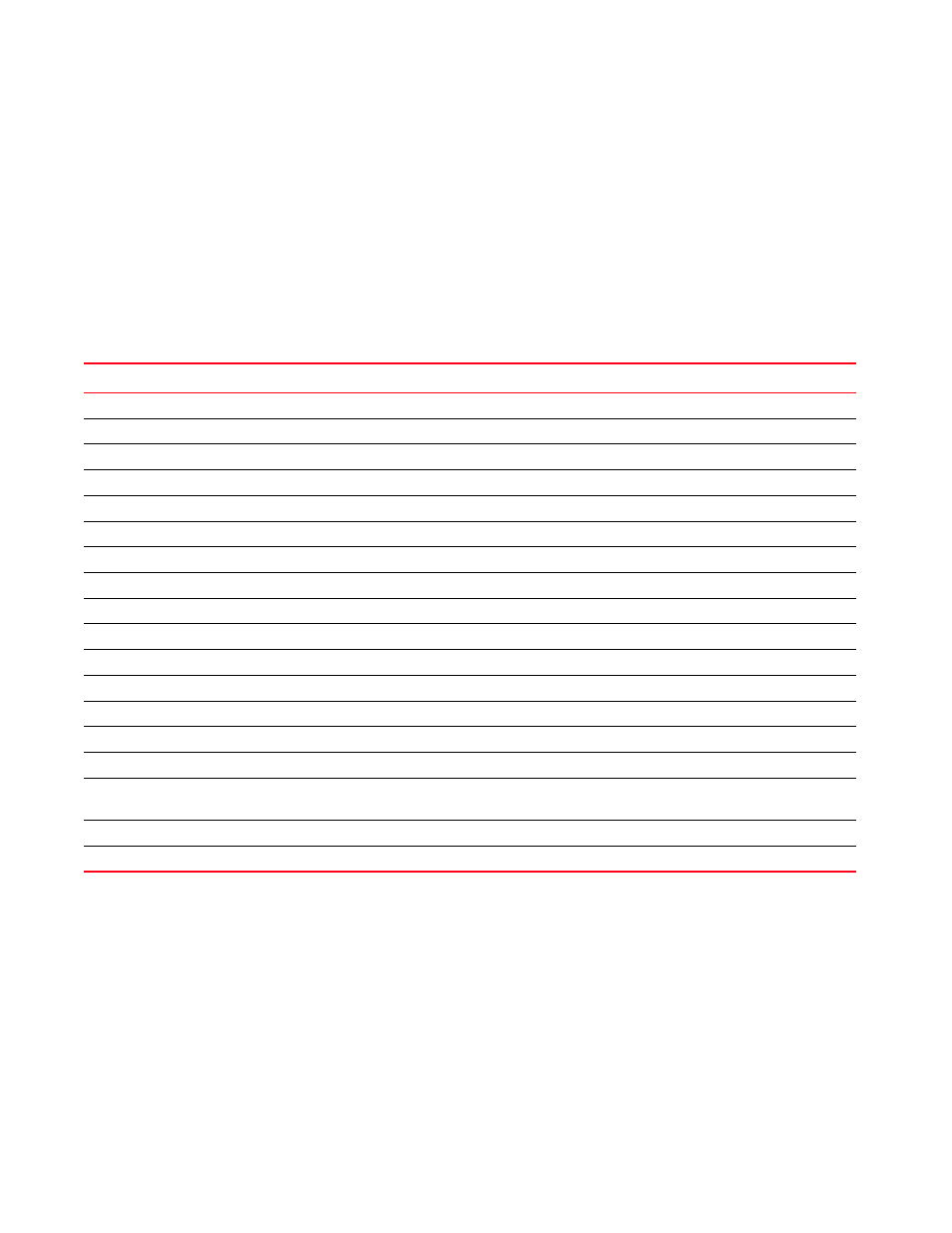
1174
Brocade Mobility RFS Controller CLI Reference Guide
53-1003098-01
22
wlan-qos-policy
WLAN QoS configurations differ significantly from QoS policies configured for radios. WLAN QoS
configurations are designed to support the data requirements of wireless clients, including the
data types they support and their network permissions. Radio QoS policies are specific to the
transmit and receive characteristics of the connected radio’s themselves, independent from the
wireless clients these access point radios support.
summarizes WLAN QoS policy configuration commands.
accelerated-multicast
Configures the accelerated multicast stream address and forwarding QoS classification settings
Enabling this option allows the system to automatically detect and convert multicast streams to
unicast streams. When a stream is converted and queued up for transmission, there are a number
of classification mechanisms that can be applied to the stream. Use the classification options to
specify the traffic type to prioritize.
Supported in the following platforms:
TABLE 20
WLAN-QoS-Policy-Config Commands
Command
Description
Reference
Configures accelerated multicast stream addresses and forwards QoS classifications
Classifies WLAN traffic based on priority
Configures the egress prioritization multicast mask
Negates a command or sets its default
Defines the QoS configuration
Configures the WLAN traffic rate limit using a WLAN QoS policy
Enables Spectralink voice protocol support on a WLAN
Prioritizes voice client over other clients
Configures 802.11e/wireless multimedia parameters
Clears the display screen
Commits (saves) changes made in the current session
Ends and exits the current mode and moves to the PRIV EXEC mode
Ends the current mode and moves to the previous mode
Displays the interactive help system
Reverts changes to their last saved configuration
Invokes service commands to troubleshoot or debug
(config-if)
instance
configurations
Displays running system information
Writes information to memory or terminal
