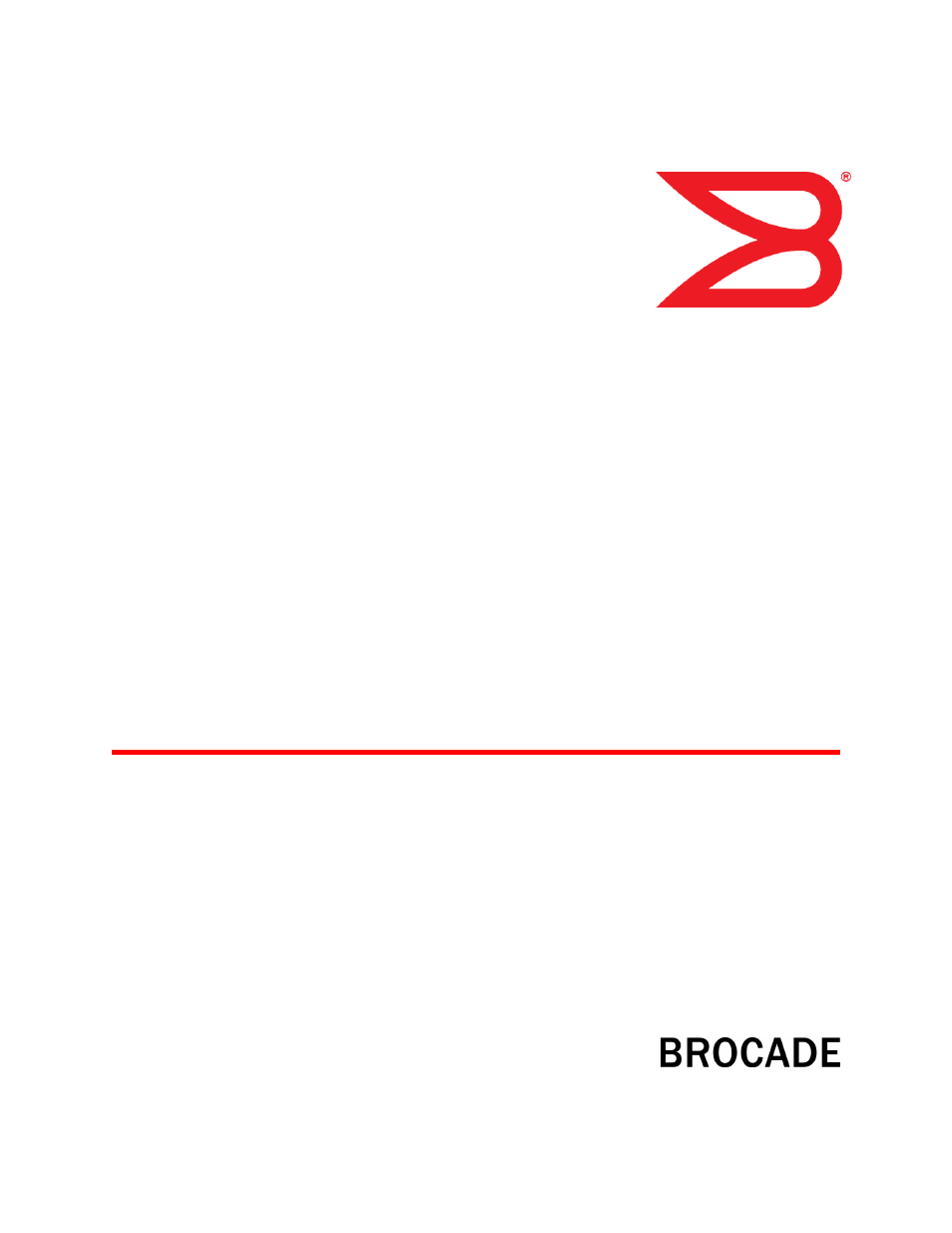Brocade FastIron Ethernet Switch Stacking Configuration Guide User Manual
Fastiron ethernet switch, Stacking configuration guide
Table of contents
Document Outline
- Contents
- Preface
- About This Guide
- Traditional Stacking
- Supported traditional stacking features
- Traditional stacking overview
- Supported traditional stacking topologies
- Connecting ICX 6450 and ICX 6430 devices in a traditional stack
- Connecting ICX 6450 devices in a stack
- Configuring a 10-Gbps port for a 1-Gbps uplink
- Connecting ICX 6430 devices in a stack
- Trunking configuration considerations for ICX 6430 and ICX 6450 devices
- Software requirements
- Traditional stack construction methods
- Scenario 1 - Three-member traditional stack in a ring topology using secure-setup
- Scenario 2 - Three-member traditional stack in a ring topology using the automatic setup process
- Scenario 3 - Three-member traditional stack in a ring topology using the manual configuration process
- Extended distance stacking
- FCX traditional stack configuration
- Configuring an ICX 6610 traditional stack
- Configuring an ICX 6430 and ICX 6450 traditional stack
- Verifying a traditional stack configuration
- Brocade traditional stack management
- Logging in through the CLI
- Logging in through the console port
- Traditional stack management MAC address
- Removing MAC address entries
- CLI command syntax for stack units
- Traditional stack CLI commands
- Important notes about stacking images
- Copying the flash image to a stack unit from the active controller
- Reloading a stack unit
- Controlling stack topology
- Managing traditional stack partitioning
- MIB support for the traditional stack
- Persistent MAC address for the traditional stack
- Unconfiguring a traditional stack
- Displaying traditional stack information
- Displaying traditional stack flash information
- Displaying traditional stack memory information
- Displaying traditional stack chassis information
- Displaying stack module information
- Displaying stack resource information
- Displaying stack information
- Displaying stack flash information
- Displaying reliable IPC statistics for stack units
- Displaying IPC statistics for a specific stack unit
- Displaying stack neighbors information
- Displaying stack port information
- Displaying running configuration information
- Displaying configured stacking ports
- Displaying software version information
- Displaying stacking port interface information
- Displaying stacking port statistics
- Displaying stacking topology
- Adding, removing, or replacing units in a traditional stack
- Renumbering stack units
- Syslog, SNMP, and traps for stack units
- Traditional stack troubleshooting
- Stack mismatches
- Image mismatches
- More about traditional stack technology
- Hitless stacking
- Supported hitless stacking events
- Non-supported hitless stacking events
- Supported hitless stacking protocols and services
- Hitless stacking configuration notes and feature limitations
- What happens during a hitless stacking switchover or failover
- Standby controller role in hitless stacking
- Support during stack formation, stack merge, and stack split
- Hitless stacking default behavior
- Hitless stacking failover
- Hitless stacking switchover
- Displaying information about hitless stacking
- Displaying information about stack failover
- Displaying information about link synchronization status
- Syslog messages for hitless stacking failover and switchover
- Syslog messages
- Mixed Stacking
- Supported mixed stacking features
- Mixed stacking overview
- Configuring basic mixed stacking
- Basic mixed stacking configuration examples
- Configuring advanced mixed stacking
- Stacking Commands