Brocade Mobility RFS Controller CLI Reference Guide (Supporting software release 5.5.0.0 and later) User Manual
Page 793
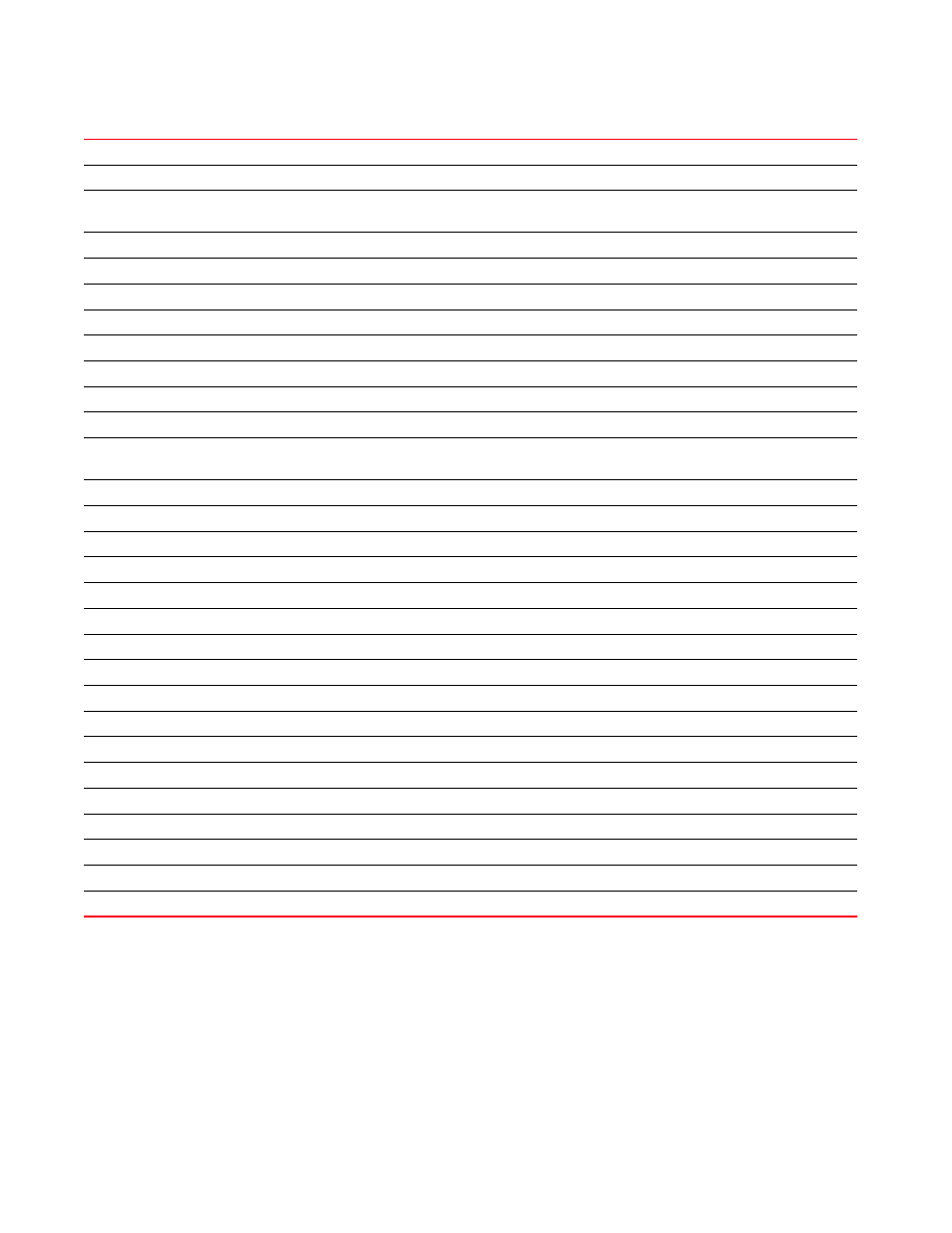
780
Brocade Mobility RFS Controller CLI Reference Guide
53-1003098-01
7
noc
Configures Network Operations Center (NOC) settings, such as NOC statistics update interval
Supported in the following platforms:
Configures the meshpoint device parameters
Configures the meshpoint monitoring interval
min-misconfiguration-recovery-ti
me
Configures the minimum connectivity (with connected device) verification time
Configures the MiNT protocol settings
misconfiguration-recovery-time
Verifies connectivity after a device configuration file is received
Configures neighbor inactivity timeout
Configures the neighbor information exchange interval
Configures NOC settings
Configures an NTP server
Configures the power option mode. Sets the amount of power that the access point draws.
Specifies the wireless controller or service platform’s group preferred for adoption
Configures the tunnel wireless controller or service platform’s name preferred for tunneling extended
VLAN traffic
Configures device-level RADIUS authentication parameters
Enables RF Domain manager
Configures dynamic router protocol settings
Enables automatic AP firmware upgrade
Configures the tunneled WLAN (extended-VLAN) wireless controller’s name
Defines the settings used by this feature
Configures VRRP group settings
Enables support for 802.11 WEP shared key authentication
Clears the display screen
Commits (saves) changes made in the current session
Ends and exits the current mode and moves to the PRIV EXEC mode
Ends the current mode and moves to the previous mode
Displays the interactive help system
Reverts changes to their last saved configuration
Invokes service commands to troubleshoot or debug (config-if) instance configurations
Displays running system information
Writes information to memory or terminal
