Privilege-mode-password, Privilege-mode-passwor d – Brocade Mobility RFS Controller CLI Reference Guide (Supporting software release 5.5.0.0 and later) User Manual
Page 1035
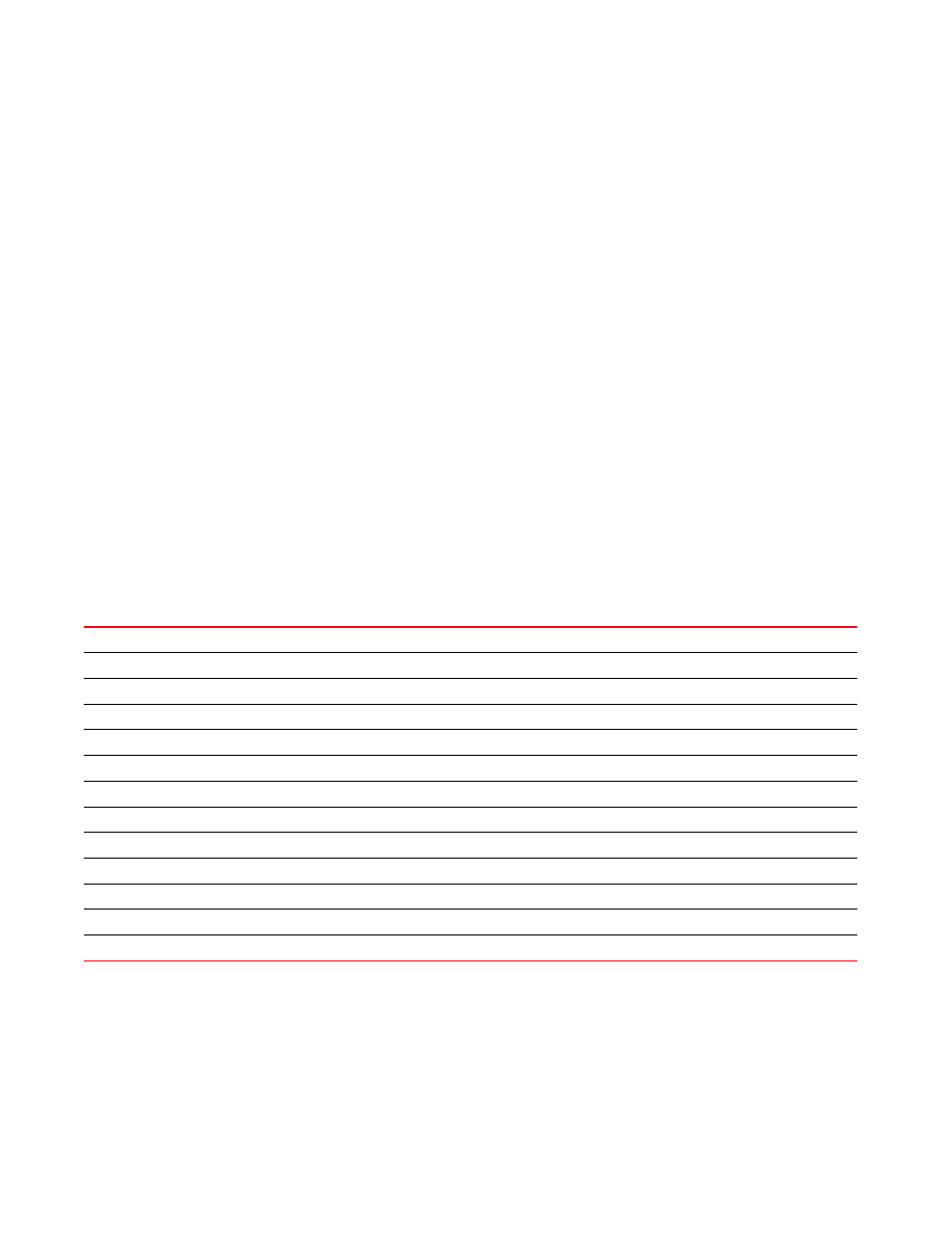
1026
Brocade Mobility RFS Controller CLI Reference Guide
53-1003098-01
16
ftp username superuser password 1
7ccb4568cb83e54f1e402f785a78ee930a453afda152baaf7c2b79277f225872 rootdir dir
no ssh
aaa-login radius external
aaa-login radius policy test
idle-session-timeout 100
banner motd "Have a Good Day"
rfs7000-37FABE(config-management-policy-test)#
rfs7000-37FABE(config-management-policy-test)#no banner motd
rfs7000-37FABE(config-management-policy-test)#no idle-session-timeout
rfs7000-37FABE(config-management-policy-test)#no http server
The following example shows the management policy ‘test’ settings after the
‘no’ commands are executed:
rfs7000-37FABE(config-management-policy-test)#show context
management-policy test
no http server
https server
ftp username superuser password 1
626b4033263d6d2ae4e79c48cdfcccb60fd4c77a8da9e365060597a6d6570ec2 rootdir dir
no ssh
aaa-login radius external
aaa-login radius policy test
idle-session-timeout 0
rfs7000-37FABE(config-management-policy-test)#
Related Commands:
privilege-mode-password
Configures the CLI’s privilege mode access password
Supported in the following platforms:
Configures the AAA authentication mode used with this management policy
Configures the login motd banner
Configures the FTP server parameters
Enables HTTP
Enables HTTPS
Configures a session’s idle timeout
Configures the CLI’s privilege mode access password
Restricts management access to a set of hosts or subnets. Also enables the logging of access requests
Configures SNMP engine parameters
Enables a SSH connection between client and server
Enables Telnet
Adds a new user account
Invokes service commands to troubleshoot or debug
(config-if)
instance configurations
