Brocade Mobility RFS Controller CLI Reference Guide (Supporting software release 5.5.0.0 and later) User Manual
Page 773
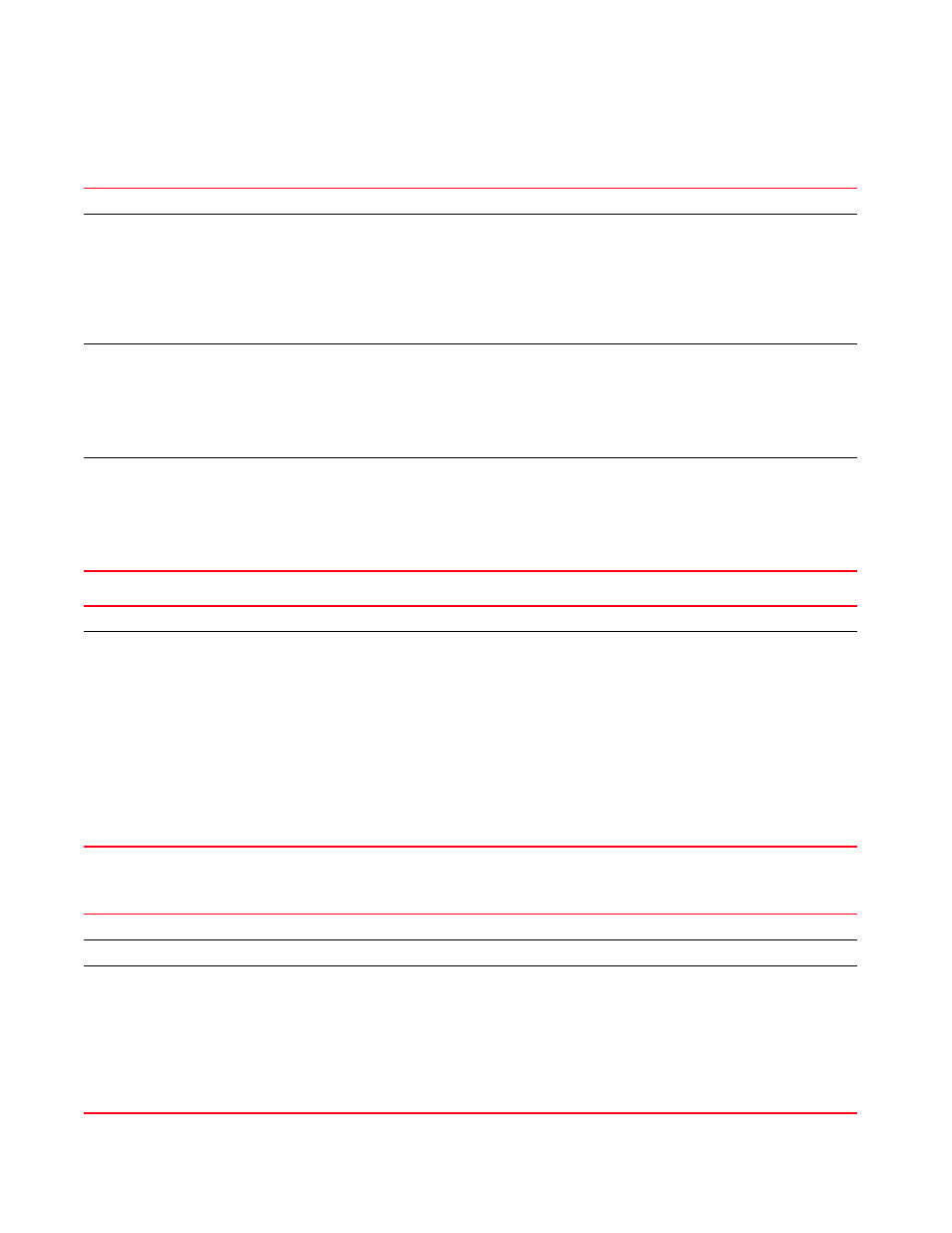
760
Brocade Mobility RFS Controller CLI Reference Guide
53-1003098-01
7
load-balancing advanced-params [2.4GHz-load|5GHz-load|br-load]
[client-weightage|
throughput-weightage] <0-100>
load-balancing advanced-params equality-margin [2.4GHz|5GHz|br|band] <0-100>
load-balancing advanced-params hiwater-threshold
[br|channel-2.4GHz|channel-5GHz]
<0-100>
advanced-params
Configures advanced load balancing parameters
2.4GHz-load
[client-weightage|
throughput-weightage]
<0-100>
Configures 2.4 GHz load calculation weightages
•
client-weightage – Specifies weightage assigned to the client-count when calculating the
2.4 GHz load
•
throughput-weightage – Specifies weightage assigned to throughput, when calculating the 2.4 GHz
band, channel, or radio load
The following keyword is common to the ‘client-weightage’ and ‘throughput-weightage’ parameters:
•
<0-100> – Sets the margin as a load percentage from 1 - 100
5GHz-load
[client-weightage|
throughput-weightage]
<0-100>
Configures 5.0 GHz load calculation weightages
•
client-weightage – Specifies weightage assigned to the client-count when calculating the 5.0 GHz load
•
throughput-weightage – Specifies weightage assigned to throughput, when calculating the 5.0 GHz
band, channel or radio load
The following keyword is common to the ‘client-weightage’ and ‘throughput-weightage’ parameters:
•
<0-100> – Sets the margin as a load percentage from1 - 100
br-load
[client-weightage|
throughput-weightage]
<0-100>
Configures AP load calculation weightages
•
client-weightage – Specifies weightage assigned to the client-count, when calculating the
AP load
•
throughput-weightage – Specifies weightage assigned to throughput, when calculating the AP load
The following keyword is common to the ‘client-weightage’ and ‘throughput-weightage’ parameters:
•
<0-100> – Sets the margin as a load percentage from 1 - 100
advanced-params
Configures advanced load balancing parameters
equality-margin
[2.4GHz|5GHz|br|band]
<0-100>
Configures the maximum load difference considered equal. The load is compared for different 2.4 GHz
channels, 5.0 GHz channels, AP, or bands.
•
2.4GHz – Configures the maximum load difference considered equal when comparing loads on
different 2.4 GHz channels
•
5GHz – Configures the maximum load difference considered equal when comparing loads on
different 5.0 GHz channels
•
br – Configures the maximum load difference considered equal when comparing loads on different
APs
•
band – Configures the maximum load difference considered equal when comparing loads on
different bands
The following keyword is common to 2.4 GHz channels, 5.0 GHz channels, APs, and bands:
•
<0-100> – Sets the margin as a load percentage from 1 - 100
advanced-params
Configures advanced load balancing parameters
hiwater-threshold
Configures the load beyond which load balancing is invoked
[br|channel-2.4GHz|
channel-5GHz] <0-100>
Select one of the following options:
•
br – Configures the AP load beyond which load balancing begins
•
channel-2.4GHz – Configures the AP load beyond which load balancing begins (for APs on
2.4 GHz channel)
•
channel-5GHz – Configures the AP load beyond which load balancing begins for (APs on
5.0 GHz channel)
The following keyword is common for the ‘AP’, ‘channel-2.4GHz’, and ‘channel-5GHz’ parameters:
•
<0-100> – Sets the load threshold as a number from 1 - 100
