Brocade Mobility RFS Controller CLI Reference Guide (Supporting software release 5.5.0.0 and later) User Manual
Page 419
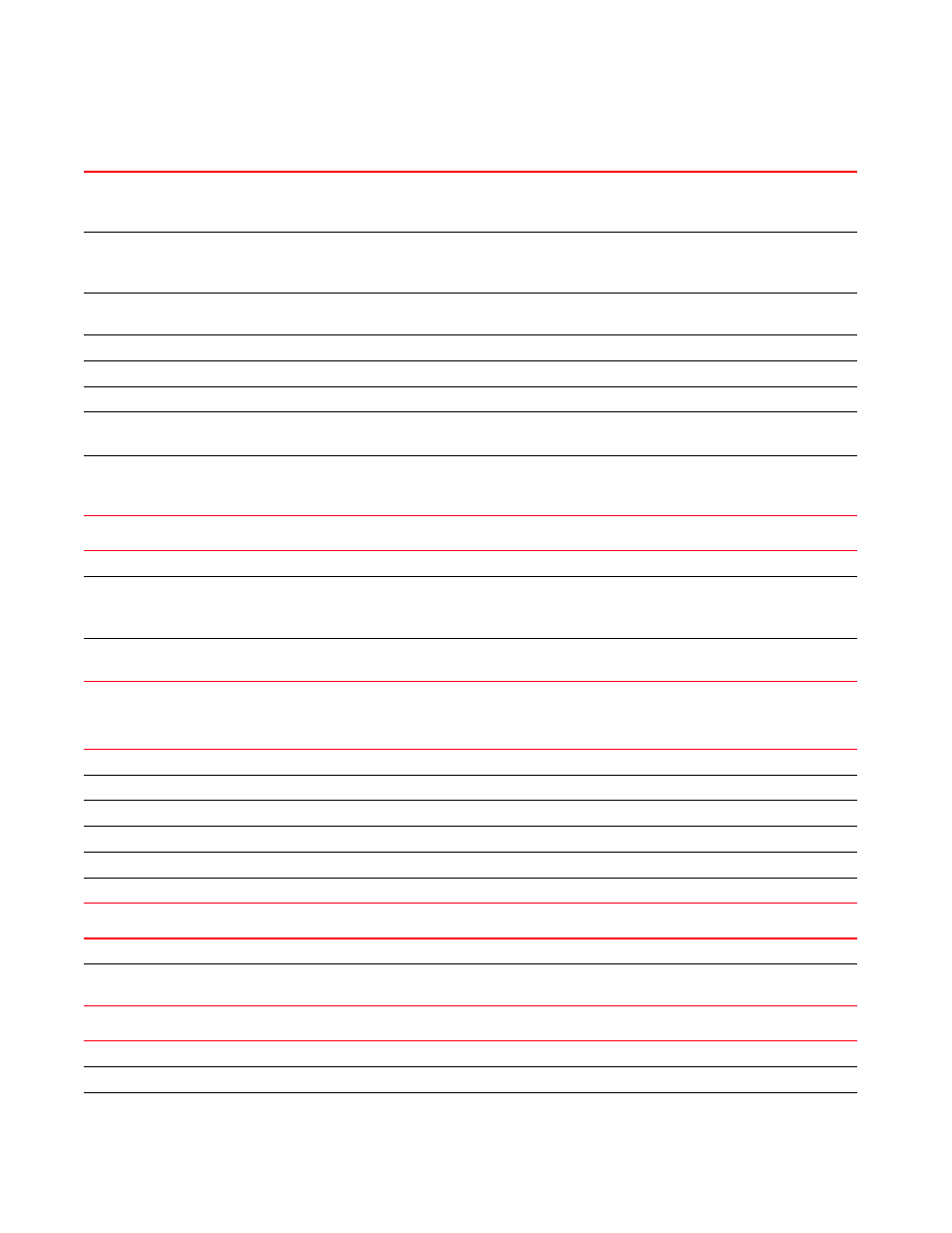
404
Brocade Mobility RFS Controller CLI Reference Guide
53-1003098-01
5
service radius test [
service set validation-mode [full|partial] {on
service show advanced-wips stats
[br-table|client-table|connected-sensors-status|
termination-entries]
service show block-adopter-config-update]
service show captive-portal [servers|user-cache] {on
radius test
Tests a RADIUS server’s account. This command sends an access-request packet to the RADIUS server. Use
this command to confirm time and data/bandwidth parameters for valid wireless clients.
•
test – Tests the RADIUS server’s account with user provided parameters
[
Sets the IP address or hostname of the RADIUS server
•
•
<1024-65535>
Specify the RADIUS server port from 1024 - 65535. The default port is 1812.
Specify the RADIUS server’s shared secret.
Specify username for authentication.
Specify the password.
wlan
ssid
Optional. Tests the RADIUS server on the local WLAN. Specify the local WLAN name.
•
ssid
on
Optional. This is a recursive parameter also applicable to the WLAN parameter. Performs tests on a specified
device
•
set
Sets the validation mode for running configuration validation
validation-mode
[full|partial]
Sets the validation mode
•
full – Performs a full configuration validation
•
partial – Performs a partial configuration validation
on
Optional. Performs full or partial configuration validation on a specified device
•
show
Displays running system statistics based on the parameters passed
advanced-wips stats
Displays advanced WIPS statistics
br-table
Displays AP table statistics
client-table
Displays client table statistics
connected-sensors-status
Displays connected sensor statistics
termination-entries
Displays termination entries statistics
show
Displays running system statistics based on the parameters passed
block-adopter-config-updat
e
Displays NOC configuration blocking status
show
Displays running system statistics based on the parameters passed
captive-portal
Displays captive portal information
servers
Displays server information for active captive portals
