Brocade Mobility RFS Controller CLI Reference Guide (Supporting software release 5.5.0.0 and later) User Manual
Page 650
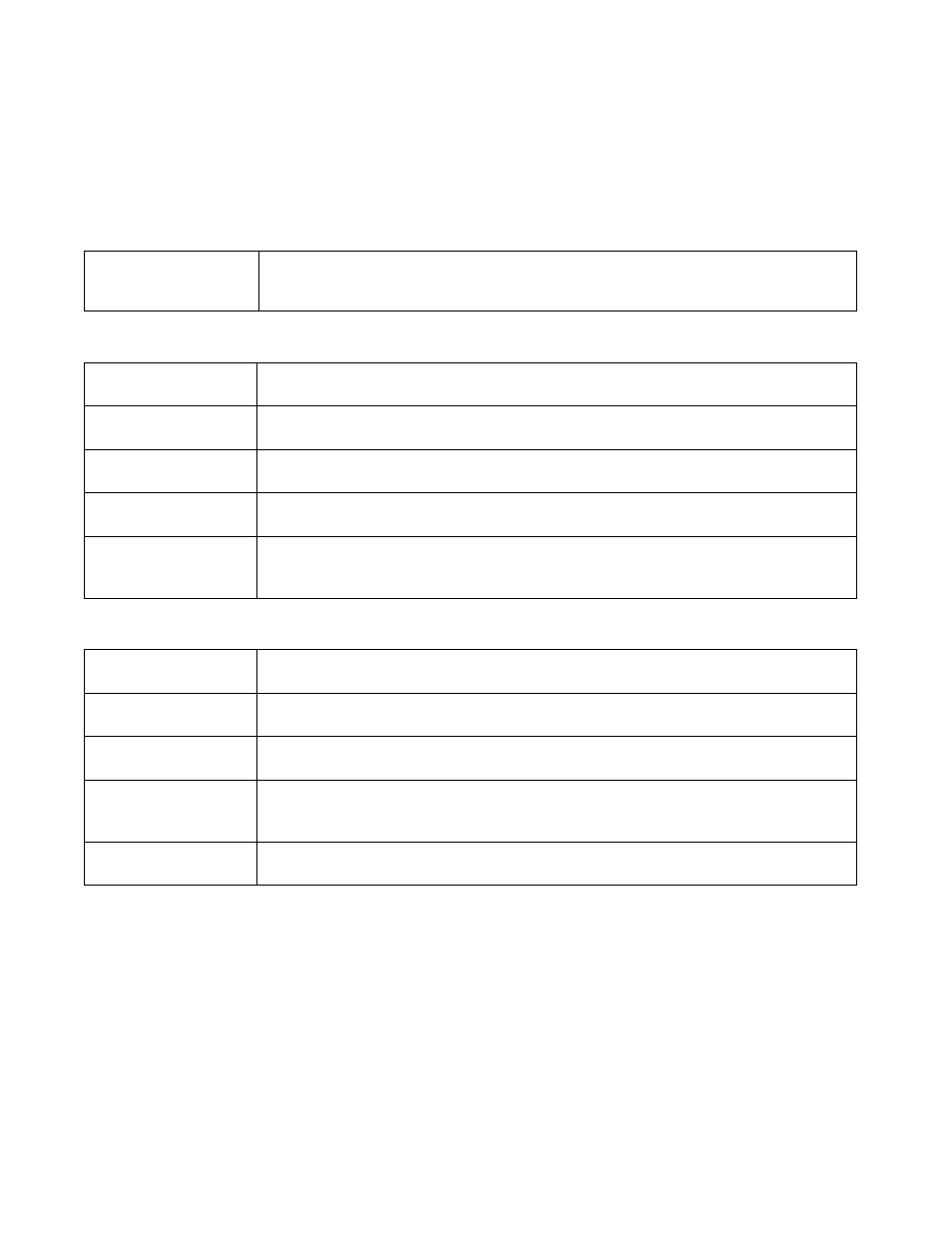
Brocade Mobility RFS Controller CLI Reference Guide
637
53-1003098-01
7
email-notification host
{username
<1-65535>}
Parameters
email-notification recipient
email-notification host
<1-65535>}{username
email-notification host
{username
Example
rfs7000-37FABE(config-profile-default-rfs7000)#email-notification recipient
rfs7000-37FABE(config-profile-default-rfs7000)#show context
profile rfs7000 default-rfs7000
dscp-mapping 20 priority 7
no autoinstall configuration
no autoinstall firmware
.............................................................
interface ge4
ip dhcp trust
recipient
Defines the recipient’s e-mail address. A maximum of 6 (six) e-mail addresses can the configured.
•
length).
host
Configures the host SMTP server
•
sender
Defines the sender’s e-mail address
•
port <1-65535>
Optional. Configures the SMTP server port
•
<1-65535> – Specify the port from 1 - 65535.
username
Optional. Configures the SMTP username
•
password
[2
Configures the SMTP server password
•
2
•
host
Configures the host SMTP server
•
sender
Defines sender’s e-mail address
•
username
Optional. Configures the SMTP username
•
password
[2
Configures the SMTP server password
•
2
•
port <1-65535>
Optional. Configures the SMTP server port
•
<1-65535> – Specify the port from 1 - 65535.
