Brocade Mobility RFS Controller CLI Reference Guide (Supporting software release 5.5.0.0 and later) User Manual
Page 683
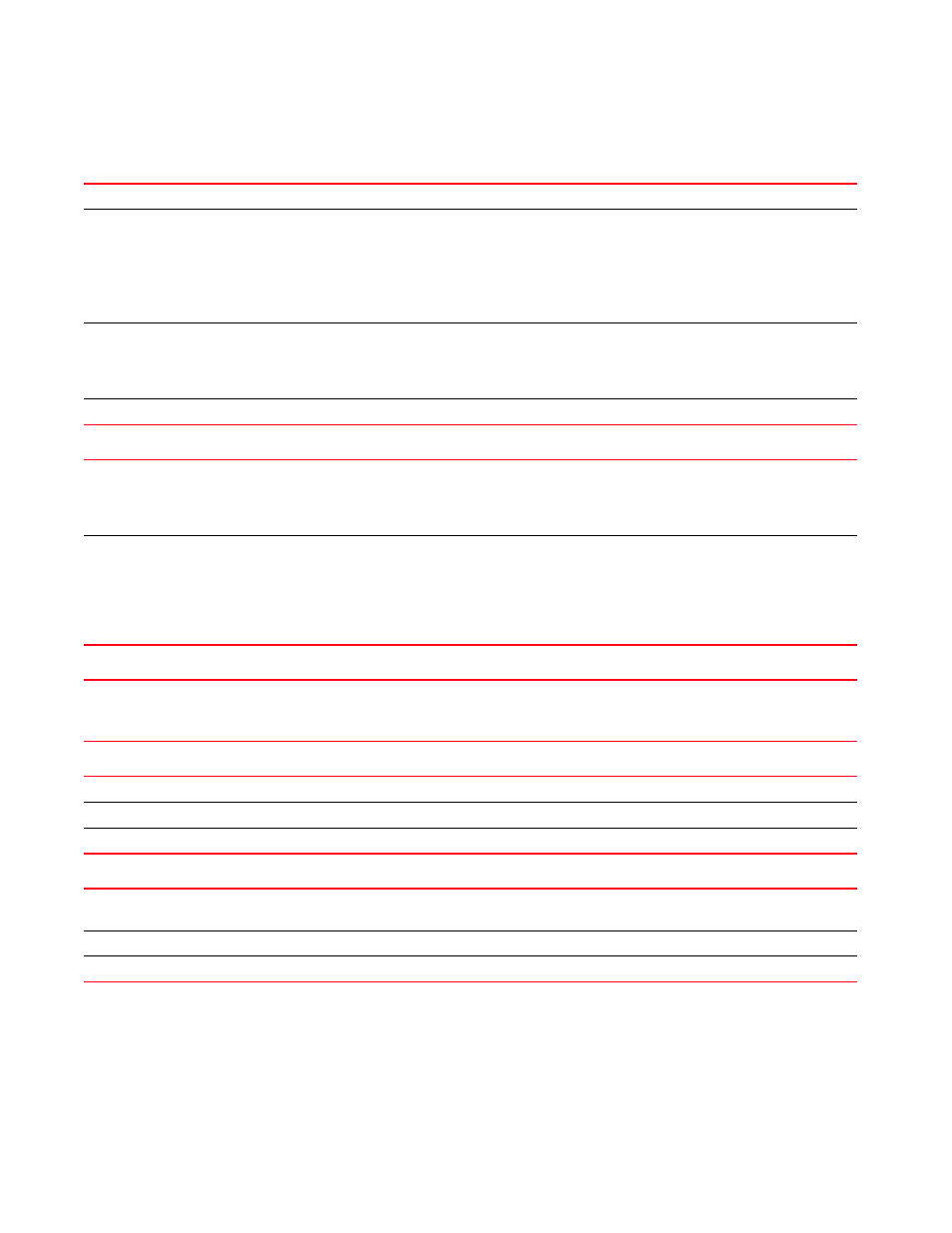
670
Brocade Mobility RFS Controller CLI Reference Guide
53-1003098-01
7
Parameters
spanning-tree [edgeport|force-version|guard root|portfast]
spanning-tree [bpdufilter|bpduguard] [default|disable|enable]
spanning-tree link-type [point-to-point|shared]
spanning-tree mst <0-15> [cost <1-200000000>|port-priority <0-240>]
spanning-tree port-cisco-interoperability [disable|
a
enable]]
Example
rfs7000-37FABE(config-profile-default-rfs7000-if-ge1)#spanning-tree
bpdufilter disable
rfs7000-37FABE(config-profile-default-rfs7000-if-ge1)#spanning-tree bpduguard
enable
edgeport
Enables an interface as an edge port
force-version <0-3>
Specifies the spanning tree force version. A version identifier of less than 2 enforces the spanning tree
protocol. Select one of the following versions:
•
0 – Spanning Tree Protocol (STP)
•
1 – Not supported
•
2 – Rapid Spanning tree Protocol (RSTP)
•
3 – Multiple Spanning Tree Protocol (MSTP) (default setting)
guard root
Enables Root Guard for the port
The Root Guard disables superior Bridge Protocol Data Unit (BPDU) reception. The Root Guard ensures the
enabled port is a designated port. If the Root Guard enabled port receives a superior BPDU, it moves to a
discarding state. Use the no parameter with this command to disable the Root Guard.
portfast
Enables rapid transitions. Enabling PortFast allows the port to bypass the listening and learning states
bpdufilter [default|disable|
enable]
Sets a PortFast BPDU filter for the port
Use the no parameter with this command to revert the port BPDU filter to its default. The spanning tree
protocol sends BPDUs from all ports. Enabling the BPDU filter ensures PortFast enabled ports do not
transmit or receive BPDUs.
bpduguard
[default|disable|enable]
Enables or disables BPDU guard on a port
Use the no parameter with this command to set BPDU guard to its default.
When the BPDU guard is set for a bridge, all PortFast-enabled ports that have the BPDU guard set to
default shut down upon receiving a BPDU. If this occurs, the BPDU is not processed. The port can be
brought back either manually (using the no shutdown command), or by configuring the errdisable-timeout
to enable the port after a specified interval.
link-type
[point-to-point|shared]
Enables or disables point-to-point or shared link types
•
point-to-point – Enables rapid transition
•
shared – Disables rapid transition
mst <0-15>
Configures MST on a spanning tree
cost <1-200000000>
Defines path cost for a port from 1 - 200000000
port-priority <0-240>
Defines port priority for a bridge from 1 - 240
port-cisco-interoperability
Enables or disables interoperability with Cisco's version of MSTP (which is incompatible with standard
MSTP)
enable
Enables CISCO Interoperability
disable
Disables CISCO Interoperability. The default is disabled.
