Internet, Ip-address-type – Brocade Mobility RFS Controller CLI Reference Guide (Supporting software release 5.5.0.0 and later) User Manual
Page 1320
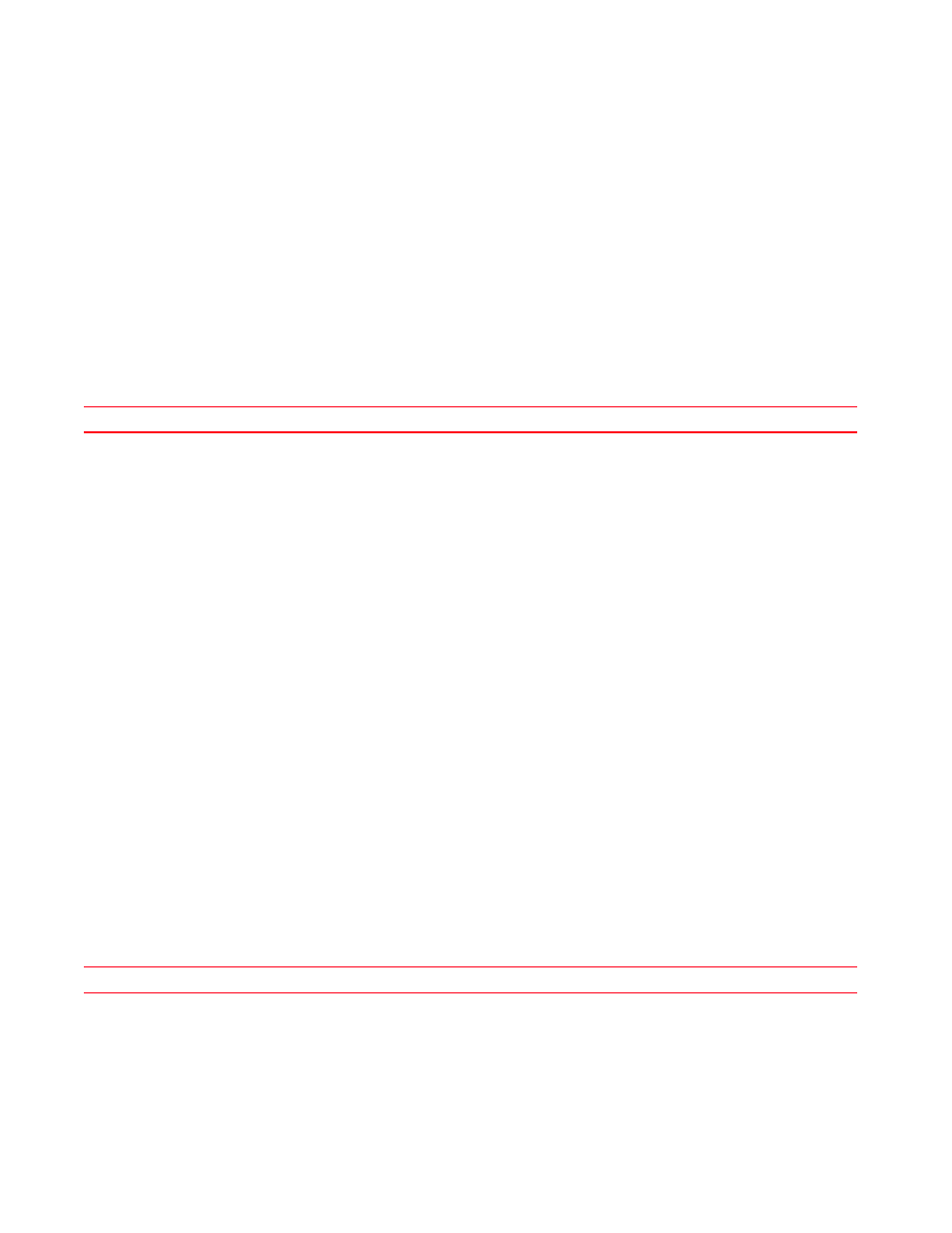
1312
Brocade Mobility RFS Controller CLI Reference Guide
53-1003098-01
28
Example
rfs4000-229D58(config-passpoint-policy-test)#hessid 00-23-68-88-0D-A7
rfs4000-229D58(config-passpoint-policy-test)#
rfs4000-229D58(config-passpoint-policy-test)#show context
hotspot2-policy test
access-network-type chargeable-public
connection-capability ip-protocol 2 port 10 closed
domain-name TechPubs
hessid 00-23-68-88-0D-A7
3gpp mcc 310 mnc 970
3gpp mcc 505 mnc 14
rfs4000-229D58(config-passpoint-policy-test)#
Related Commands:
internet
Advertises the availability of Internet access on this hotspot. The Internet bit in the hotspot’s
beacon and probe responses indicates if Internet access is available or not. By default this feature
is enabled.
Supported in the following platforms:
•
Access Points — Brocade Mobility 650 Access Point, Brocade Mobility 6511 Access Point,
Brocade Mobility 1220 Access Point, Brocade Mobility 71XX Access Point, Brocade
Mobility 1240 Access Point
•
Wireless Controllers — Brocade Mobility RFS4000, Brocade Mobility RFS6000, Brocade
Mobility RFS7000
Syntax:
internet
Parameters
None
Example
rfs4000-229D58(config-passpoint-policy-test)#internet
rfs4000-229D58(config-passpoint-policy-test)#
Related Commands:
ip-address-type
Removes the HESSID configured with this passpoint policy and reverts back to using the radio’s BSSID
Removes Internet access on this passpoint policy
