Brocade Mobility RFS Controller CLI Reference Guide (Supporting software release 5.5.0.0 and later) User Manual
Page 1284
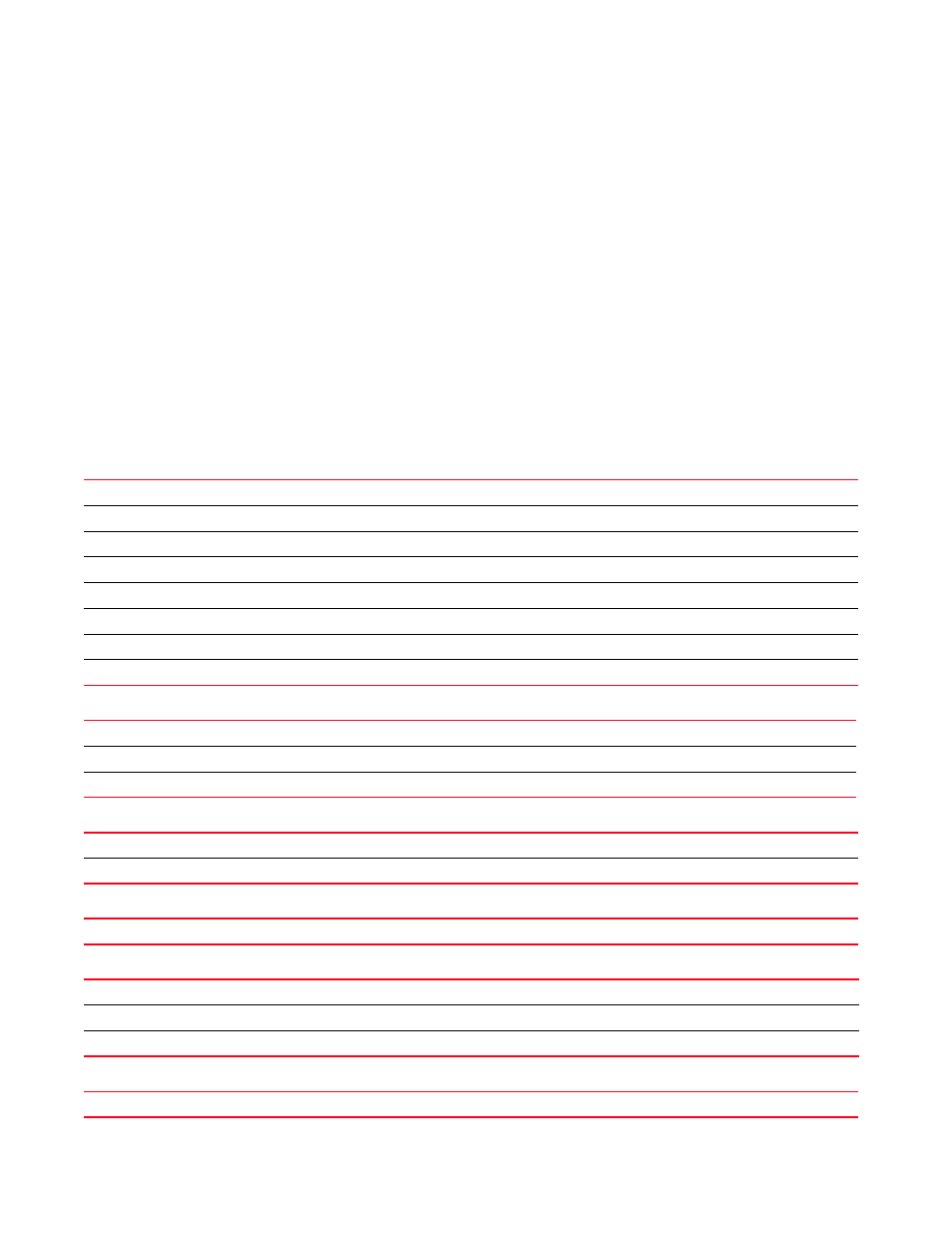
1276
Brocade Mobility RFS Controller CLI Reference Guide
53-1003098-01
27
no
[allowed-vlans|beacon-format|control-vlan|description|meshid|root|security-mo
de|
shutdown]
no data-rates [2.4GHz|5GHz]
no neighbor inactivity-timeout
no use meshpoint-qos-policy
no wpa2 [key-rotation|psk]
no wpa2 key-rotation [broadcast|unicast]
no wpa2 psk
no service allow-ht-only
Parameters
no
[allowed-vlans|beacon-format|control-vlan|description|meshid|root|security-mo
de|
shutdown]
no data-rates [2.4GHz|5GHz]
no neighbor inactivity-timeout
no use meshpoint-qos-policy
no wpa2 key-rotation [broadcast|unicast]
no wpa2 psk
no allowed-vlans
Removes all VLANs from the allowed VLANs list
no beacon-format
Resets the beacon format on this meshpoint to its default of meshpoint
no control-vlan
Removes the configured control VLAN
no description
Removes the defined description for this meshpoint
no meshid
Removes the configured mesh id for this meshpoint
no root
Removes the configuration of this meshpoint as a root meshpoint
no security-mode
Removes the configuration of security mode to use on this meshpoint to its default of “none”
no shutdown
Enables the use of this meshpoint
no data-rates
Resets data rate configuration to its default
2.4GHz
Resets data rate configuration for the 2.4 GHz radio
5GHz
Resets data rate configuration for the 5.0 GHz radio
no neighbor
Resets the neighbor related configuration
inactivity-timeout
Resets the inactivity timeout to its default
no use meshpoint-qos-policy
Resets the mesh-qos-policy to default mesh-qos-policy
no wpa2 key-rotation
Resets the WPA2 encryption key rotation configuration for this meshpoint
broadcast
Resets the WPA2 key rotation configured for broadcast packets to its default
unicast
Resets the WPA2 key rotation configured for unicast packets to its default
no wpq2 psk
Removes the pre shared key configured for the meshpoint
