State – Brocade Mobility RFS Controller CLI Reference Guide (Supporting software release 5.5.0.0 and later) User Manual
Page 1127
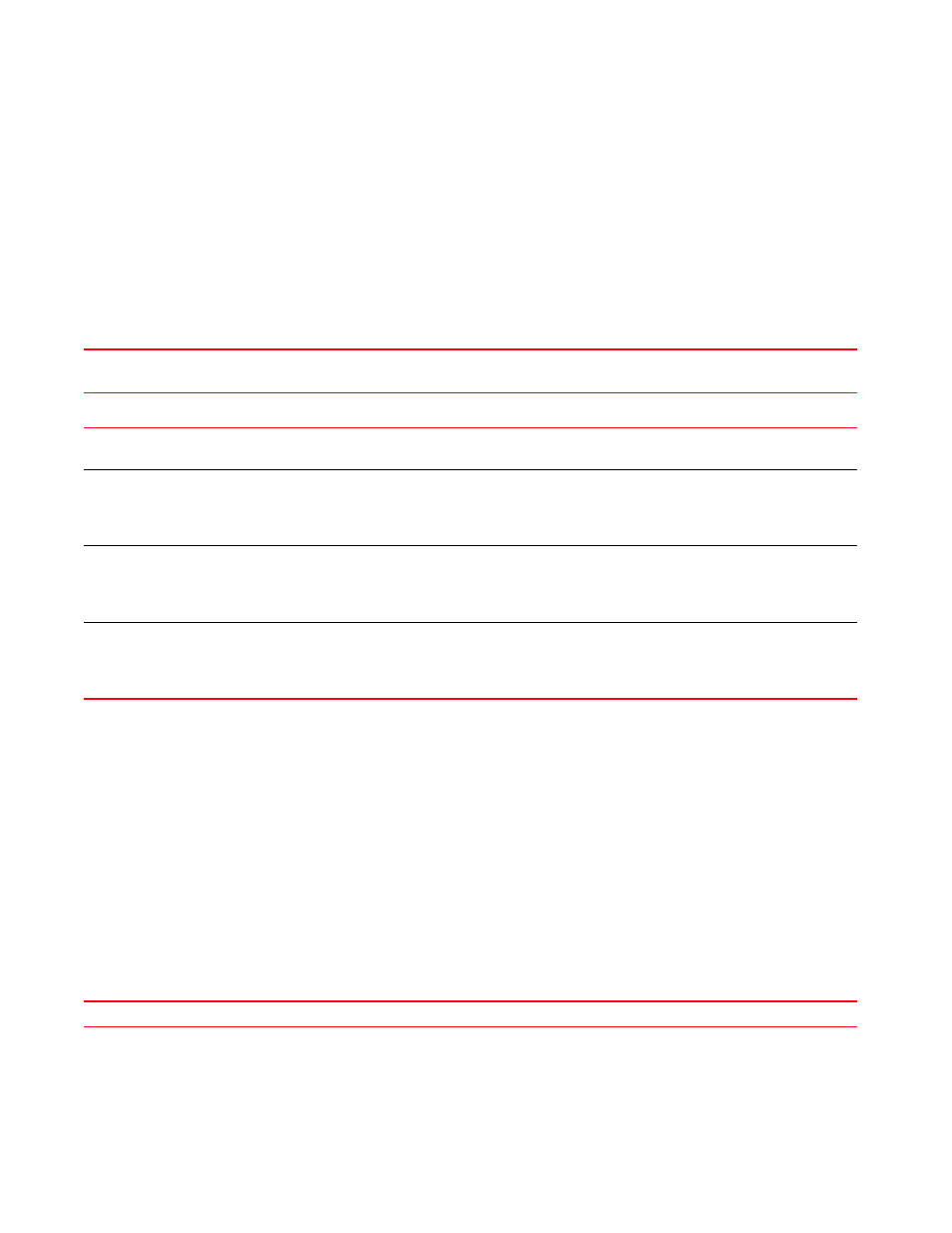
Brocade Mobility RFS Controller CLI Reference Guide
1119
53-1003098-01
19
•
Service Platforms — Brocade Mobility RFS9510
Syntax:
ssid [any|exact|contains|not-contains]
ssid any
ssid [exact|contains|not-contains]
Parameters
ssid any
ssid [exact|contains|not-contains]
Example
rfs7000-37FABE(config-role-policy-test-user-role-testing)#ssid not-contains
DevUser
rfs7000-37FABE(config-role-policy-test-user-role-testing)#show context
user-role testing precedence 10
ssid not-contains DevUser
captive-portal authentication-state pre-login
city exact SanJose
company exact MotorolaSolutions
country exact America
department exact TnV
emailid exact [email protected]
rfs7000-37FABE(config-role-policy-test-user-role-testing)#]
Related Commands:
state
Configures a user role state to match with this user-defined role
ssid any
Specifies a wireless client filter based on how the SSID is specified in a WLAN.
•
any – The role is applied to any SSID location. This is the default setting.
ssid
Specifies a wireless client filter based on how the SSID is specified in a WLAN. This options are: contains,
exact, or not-contains
exact
The role is applied only when the SSID, returned by the RADIUS server, exactly matches the string
specified in the role.
•
SSID configured for the WLAN.
contains
The role is applied only when the SSID, returned by the RADIUS server, contains the string specified in the
role.
•
SSID configured for the WLAN.
not-contains
The role is applied only when the SSID, returned by the RADIUS server, does not contain the string
specified in the role.
•
the SSID configured for the WLAN.
Removes the SSID configured for a user-defined role
