Hostname – Brocade Mobility RFS Controller CLI Reference Guide (Supporting software release 5.5.0.0 and later) User Manual
Page 1211
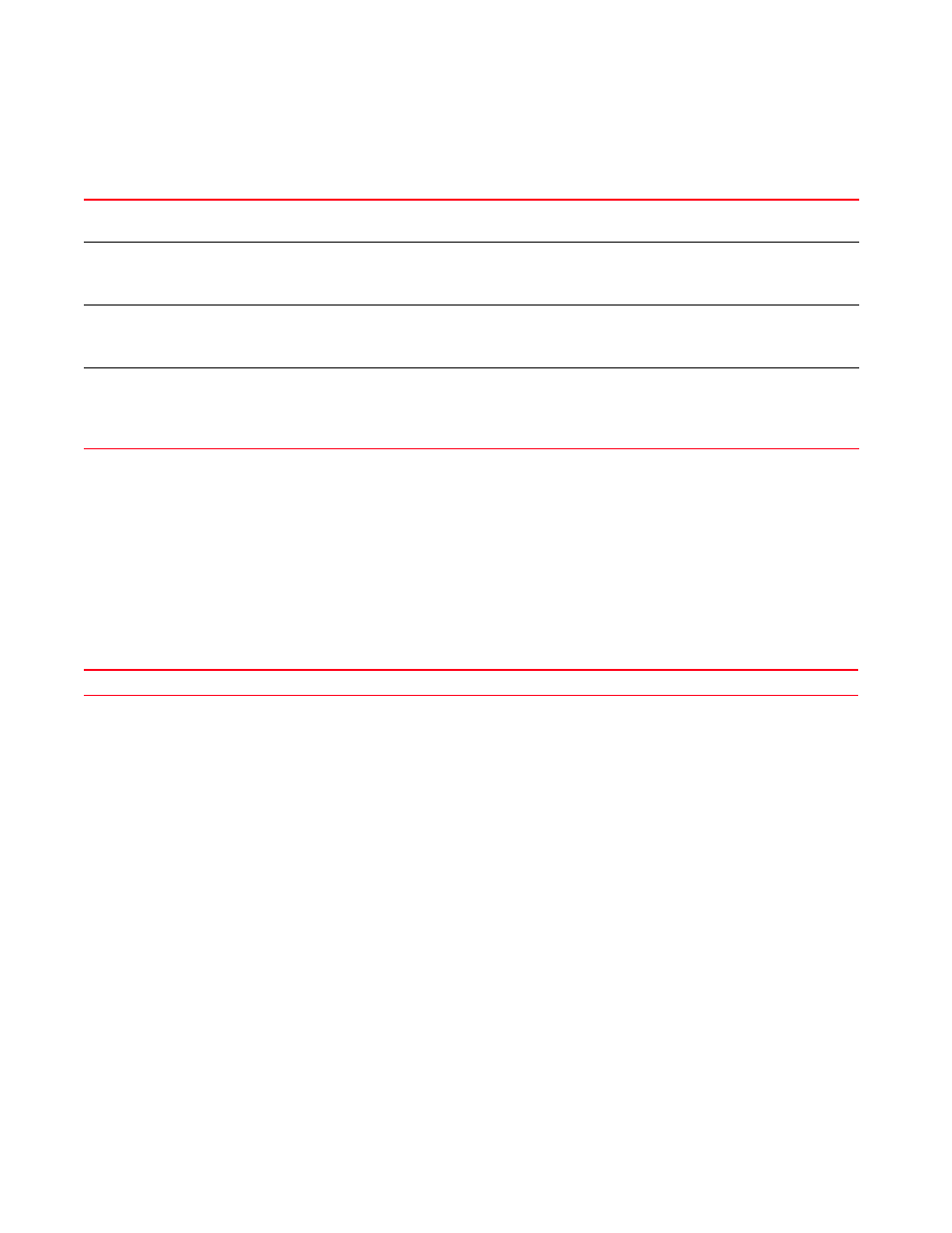
Brocade Mobility RFS Controller CLI Reference Guide
1203
53-1003098-01
23
Parameters
establishment-criteria [always|cluster-master|rf-domain-manager|vrrp-master
<1-255>]
Example
rfs7000-37FABE(config-profile
default-rfs7000-l2tpv3-tunnel-Tunnel1)#establishment-criteria cluster-master
rfs7000-37FABE(config-profile default-rfs7000-l2tpv3-tunnel-Tunnel1)#show
context
l2tpv3 tunnel Tunnel1
establishment-criteria cluster-master
rfs7000-37FABE(config-profile default-rfs7000-l2tpv3-tunnel-Tunnel1)#
Related Commands:
hostname
Configures the tunnel’s local hostname
Supported in the following platforms:
•
Access Points — Brocade Mobility 650 Access Point, Brocade Mobility 6511 Access Point,
Brocade Mobility 1220 Access Point, Brocade Mobility 71XX Access Point, Brocade
Mobility 1240 Access Point
•
Wireless Controllers — Brocade Mobility RFS4000, Brocade Mobility RFS6000, Brocade
Mobility RFS7000
•
Service Platforms — Brocade Mobility RFS9510
Syntax:
hostname
Parameters
always
Always establishes a L2TPv3 tunnel from the current device to the NOC controller. This is the default
setting.
cluster-master
Establishes a L2TPv3 tunnel from the current device to the NOC controller, only when the current device
becomes the cluster master
NOTE: The L2TPv3 tunnel is closed when the current device switches back the standby or backup mode.
rf-domain-manager
Establishes a L2TPv3 tunnel from the current device to the NOC controller, only when the current device
becomes the RF Domain manager
NOTE: The L2TPv3 tunnel is closed when the current device switches back the standby or backup mode.
vrrp-master <1-255>
Establishes a L2TPv3 tunnel from the current device to the NOC controller, only when the current device
becomes the VRRP master
•
<1-255> – Specify the VRRP group number from 1 - 255.
NOTE: The L2TPv3 tunnel is closed when the current device switches back the standby or backup mode.
Resets to default (always)
