Brocade Mobility RFS Controller CLI Reference Guide (Supporting software release 5.5.0.0 and later) User Manual
Page 1124
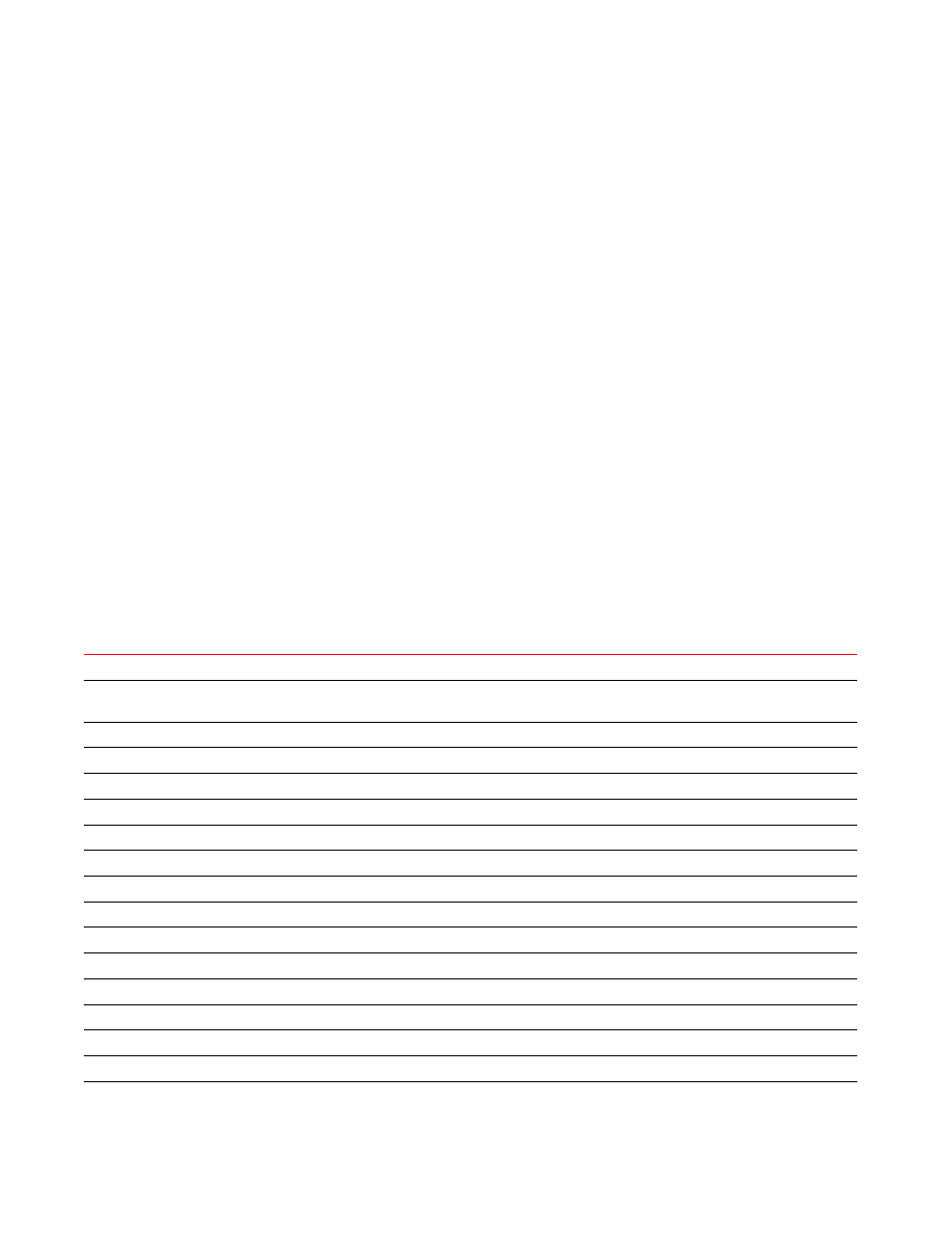
1116
Brocade Mobility RFS Controller CLI Reference Guide
53-1003098-01
19
•
Wireless Controllers — Brocade Mobility RFS4000, Brocade Mobility RFS6000, Brocade
Mobility RFS7000
•
Service Platforms — Brocade Mobility RFS9510
Syntax:
no
[br-location|assign|authentication-type|captive-portal|city|client-identity|
company|country|department|emailid|employee-type|employeeid|encryption-type|
group|memberOf|mu-mac|ssid|state|title|use|user-defined]
no
[br-location|assign|authentication-type|city|client-identity|company|country|
department|emailid|employee-type|employeeid|encryption-type|group|mu-mac|memb
erOf|
ssid|state|title|user-defined]
no captive-portal authentication-state
no use [ip-access-list|mac-access-list] [in|out]
precedence <1-100>
Parameters
no
[br-location|assign|authentication-type|city|client-identity|company|country|
department|emailid|employee-type|employeeid|encryption-type|group|mu-mac|memb
erOf|ssid|
state|title|user-defined]
no br-location
Removes an AP’s deployment location filter
no assign
Removes the upstream and/or downstream rate limits and the VLAN ID associated with this user-defined
role
no authentication-type
Removes the authentication type filter
no city
Removes the configured city name filter
no client-identity
Removes the client identity fingerprints based filter
no company
Removes the configured company name filter
no country
Removes the configured country name filter
no department
Removes the configured department name filter
no emailid
Removes the configured e-mail ID filter
no employee-type
Removes the configured employee-type filter
no employeeid
Removes the configured employee ID filter
no encryption-type
Removes the encryption type filter
no group
Removes the RADIUS group name filter
no memberOf
Removes the AD group based filter
no mu-mac
Removes the MAC address and mask filter
no ssid
Removes the SSID filter
no state
Removes the configured state filter
