Logging – Brocade Mobility RFS Controller CLI Reference Guide (Supporting software release 5.5.0.0 and later) User Manual
Page 140
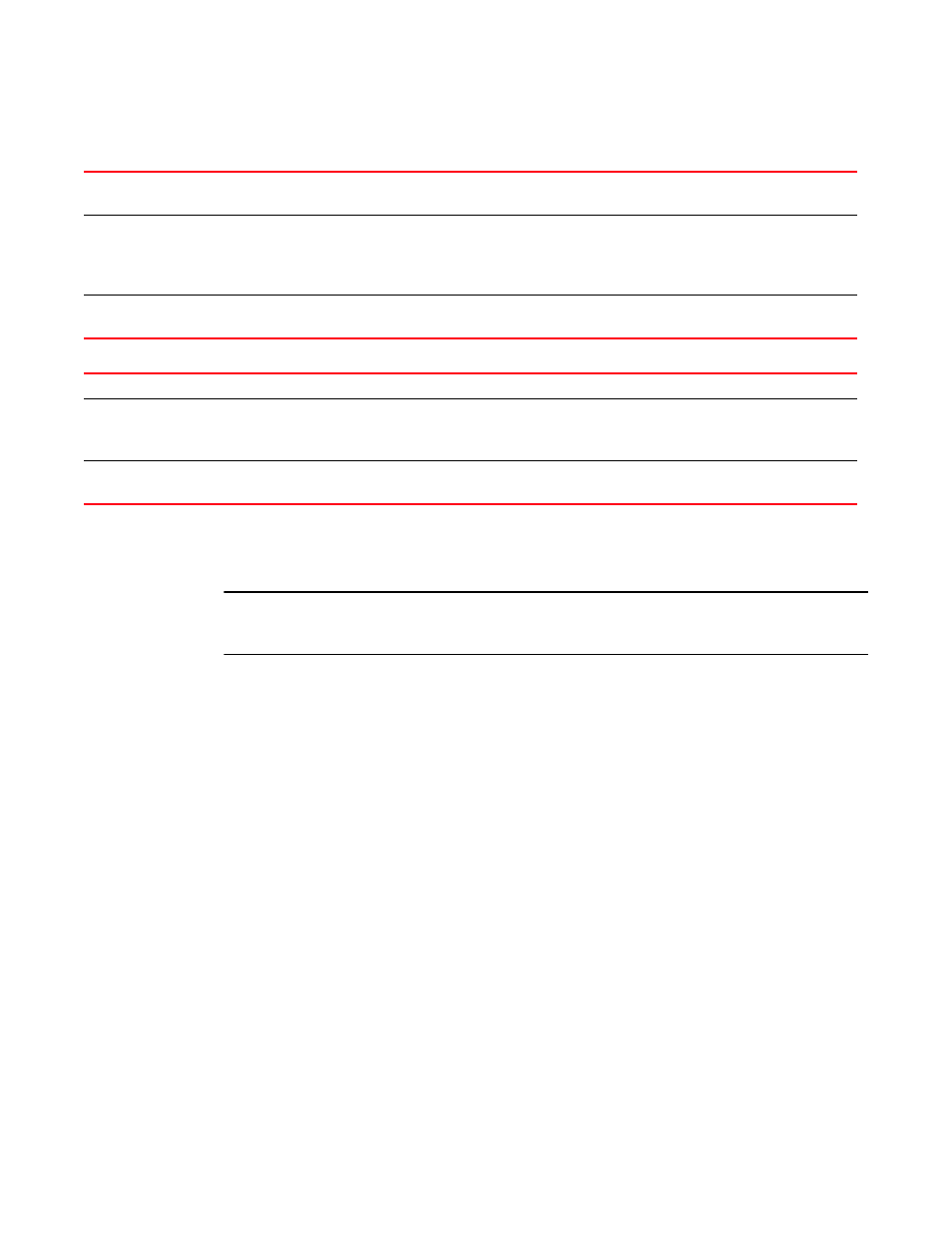
Brocade Mobility RFS Controller CLI Reference Guide
123
53-1003098-01
3
l2tpv3 tunnel
l2tpv3 tunnel all [down|up] {on
Example
rfs7000-37FABE#l2tpv3 tunnel Tunnel1 session Tunnel1Session1 up on
rfs7000-37FABE
NOTE
For more information on the L2TPv3 tunnel configuration mode and commands, see
logging
Modifies message logging settings
Supported in the following platforms:
•
Access Points — Brocade Mobility 650 Access Point, Brocade Mobility 6511 Access Point,
Brocade Mobility 1220 Access Point, Brocade Mobility 71XX Access Point, Brocade
Mobility 1240 Access Point
•
Wireless Controllers — Brocade Mobility RFS4000, Brocade Mobility RFS6000, Brocade
Mobility RFS7000
•
Service Platforms — Brocade Mobility RFS9510
Syntax:
logging monitor
{<0-7>|alerts|critical|debugging|emergencies|errors|informational|
warnings|notifications}
Parameters
l2tpv3 tunnel
Establishes or brings down an L2TPv3 tunnel
•
session
[down|up]
Establishes or brings down a session in the specified tunnel
•
•
down – Brings down the specified tunnel session
•
up – Establishes the specified tunnel session
on
Optional. Establishes or brings down a tunnel session on a specified device
•
l2tpv3 tunnel
Establishes or brings down a L2TPv3 tunnel
all [down|up]
Establishes or brings down all L2TPv3 tunnels
•
down – Brings down all tunnels
•
up – Establishes all tunnels
on
Optional. Establishes or brings down all tunnels on a specified device
•
