Creating profiles, Command output pagination – Brocade Mobility RFS Controller CLI Reference Guide (Supporting software release 5.5.0.0 and later) User Manual
Page 28
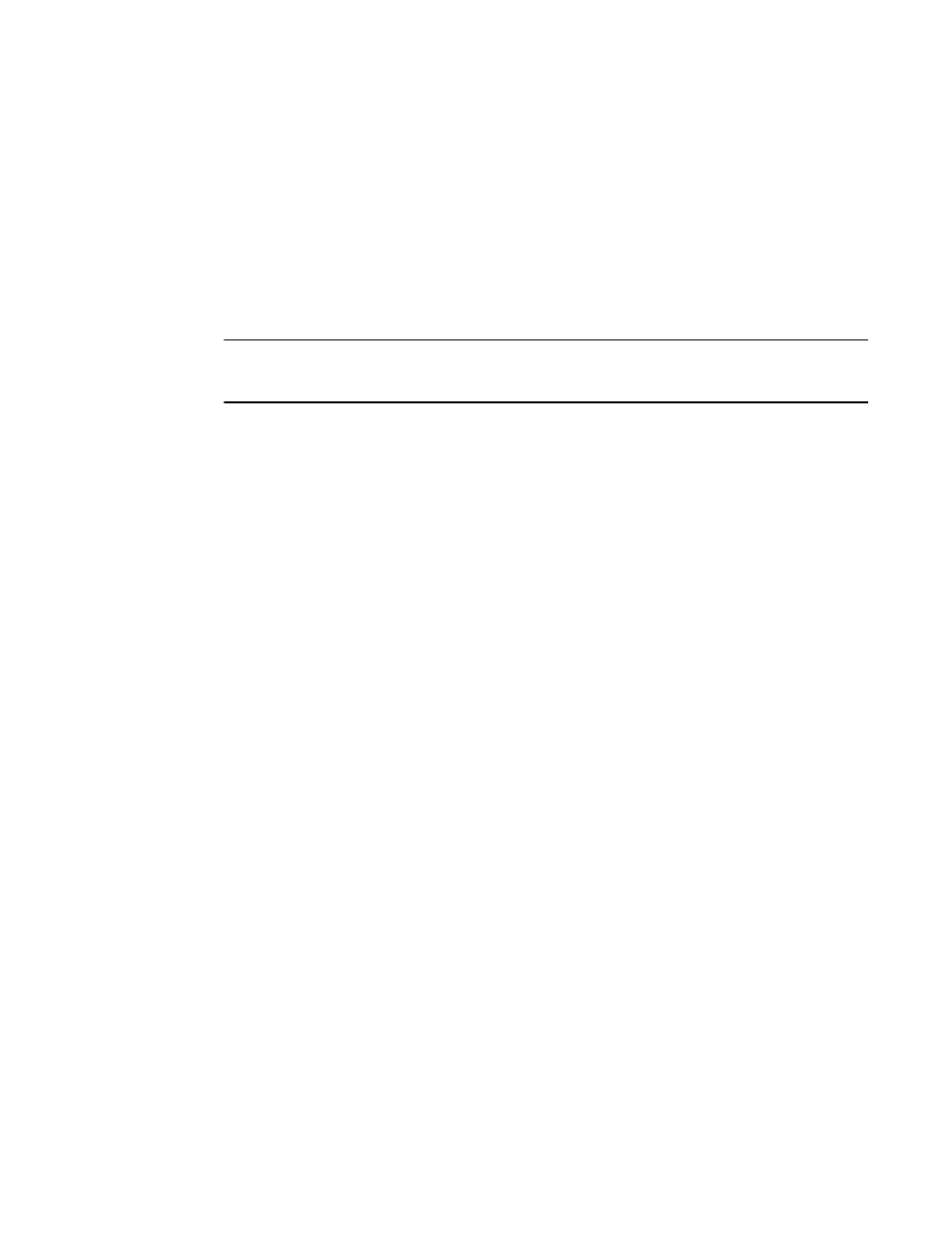
Brocade Mobility RFS Controller CLI Reference Guide
9
53-1003098-01
1
Enter a question mark (?) to obtain a list of commands beginning with that set of characters. Do not
leave a space between the last letter and the question mark (?).
For example, entering U lists all commands available in the current command mode:
rfs7000-37FABE#co?
commit Commit all changes made in this session
configure Enter configuration mode
connect Open a console connection to a remote device
copy Copy from one file to another
rfs7000-37FABE#
NOTE
The characters entered before the question mark are reprinted to the screen to complete the
command entry.
Command Output pagination
Output often extends beyond the visible screen length. For cases where output continues beyond
the screen, the output is paused and a
--More--
prompt displays at the bottom of the screen. To resume the output, press the Enter key to scroll
down one line or press the Spacebar to display the next full screen of output.
Creating Profiles
Profiles are sort of a ‘template’ representation of configuration. The system has:
•
a default profile for each of the following devices:
•
Brocade Mobility RFS4000, Brocade Mobility RFS6000, Brocade Mobility RFS7000
•
a default profile for each of the following service platforms:
•
Brocade Mobility RFS9510
•
a default profile for each of the following access points:
Supported in the following platforms:
•
Access Points — Brocade Mobility 650 Access Point, Brocade Mobility 6511 Access Point,
Brocade Mobility 1220 Access Point, Brocade Mobility 71XX Access Point, Brocade
Mobility 1240 Access Point
•
Wireless Controllers — Brocade Mobility RFS4000, Brocade Mobility RFS6000, Brocade
Mobility RFS7000
•
Service Platforms — Brocade Mobility RFS9510
To modify the default profile to assign an IP address to the management port:
rfs7000-37FABE(config)#profile rfs7000 default-rfs7000
rfs7000-37FABE(config-profile-default-rfs7000)#interface me1
rfs7000-37FABE(config-profile-default-rfs7000-if-me1)#ip address
172.16.10.2/24
rfs7000-37FABE(config-profile-default-rfs7000-if-me1)#commit
rfs7000-37FABE(config-profile-default-rfs7000)#exit
rfs7000-37FABE(config)#
