Control-vlan, Data-rates – Brocade Mobility RFS Controller CLI Reference Guide (Supporting software release 5.5.0.0 and later) User Manual
Page 1277
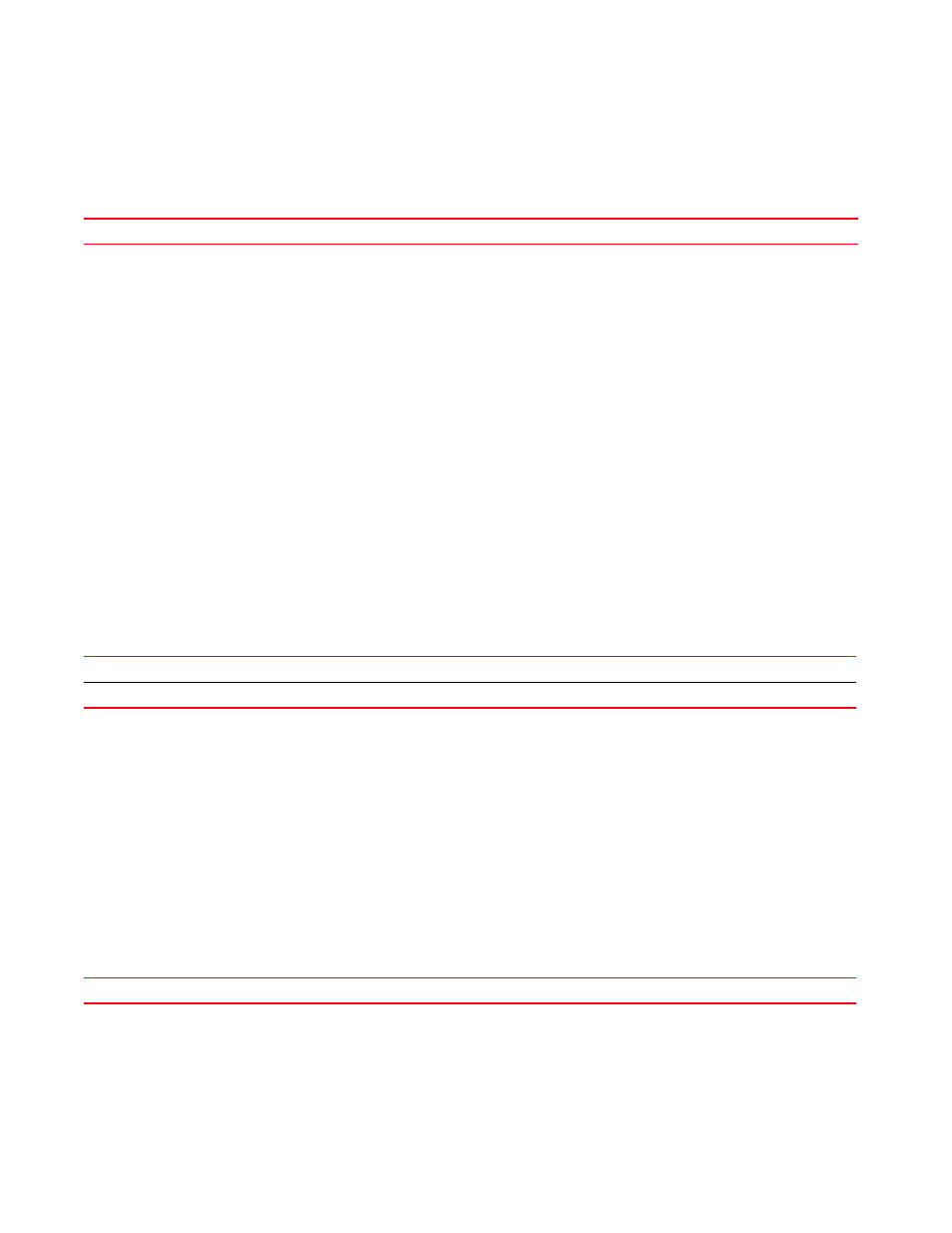
Brocade Mobility RFS Controller CLI Reference Guide
1269
53-1003098-01
27
no root
rfs7000-37FABE(config-meshpoint-test)#
Related Commands:
control-vlan
Mesh management traffic can be sent over a dedicated VLAN. This dedicated VLAN is known as a
control VLAN. This command configures a VLAN as the dedicated control VLAN.
Supported in the following platforms:
•
Access Points — Brocade Mobility 1220 Access Point, Brocade Mobility 71XX Access Point,
Brocade Mobility 1240 Access Point
•
Access Points (as root APs only) — Brocade Mobility 650 Access Point
•
Wireless Controllers — Brocade Mobility RFS6000, Brocade Mobility RFS7000
•
Service Platforms — Brocade Mobility RFS9510
Syntax:
control-vlan <1-4094>
Parameters
control-vlan <1-4094>
Example
rfs7000-37FABE(config-meshpoint-test)#control-vlan 1
rfs7000-37FABE(config-meshpoint-test)#show context
meshpoint test
meshid test
beacon-format mesh-point
control-vlan 1
allowed-vlans 1,10-16,18-23
security-mode none
no root
rfs7000-37FABE(config-meshpoint-test)#
Related Commands:
data-rates
Configures individual data rates for the 2.4 GHz and 5.0 GHz frequency bands
Resets the beacon format for this meshpoint to its default (mesh-point)
control-vlan
Configures a VLAN as a dedicated carrier of mesh management traffic
<1-4094>
The VLAN used as the control VLAN. The default is VLAN 1.
Resets the control VLAN for this meshpoint to its default of 1
