Brocade Mobility RFS Controller CLI Reference Guide (Supporting software release 5.5.0.0 and later) User Manual
Page 304
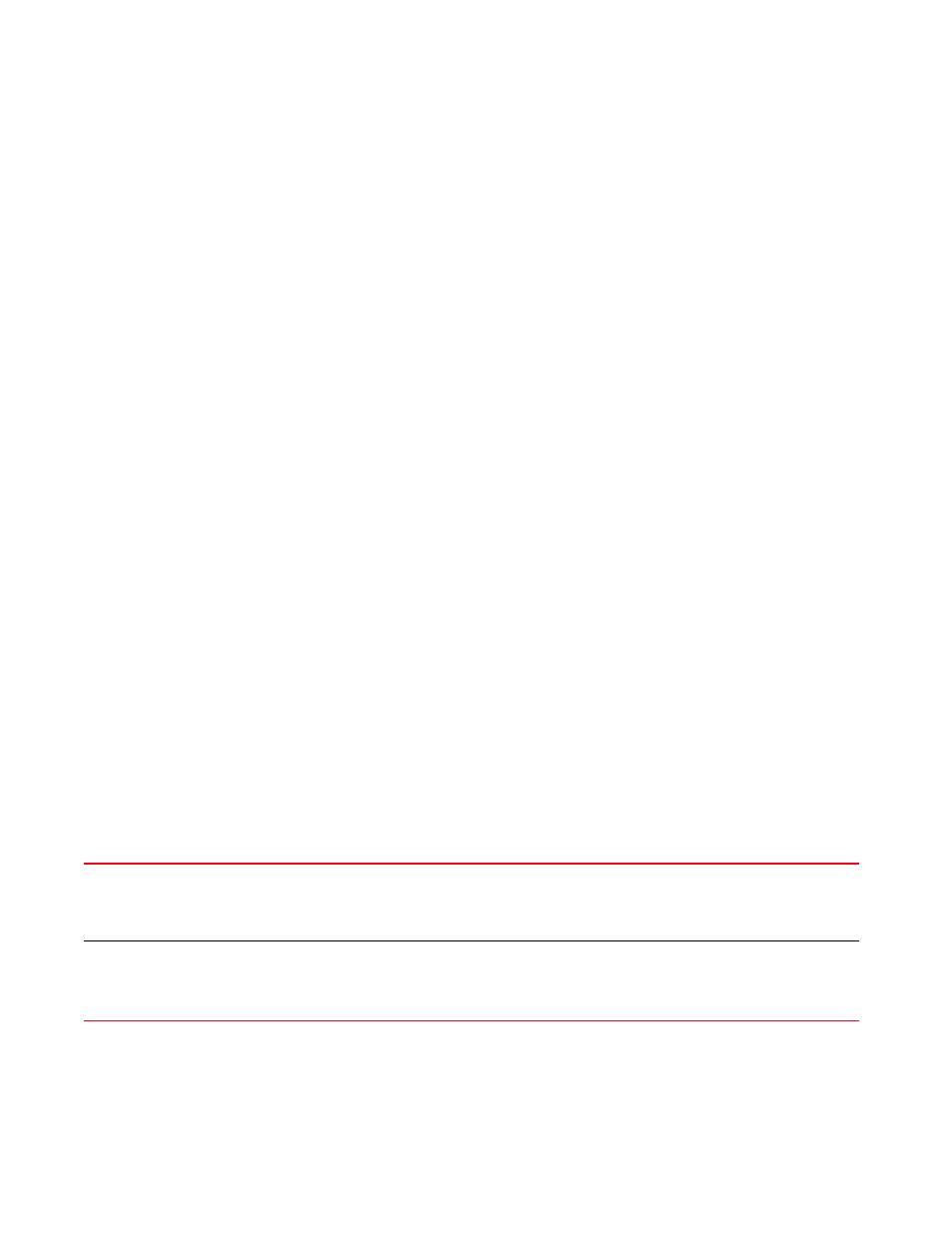
288
Brocade Mobility RFS Controller CLI Reference Guide
53-1003098-01
4
•
Access Points — Brocade Mobility 650 Access Point, Brocade Mobility 6511 Access Point,
Brocade Mobility 1220 Access Point, Brocade Mobility 71XX Access Point, Brocade
Mobility 1240 Access Point
•
Wireless Controllers — Brocade Mobility RFS4000, Brocade Mobility RFS6000, Brocade
Mobility RFS7000
•
Service Platforms — Brocade Mobility RFS9510
Syntax:
alias [address-range|host|network|network-group|network-service|string|vlan]
alias address-range
alias host
alias network
alias network-group
alias network-group
{
network
alias network-service
[<0-254>|
igmp|igp|ospf|vrrp]
{(<1-65535>|
ntp|pop3|proto|sip|smtp|sourceport|ssh|telnet|tftp|www)}
alias network-service
[<0-254>|
igmp|igp|ospf|vrrp]
{(<1-65535>|
ntp|pop3|proto|sip|smtp|sourceport
[<1-65535>|
alias string
alias vlan
Parameters
alias address-range
address-range
Creates a new address-range alias for this RF Domain. Or associates an existing address-range alias with
this RF Domain. An address-range alias maps a name to a range of IP addresses.
•
Alias name should begin with ‘$’.
to
Associates a range of IP addresses with this address range alias
•
•
to
If using an existing address-range alias, you can apply overrides to the alias at the RF Domain level.
