Wlan-qos-policy – Brocade Mobility RFS Controller CLI Reference Guide (Supporting software release 5.5.0.0 and later) User Manual
Page 385
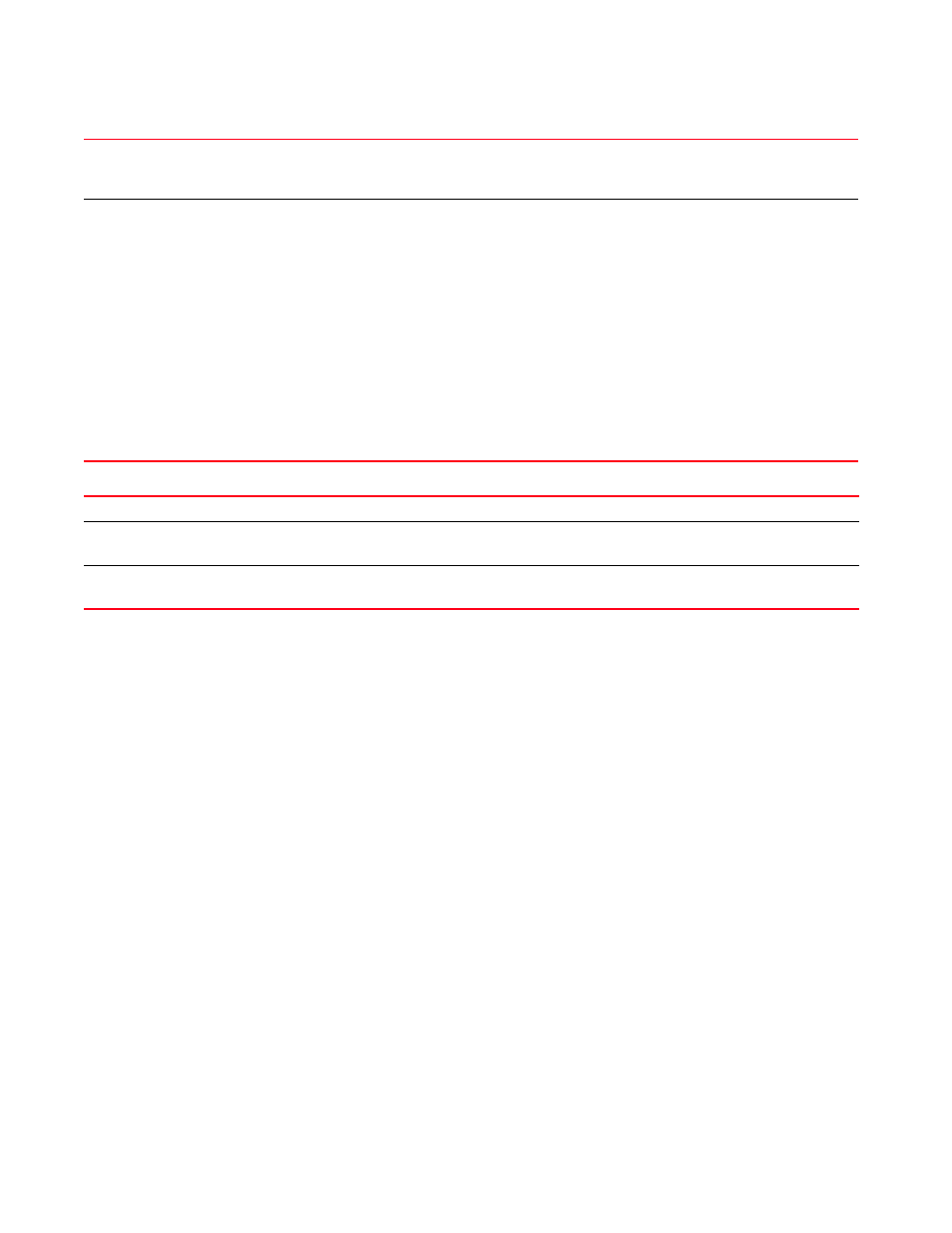
Brocade Mobility RFS Controller CLI Reference Guide
369
53-1003098-01
4
service unresponsive-client [attempts <1-1000>|timeout <1-60>]
Example
rfs4000-229D58(config-wlan-test)#service allow-ht-only
rfs4000-229D58(config-wlan-test)#
rfs4000-229D58(config-wlan-test)#service monitor aaa-server
rfs4000-229D58(config-wlan-test)#
rfs4000-229D58(config-wlan-test)#show context
wlan test
ssid test
vlan 1
bridging-mode tunnel
encryption-type none
authentication-type none
service monitor aaa-server
service allow-ht-only
controller-assisted-mobility
rfs4000-229D58(config-wlan-test)#
wlan-qos-policy
Configures a WLAN QoS policy
Supported in the following platforms:
captive-portal
external-server
Enables external captive portal server failure monitoring. This feature is disabled by default.
When enabled, this feature enables APs to display, to an externally located captive portal’s user, the
no-service page when the captive portal’s server is not reachable.
dhcp crm
vlan <1-4094>
Enables external DHCP server failure monitoring. Also configures a DHCP failover VLAN. This feature is
disabled by default.
•
crm
under this CRM are monitored).
•
VLAN <1-4094> – Specify the VLAN on which clients are placed when the connectivity between the
AAP and the controller is lost.
Configure a DHCP pool and gateway for the failover VLAN. Ensure the following:
DHCP server is running on the AP, DHCP pool is configured to have less lease time, and the CRM for DHCP
server to be monitored is configured on the AP.
When this feature is enabled on a WLAN, it allows the monitoring of DHCP servers. If the DHCP server is
unavailable, the AP disconnects all clients. These disconnected clients are placed in the specified CRM
failover VLAN, and are served a new IP by the DHCP server running on the AP. In this situation if a client
tries to access a Web URL, the AP redirects the client to a page stating that the service is down.
Whenever there is a change in DHCP server availability, all associated clients are shifted back to the
appropriate DHCP server and are served new IP addresses.
eap-mac-mode
Configures handling of unresponsive clients
attempts <1-1000>
Configures the maximum number of successive packets that failed transmission
•
<1-1000> – Specify a value from 1 - 1000.
timeout <1-60>
Configures the interval, in seconds, for successive packets not acknowledged by the client
•
<1-60> – Specify a value from 1 - 60 seconds.
