Device – Brocade Mobility RFS Controller CLI Reference Guide (Supporting software release 5.5.0.0 and later) User Manual
Page 240
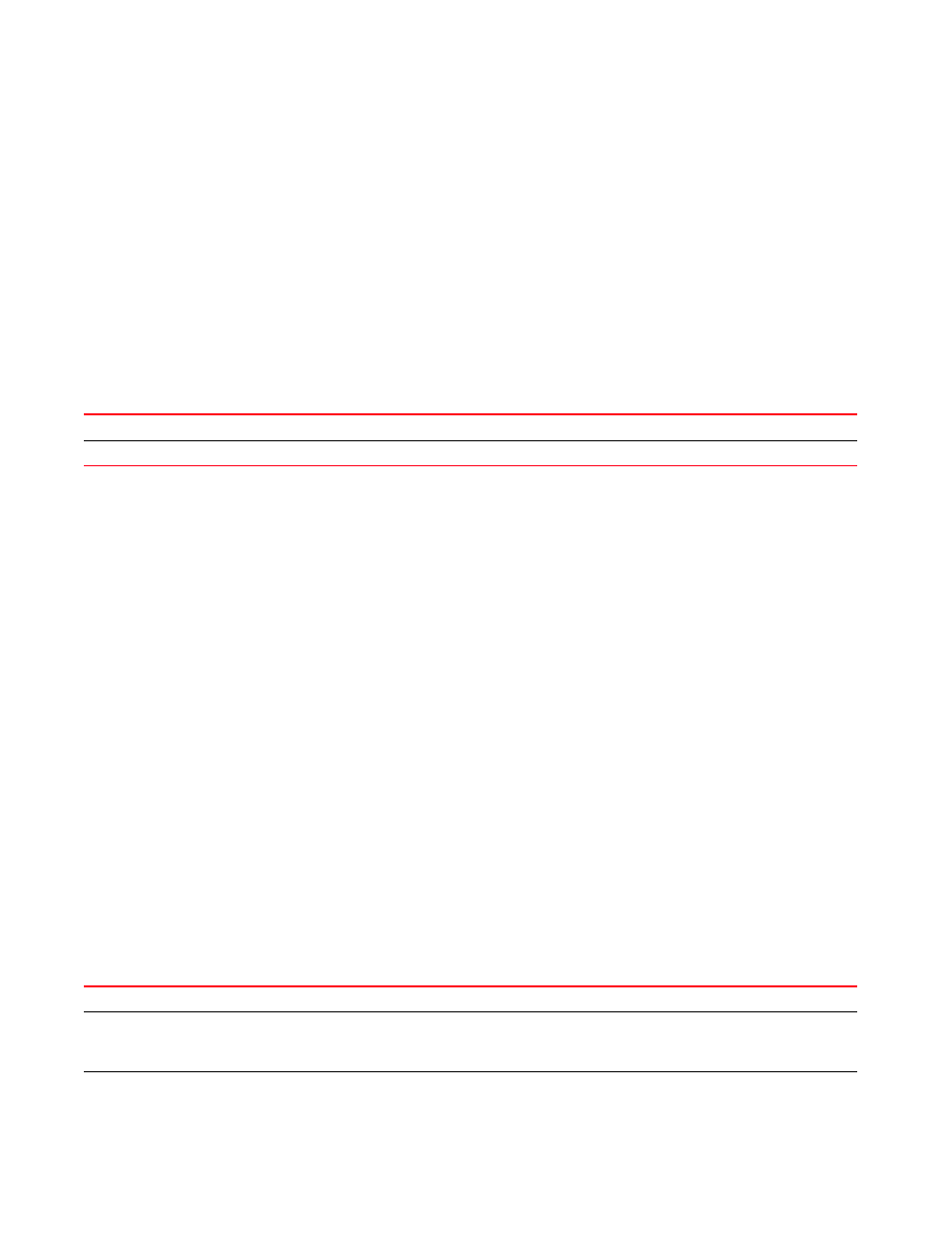
224
Brocade Mobility RFS Controller CLI Reference Guide
53-1003098-01
4
-----------------------------------------------------------------------------
----------------------------------------------------------
MESH HOSTNAME HOPS IS-ROOT CONFIG-AS-ROOT ROOT-HOSTNAME
ROOT-BOUND-TIME NEXT-HOP-HOSTNAME NEXT-HOP-USE-TIME
-----------------------------------------------------------------------------
----------------------------------------------------------
c00466 br7131-96F998 1 NO NO br7131-96FAAC
1 days 02:10:40 br7131-96FAAC 1 days 02:10:40
c00466 br7131-96FAAC 0 YES YES N/A
N/A N/A N/A
c00466 br7131-96F6B4 2 NO NO br7131-96FAAC
1 days 02:10:38 br7131-96F998 1 days 02:10:38
Total number of meshpoint displayed: 3
rfs4000-1B3596(config)#
Related Commands:
device
Enables simultaneous configuration of multiple devices
Supported in the following platforms:
•
Access Points — Brocade Mobility 650 Access Point, Brocade Mobility 6511 Access Point,
Brocade Mobility 1220 Access Point, Brocade Mobility 71XX Access Point, Brocade
Mobility 1240 Access Point
•
Wireless Controllers — Brocade Mobility RFS4000, Brocade Mobility RFS6000, Brocade
Mobility RFS7000
•
Service Platforms — Brocade Mobility RFS9510
Syntax:
device {containing|filter}
device containing
|br71xx|br81xx|rfs4000|rfs6000|rfs7000]}
device filter type [br650|br6511|br1220|br71xx|
br81xx|rfs4000|rfs6000|rfs7000]
Parameters
device containing
br71xx|br81xx|rfs4000|rfs6000|rfs7000]}
Restores custom CLI settings to default
Displays wireless configuration and other information
device
Configures a basic device profile
containing
Configures the string to search for in the device’s hostname. Only those devices that have the specified
string in their hostname can be configured.
•
filter type
Optional. Filters out a specific device type
