Passpoint-policy – Brocade Mobility RFS Controller CLI Reference Guide (Supporting software release 5.5.0.0 and later) User Manual
Page 1314
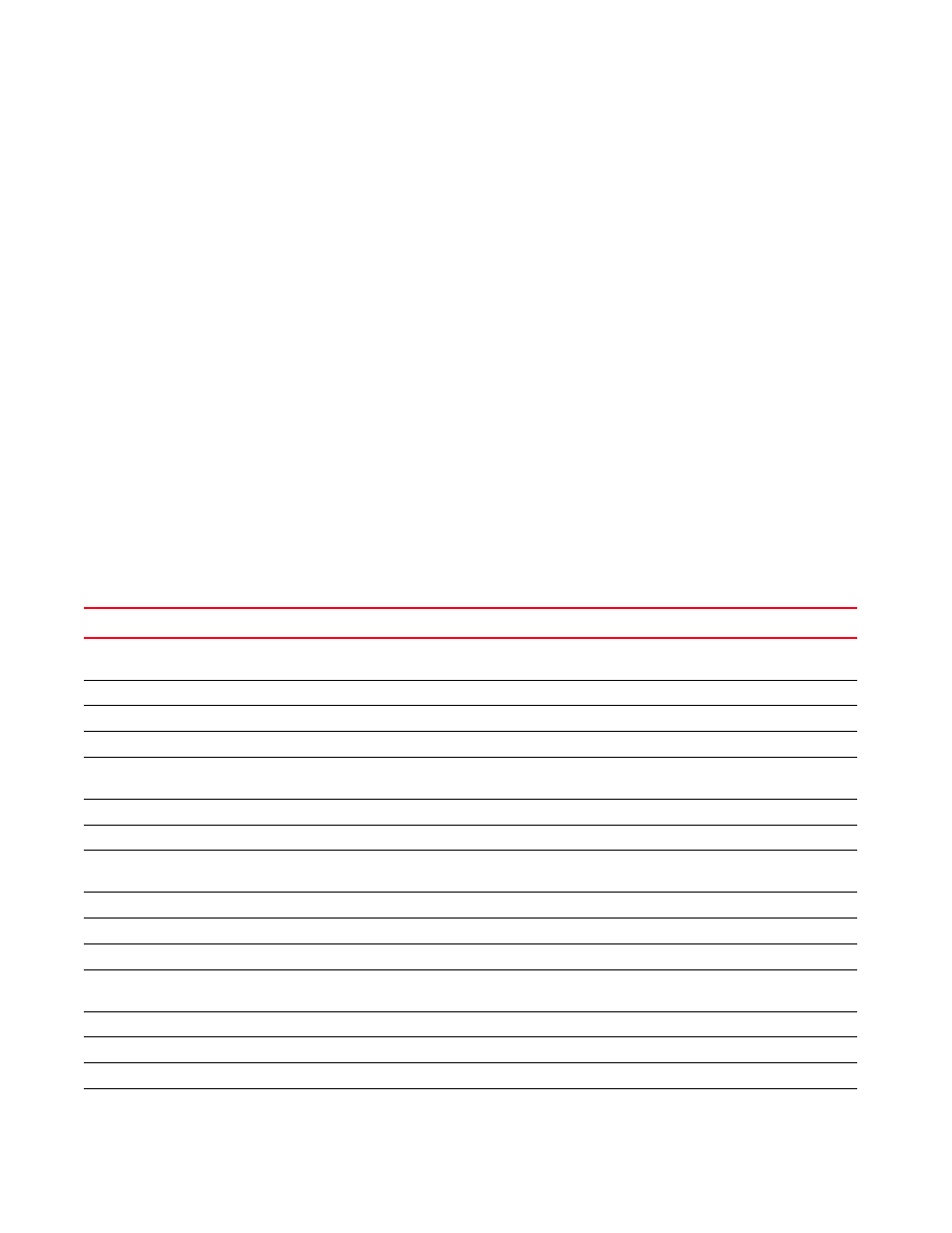
1306
Brocade Mobility RFS Controller CLI Reference Guide
53-1003098-01
28
no Negate a command or set its defaults
operator Add configuration related to the operator of the
hotspot
roam-consortium Add a roam consortium for the hotspot
venue Set the venue parameters of the hotspot
wan-metrics Set the wan-metrics of the hotspot
clrscr Clears the display screen
commit Commit all changes made in this session
do Run commands from Exec mode
end End current mode and change to EXEC mode
exit End current mode and down to previous mode
help Description of the interactive help system
revert Revert changes
service Service Commands
show Show running system information
write Write running configuration to memory or terminal
rfs4000-229D58(config-passpoint-policy-test)#
passpoint-policy
The following table summarizes passpoint policy configuration mode commands.
TABLE 26
Hotspot-Policy-Config Commands
Command
Description
Reference
Configures a 3rd Generation Partnership Project (3gpp) Public Land Mobile Network
(PLMN) ID
Configures the access network type element in this hotspot
Configures the connection capability element in this passpoint policy
Configures the RF Domains to which this hotspot is applicable
Configures the Homogeneous Extended Service Set Identifier (HESSID) for a specified
hotspot zone
Advertises the availability of Internet access in this hotspot
Advertises the IP address type used in this hotspot.
Configures a Network Access Identifier (NAI) realm name and enters its configuration
mode
Configures the network authentication type used in this hotspot
Removes or reverts passpoint policy configuration
Configures the operator friendly name for this hotspot
Configures the list of Roaming Consortium Organization Identifiers (OIs) supported on this
hotspot
Configures the venue group and type for this passpoint policy
Configures the WAN performance metrics for this hotspot
Clears the display screen
Commits (saves) changes made in the current session
