Cookie-size – Brocade Mobility RFS Controller CLI Reference Guide (Supporting software release 5.5.0.0 and later) User Manual
Page 1199
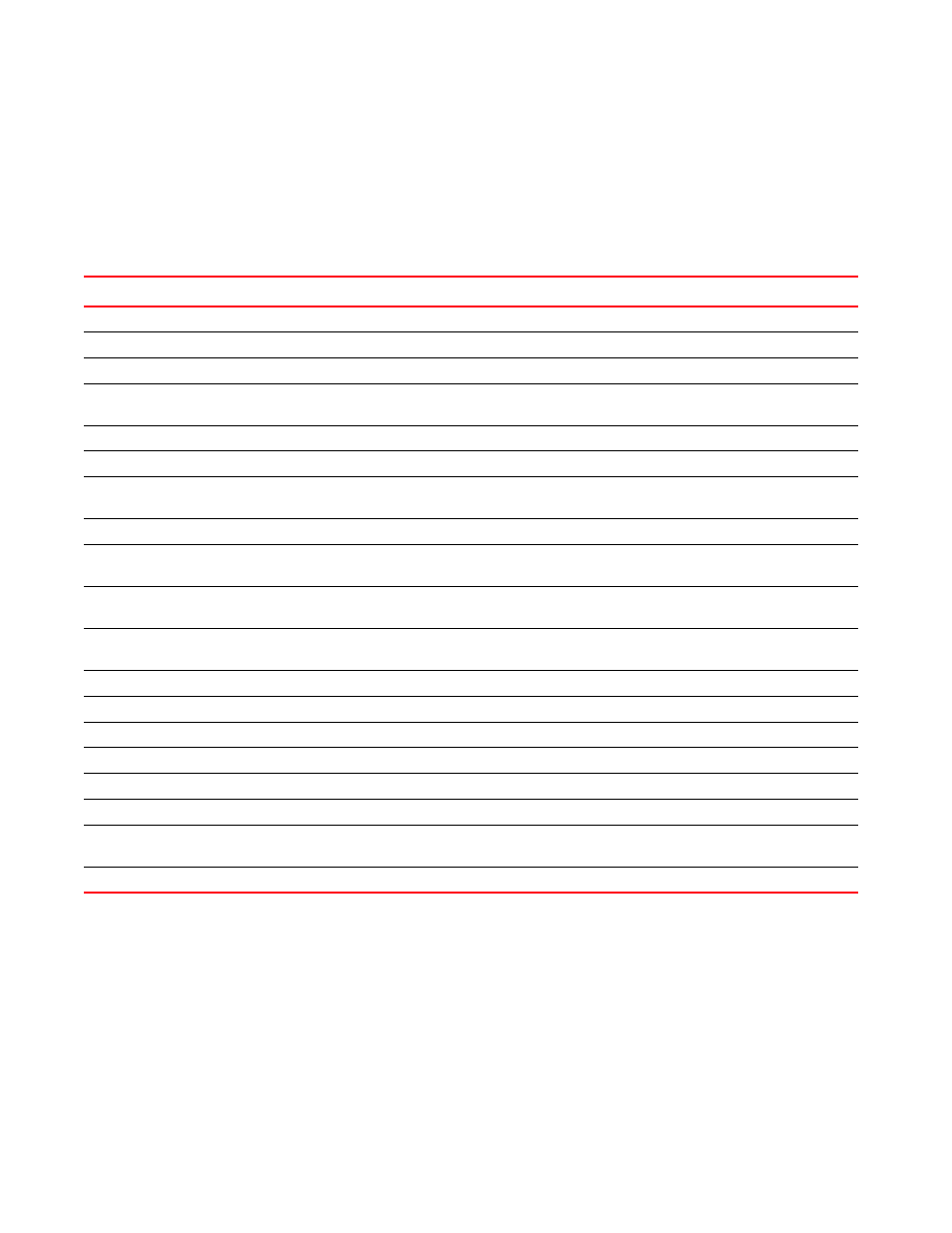
Brocade Mobility RFS Controller CLI Reference Guide
1191
53-1003098-01
23
service Service Commands
show Show running system information
write Write running configuration to memory or terminal
rfs7000-37FABE(config-l2tpv3-policy-L2TPV3Policy1)#
summarizes L2TPv3 policy configuration commands.
cookie-size
Configures the size of the cookie field present in each L2TPv3 data packet. L2TPv3 data packets
contain a session cookie that identifies the session (pseudowire) corresponding to it. In a tunnel,
the cookie is a 4-byte or 8-byte signature shared between the two tunnel endpoints. This signature
is configured at both the source and destination routers. If the signature at both ends do not
match, the data is dropped. All sessions within a tunnel have the same session cookie size.
Supported in the following platforms:
TABLE 21
L2TPV3-Tunnel-Policy-Config Commands
Command
Description
Reference
Configures the cookie field size for each L2TPv3 data packet
Configures the L2TPv3 tunnel failover delay in seconds
Enables the forced detection of servers and gateways behind the L2TPv3 tunnel
Configures the interval, in seconds, between L2TPv3 “Hello” keep-alive messages
exchanged in the L2TPv3 control connection
Negates or reverts L2TPv3 tunnel commands
Configures the maximum number of retransmissions for signalling messages
Configures the interval, in seconds, between successive attempts to re-establish a failed
tunnel connection
Configures the maximum number of retransmissions of signalling messages
Configures the interval, in seconds, before initiating a retransmission of any L2TPv3
signalling message
Configures the number of signalling messages received without sending an
acknowledgment
Configures the number of signalling messages transmitted without receiving an
acknowledgment
Clears the display screen
Commits (saves) changes made in the current session
Ends and exits the current mode and moves to the PRIV EXEC mode
Ends the current mode and moves to the previous mode
Displays the interactive help system
Reverts changes to their last saved configuration
Invokes service commands to troubleshoot or debug
(config-if)
instance
configurations
Displays running system information
