Brocade Mobility RFS Controller CLI Reference Guide (Supporting software release 5.5.0.0 and later) User Manual
Page 1297
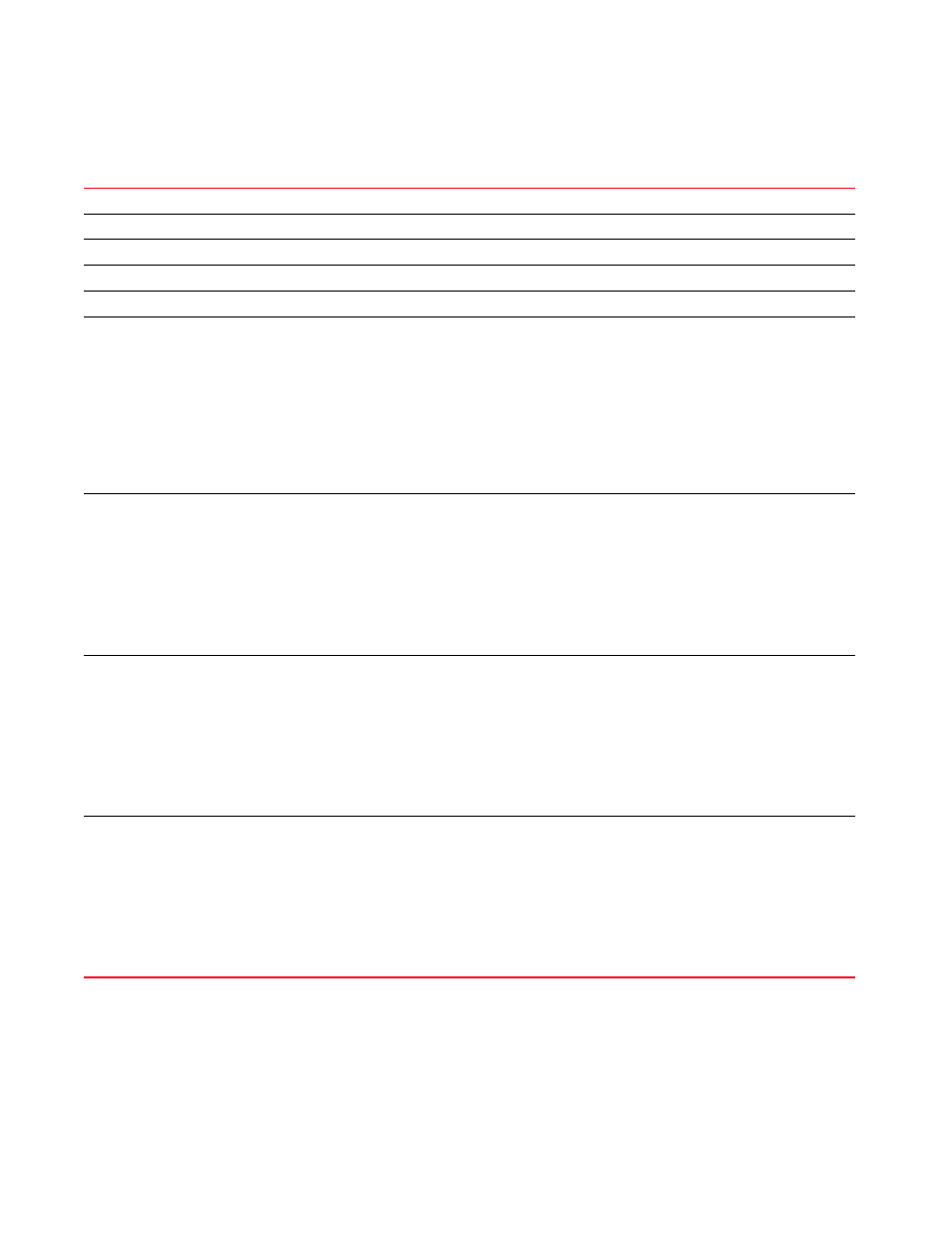
Brocade Mobility RFS Controller CLI Reference Guide
1289
53-1003098-01
27
rate-limit [meshpoint|neighbor] [from-air|to-air]
{red-threshold [background <0-100>|best-effort <0-100>|video <0-100>|voice
<0-100>]}
Example
rfs7000-37FABE(config-meshpoint-qos-test)#rate-limit meshpoint from-air
max-burst-size 800
rfs7000-37FABE(config-meshpoint-qos-test)#show context
meshpoint-qos-policy test
rate-limit meshpoint from-air max-burst-size 800
meshpoint
Configures rate limit parameters for a meshpoint
neighbor
Configures rate limit parameters for neighboring meshpoint devices
from-air
Configures rate limits for traffic from the wireless neighbor to the network
to-air
Configures rate limit value for traffic from the network to the wireless neighbor
red-threshold
Optional. Configures random early detection threshold (RED threshold) for traffic class
background <0-100>
The following keyword is applicable to the ‘from-air’ and ‘to-air’ traffics.
Configures the threshold for low priority (background) traffic
For a meshpoint: This is a percentage of the maximum burst size for low priority traffic. Background
traffic exceeding the defined threshold is dropped and a log message is generated. Background traffic
consumes the least bandwidth of any access category, so this value can be set to a lower value once a
general transmit rate is known by the network administrator (using a time trend analysis). The default
threshold is 50%.
For a neighbor: This is a percentage of the maximum burst size for low priority traffic. Background
traffic exceeding the defined threshold is dropped by the client and a log message is generated. The
default threshold is 50%.
best-effort <0-100>
The following keyword is applicable to the ‘from-air’ and ‘to-air’ traffics.
Configures the threshold for best effort traffic
For a meshpoint: This is a percentage of the maximum burst size for normal priority traffic. Best effort
traffic exceeding the defined threshold is dropped and a log message is generated. Best effort traffic
consumes little bandwidth, so this value can be set to a lower value once a general transmit rate is
known by the network administrator (using a time trend analysis). The default threshold is 50%.
For a neighbor: This is a percentage of the maximum burst size for normal traffic. Best effort traffic
exceeding the defined threshold is dropped by the client and a log message is generated. The default
threshold is 50%.
video <0-100>
The following keyword is applicable to the ‘from-air’ and ‘to-air’ traffics.
Configures the threshold for video traffic
For a meshpoint: This is a percentage of the maximum burst size for video traffic. Video traffic
exceeding the defined threshold is dropped and a log message is generated. Video traffic consumes
significant bandwidth, so this value can be set to a higher value once a general transmit rate is known
by the network administrator (using a time trend analysis). The default threshold is 25%.
For a neighbor: This is a percentage of the maximum burst size for video traffic. Video traffic exceeding
the defined threshold is dropped by the client and a log message is generated. The default threshold is
25%.
voice <0-100>
The following keyword is applicable to the ‘from-air’ and ‘to-air’ traffics.
Configures the threshold for voice traffic
For a meshpoint: This is a percentage of the maximum burst size for voice traffic. Voice traffic
exceeding the defined threshold is dropped and a log message is generated. Voice applications
consume significant bandwidth, so this value can be set to a higher value once a general upstream
rate is known by the network administrator (using a time trend analysis). The default threshold is 0%.
For a neighbor: This is a percentage of the maximum burst size for voice traffic. Voice traffic exceeding
the defined threshold is dropped by the client and a log message is generated. The default threshold is
0% and implies no early random drops will occur.
