Radius-vlan-assignm ent, Radius-vlan-assignment – Brocade Mobility RFS Controller CLI Reference Guide (Supporting software release 5.5.0.0 and later) User Manual
Page 207
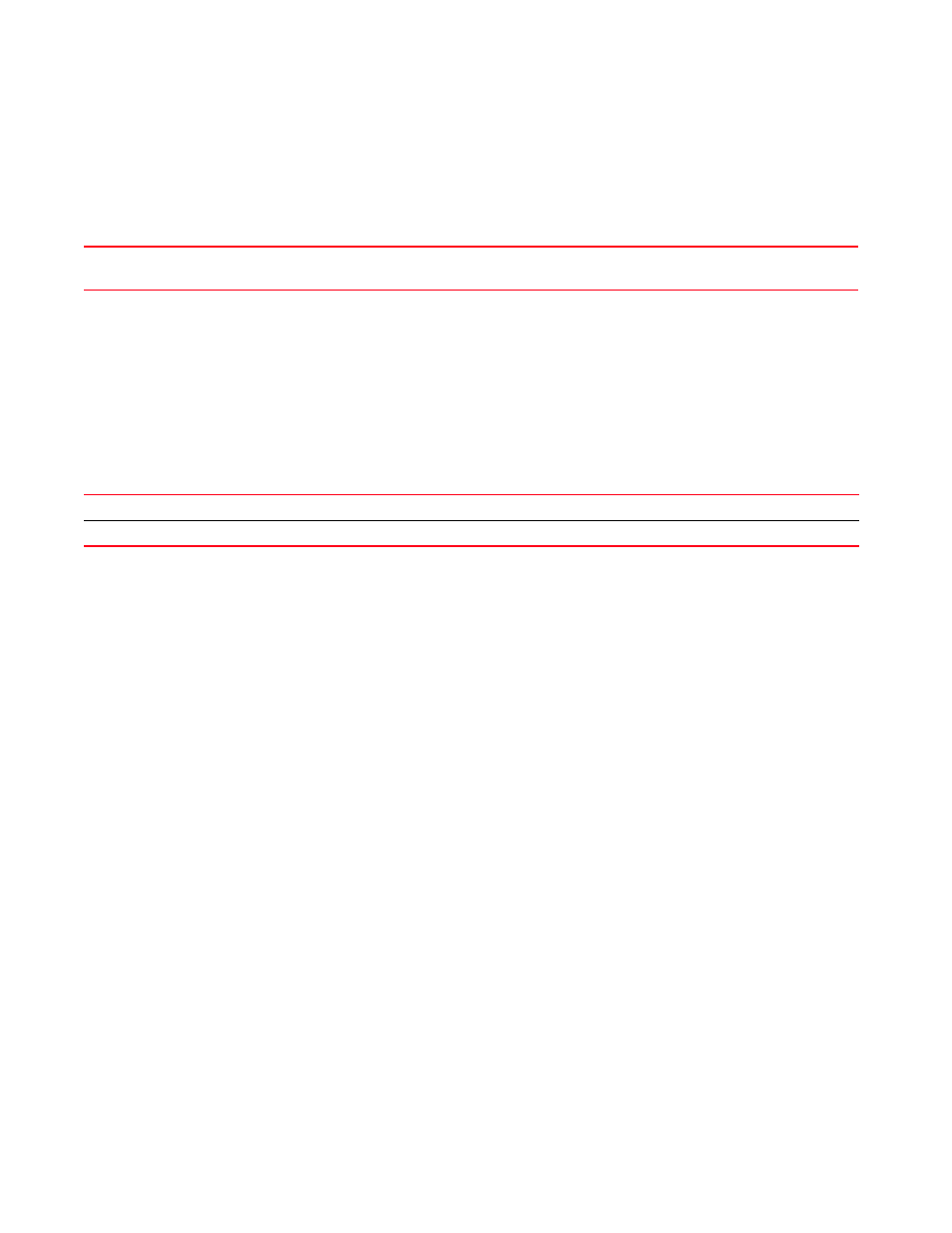
Brocade Mobility RFS Controller CLI Reference Guide
191
53-1003098-01
4
Syntax:
post-authentication-vlan <1-4096>
Parameters
post-authentication-vlan <1-4096>
Example
rfs4000-229D58(config-captive-portal-test)#post-authentication-vlan 1
rfs4000-229D58(config-captive-portal-test)#
rfs4000-229D58(config-captive-portal-test)#show context
captive-portal test
post-authentication-vlan 1
rfs4000-229D58(config-captive-portal-test)#
Related Commands:
radius-vlan-assignment
Enables assignment of a RADIUS VLAN for this captive portal
When enabled, if the RADIUS server as part of the authentication process returns a client’s
VLAN-ID in a RADIUS access-accept packet, then all client traffic is forwarded on the post
authentication VLAN. If disabled, the RADIUS server’s VLAN assignment is ignored and the VLAN
configuration defined within the WLAN configuration is used instead. This feature is disabled by
default.
Supported in the following platforms:
•
Access Points — Brocade Mobility 650 Access Point, Brocade Mobility 6511 Access Point,
Brocade Mobility 1220 Access Point, Brocade Mobility 71XX Access Point, Brocade
Mobility 1240 Access Point
•
Wireless Controllers — Brocade Mobility RFS4000, Brocade Mobility RFS6000, Brocade
Mobility RFS7000
•
Service Platforms — Brocade Mobility RFS9510
Syntax:
radius-vlan-assignment
Parameters
None
Example
rfs4000-229D58(config-captive-portal-test)#radius-vlan-assignment
rfs4000-229D58(config-captive-portal-test)#
post-authentication-vlan
<1-4096>
Assigns a VLAN for this captive portal’s users after they have authenticated and logged on to the network
•
<1-4096> – Specify the VLAN’s number from 1 - 4096.
Removes the post authentication RADIUS VLAN assigned to this captive portal’s users
Enables assignment of a RADIUS VLAN for this captive portal
