Brocade Mobility RFS Controller CLI Reference Guide (Supporting software release 5.5.0.0 and later) User Manual
Page 179
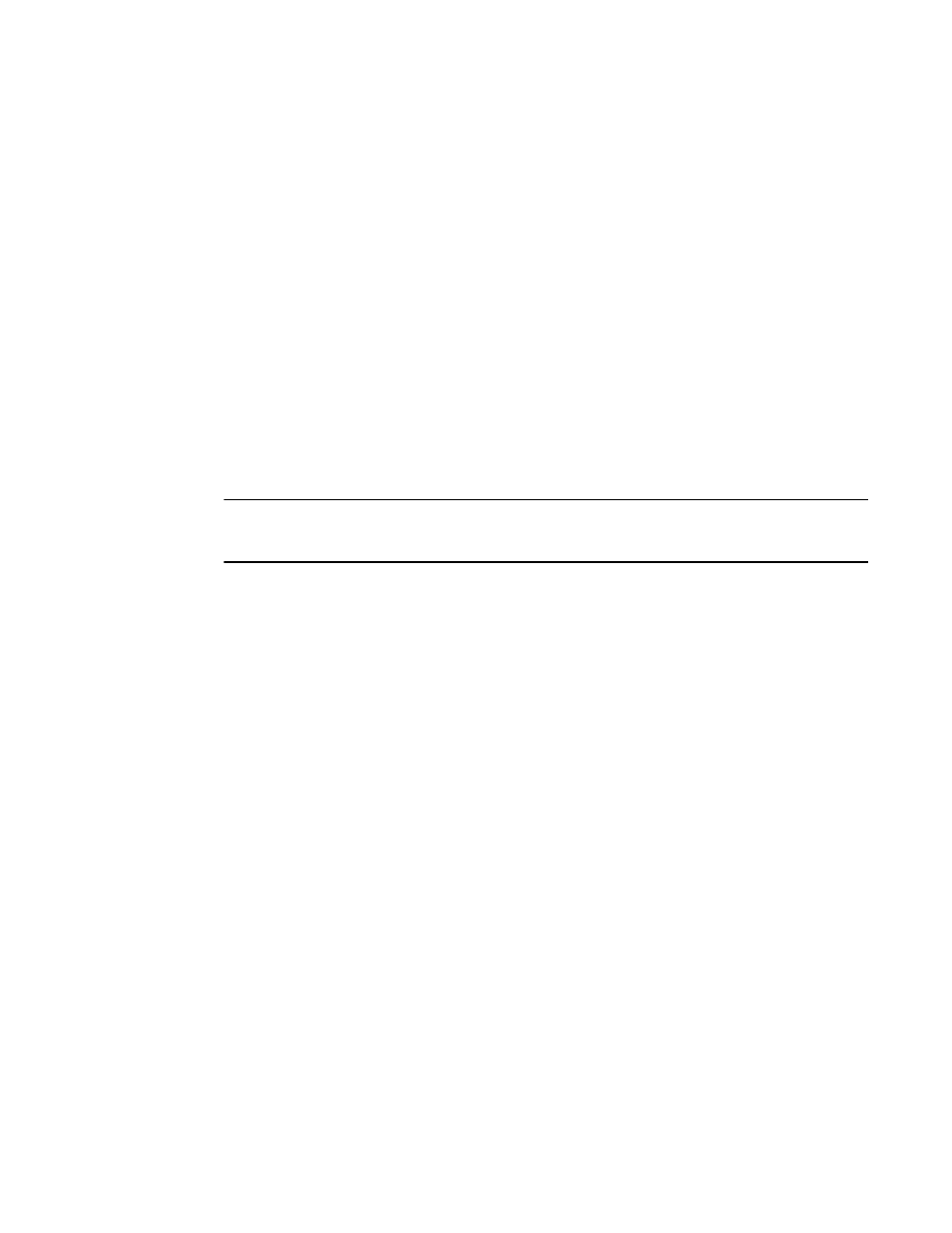
Brocade Mobility RFS Controller CLI Reference Guide
163
53-1003098-01
4
•
network-group alias – Maps a name to a single or a range of addresses of devices, hosts, and
network configurations. Network configurations are complete networks in the form
192.168.10.0/24 or IP address range in the form 192.168.10.10-192.168.10.20.
A network-group alias can contain a maximum of eight (8) host entries, eight (8) network
entries, and eight (8) IP address-range entries. A maximum of 32 network-group alias
entries can be created.
A network-group alias can be used in IP firewall rules to substitute hosts, subnets, and IP
address ranges.
•
network-service alias – Maps a name to service protocols and ports to match. Both source and
destination ports are configurable. For each protocol, up to 2 source port ranges and up to 2
destination port ranges can be configured. A maximum of 4 protocol entries can be configured
per network-service alias. When used with an ACL, the network-service alias defines the
service-specific components of the ACL rule. Overrides can be applied to the service alias, at
the device level, without modifying the ACL. Application of overrides to the service alias allows
an ACL to be used across sites.
Use a network-service alias to associate more than one IP address to a network interface,
providing multiple connections to a network from a single IP node.
NOTE
When used with ACLs, network, network-group, and network-service aliases act as enhanced
firewalls.
•
vlan alias – maps a name to a VLAN ID. A VLAN alias can be used at different deployments. For
example, if a named VLAN is defined as 10 for the central network, and the VLAN is set at 26 at
a remote location, the VLAN can be overridden at the deployment location with an alias. At the
remote deployment location, the network is functional with a VLAN ID of 26 but utilizes the
name defined at the centrally managed network. A new VLAN need not be created specifically
for the remote deployment.
•
string alias – Maps a name to a specific string (for example, RF Domain name). A host alias
can be utilized at different deployments. For example, if the main domain at a remote location
is called loc1.domain.com and at another deployment location it is called loc2.domain.com,
the alias can be overridden at the remote location to suit the local (but remote) requirement. At
one remote location, the alias functions with the loc1.domain.com domain and at the other
with the loc2.domain.com domain.
Supported in the following platforms:
•
Access Points — Brocade Mobility 650 Access Point, Brocade Mobility 6511 Access Point,
Brocade Mobility 1220 Access Point, Brocade Mobility 71XX Access Point, Brocade
Mobility 1240 Access Point
•
Wireless Controllers — Brocade Mobility RFS4000, Brocade Mobility RFS6000, Brocade
Mobility RFS7000
•
Service Platforms — Brocade Mobility RFS9510
Syntax:
alias [address-range|host|network|network-group|network-service|string|vlan]
alias address-range
alias host
