Brocade Mobility RFS Controller CLI Reference Guide (Supporting software release 5.5.0.0 and later) User Manual
Page 103
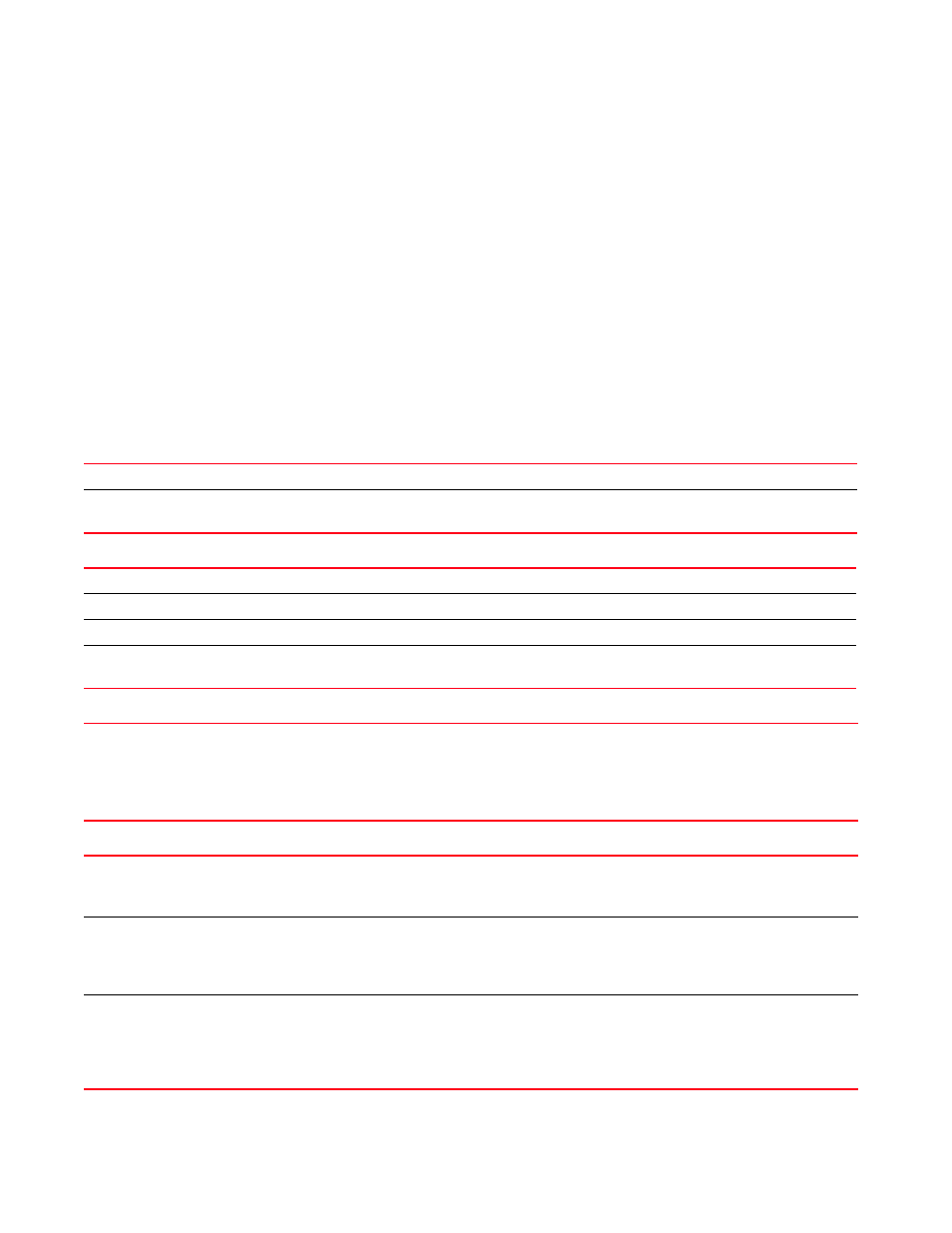
86
Brocade Mobility RFS Controller CLI Reference Guide
53-1003098-01
3
clear mint mlcp history {on
clear role ldap-stats {on
clear rtls [aeroscout|ekahau]
clear rtls [aeroscout|ekahau] {
on
clear spanning-tree detected-protocols {interface|on
clear spanning-tree detected-protocols {interface [
<1-5>|me1|
port-channel <1-3>|pppoe1|vlan <1-4094>|wwan1]} {on
clear vrrp [error-stats|stats] {on
Parameters
clear arp-cache {on
clear [cdp|lldp] neighbors {on
clear counters [all|bridge|router|thread]
clear counters [br|wireless-client] {
arp-cache
Clears Address Resolution Protocol (ARP) cache entries on a device
on
Optional. Clears ARP cache entries on a specified device
•
cdp
Clears Cisco Discovery Protocol (CDP) table entries
ldp
Clears Link Layer Discovery Protocol (LLDP) neighbor table entries
neighbors
Clears CDP or LLDP neighbor table entries based on the option selected in the preceding step
on
Optional. Clears CDP or LLDP neighbor table entries on a specified device
•
counters
[all|bridge|router|thread]
Clears counters on a system
•
all – Clears all counters irrespective of the interface type
•
bridge – Clears bridge counters
•
router – Clears router counters
•
thread – Clears per-thread counters
counters
[br|wireless-client]
Clears counters on a system
•
br – Clears access point wireless counters
•
wireless-client – Clears wireless client counters
The following keyword is common to the ‘br’ and ‘wireless-client’ parameters:
•
Specify the MAC address of the AP or wireless client.
The system clears all AP or wireless client counters, if no MAC address is specified.
on
The following keyword is recursive and is applicable to the
•
on
or RF Domain
If no MAC address is specified, the system clears all AP or wireless client counters on the specified AP,
wireless controller, service platform, or RF Domain.
