Brocade Mobility RFS Controller CLI Reference Guide (Supporting software release 5.5.0.0 and later) User Manual
Page 803
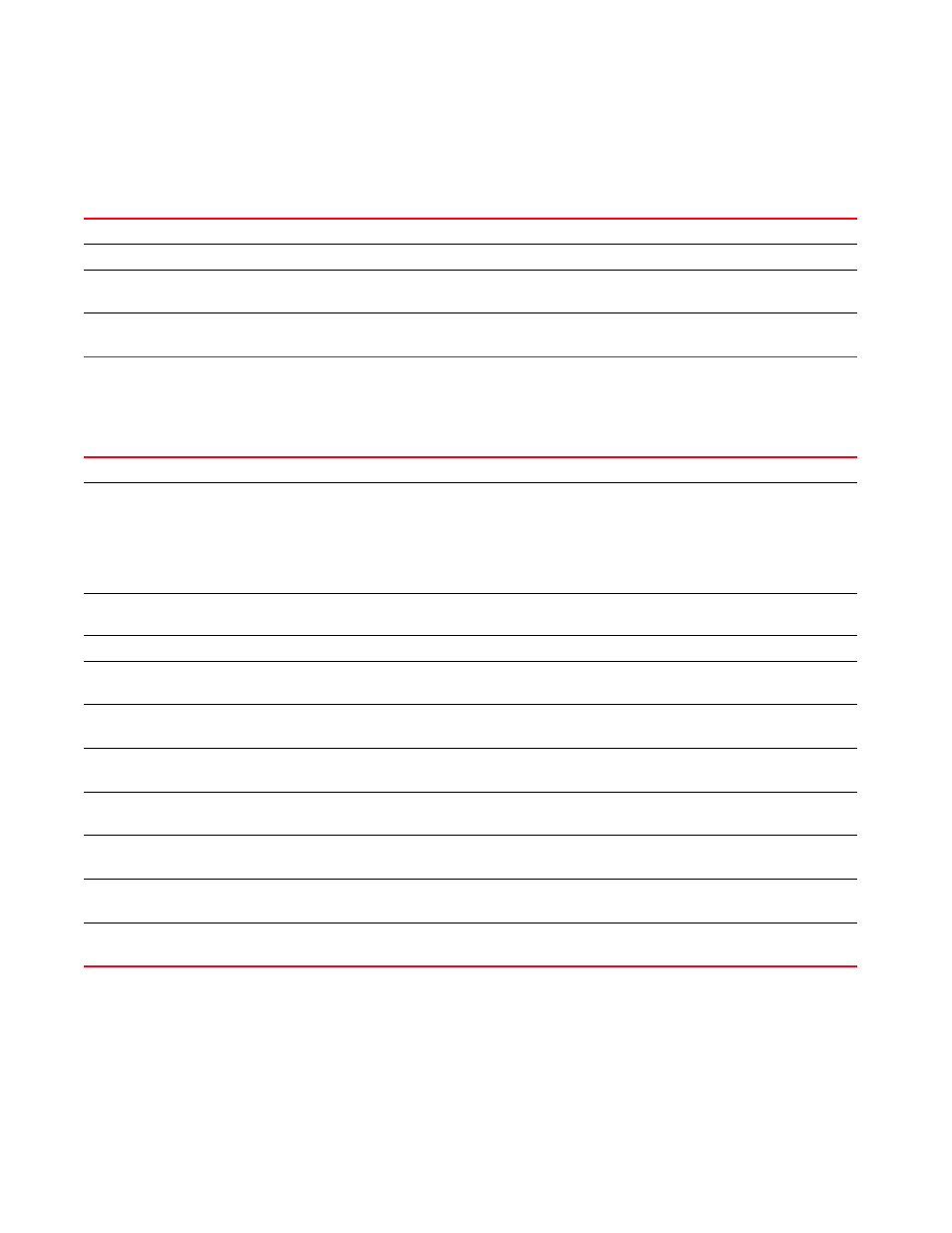
790
Brocade Mobility RFS Controller CLI Reference Guide
53-1003098-01
7
spanning-tree portfast [bpdufilter|bpduguard] default
Parameters
spanning-tree errdisable recovery [cause bpduguard|interval <10-1000000>]
spanning-tree mst [<0-15> priority <0-61440>|cisco-interoperability
[enable|disable]|
enable|forward-time <4-30>|hello-time <1-10>|instance <1-15>|max-age
<6-40>|max-hops
<7-127>|region
errdisable
Disables or shutsdown ports where traffic is looping, or ports with traffic in one direction
recovery
Enables the timeout mechanism for a port to be recovered
cause bpduguard
Specifies the reason for errdisable
•
bpduguard – Recovers from errdisable due to bpduguard
interval <10-1000000>
Specifies the interval after which a port is enabled
•
<10-1000000> – Specify a value from 10 - 1000000 seconds.
mst
Configures Multiple Spanning Tree (MST) commands
<0-15> priority
<0-61440>
Specifies the number of instances required to configure MST. Select a value from
0 -15.
•
priority – Sets the bridge priority to the specified value. Use the no parameter with this command to
restore the default bridge priority value.
•
<0-61440> – Sets the bridge priority in increments (Lower priority indicates greater likelihood of
becoming root)
cisco interoperability
[enable|disable]
Enables or disables CISCO interoperability
enable
Enables MST protocol
forward-time <4-30>
Specifies the forwarding delay time in seconds
•
<4-30> – Specify a value from 4 - 30 seconds.
hello-time <1-10>
Specifies the hello BDPU interval in seconds
•
<1-10> – Specify a value from 1 - 10 seconds.
instance <1-15>
Defines the instance ID to which the VLAN is associated
•
<1-15> – Specify an instance ID from 1 - 10.
max-age <6-40>
Defines the maximum time to listen for the root bridge
•
<6-40> – Specify a value from 4 - 60 seconds.
max-hops <7-127>
Defines the maximum hops when BPDU is valid
•
<7-127> – Specify a value from 7 - 127.
region
Specifies the MST region
•
revision <0-255>
Sets the MST bridge revision number. This enables the retrieval of configuration information.
•
<0-255> – Specify a value from 0 - 255.
