Client-identity-group – Brocade Mobility RFS Controller CLI Reference Guide (Supporting software release 5.5.0.0 and later) User Manual
Page 225
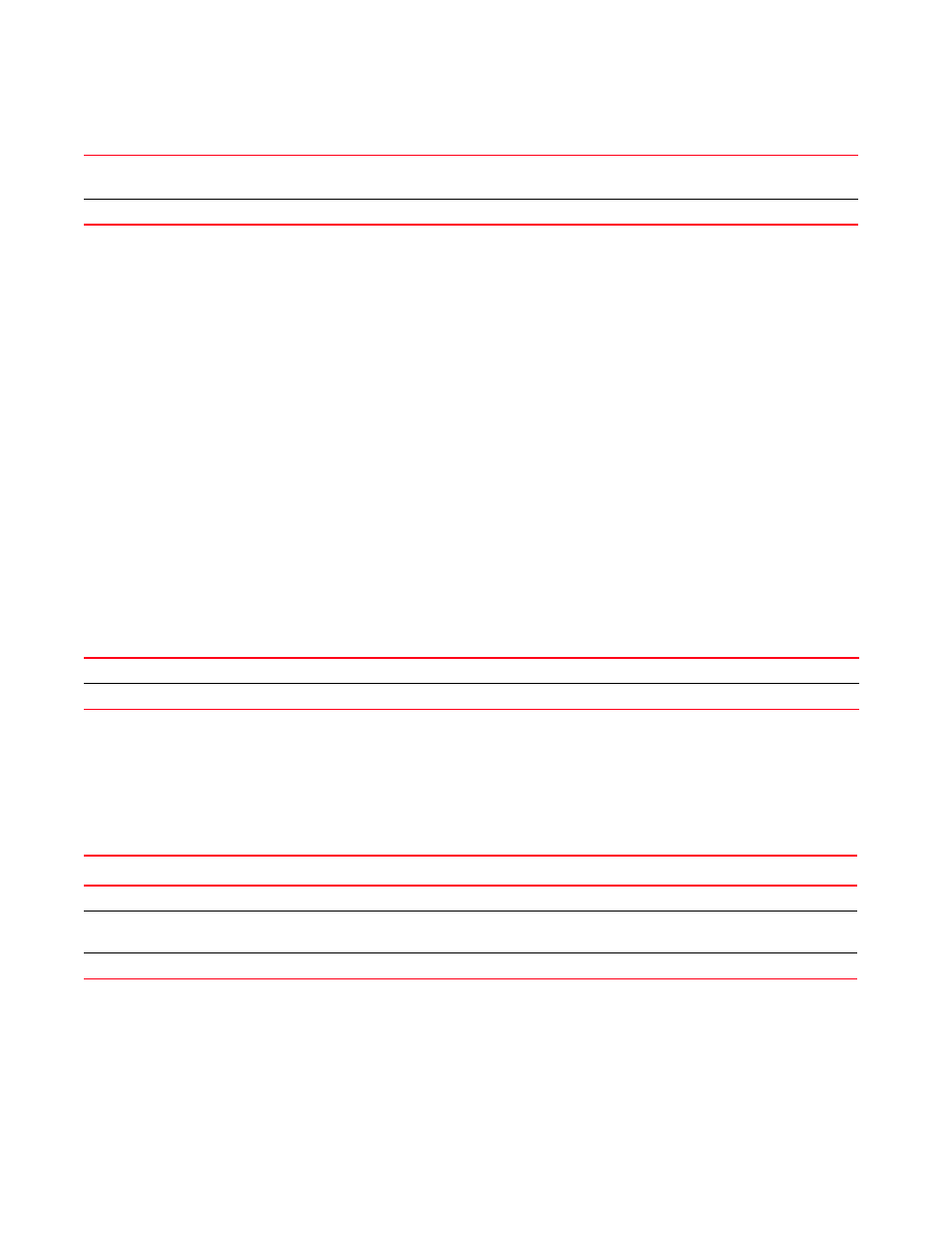
Brocade Mobility RFS Controller CLI Reference Guide
209
53-1003098-01
4
no [dhcp <1-16>|dhcp-match-message-type]
Example
The following example shows the client identity ‘test’ settings before the
‘no’ commands are executed:
rfs4000-229D58(config-client-identity-test)#show context
client-identity test
dhcp 2 message-type discover option 2 exact hexstring 012456c22c44
dhcp 1 message-type request option 60 exact ascii MSFT5.0
dhcp-match-message-type all
rfs4000-229D58(config-client-identity-test)#
The following example shows the client identity ‘test’ settings after the ‘no’
commands are executed:
rfs4000-229D58(config-client-identity-test)#no dhcp 2
rfs4000-229D58(config-client-identity-test)#no dhcp-match-message-type
rfs4000-229D58(config-client-identity-test)#show context
client-identity test
dhcp 1 message-type request option 60 exact ascii MSFT5.0
rfs4000-229D58(config-client-identity-test)#
Related Commands:
client-identity-group
The following table summarizes the commands for creating and configuring a new client identity
group.
client-identity-group
Configures a new client identity group
dhcp <1-16>
Removes the DHCP option match criteria rule identified by the <1-16> keyword
•
<1-16> – Specify the DHCP option match criteria rule index
dhcp-match-message-type
Removes the DHCP message type to match
Configures the DHCP option match criteria for device fingerprinting
Configures the DHCP message type for device fingerprinting
Command
Description
Reference
Creates a new client identity group and enters its configuration mode
client-identity-group-
mode commands
Invokes the client identity group configuration mode commands
Creates new client identity policy and enters its configuration mode
