Http-analyze – Brocade Mobility RFS Controller CLI Reference Guide (Supporting software release 5.5.0.0 and later) User Manual
Page 355
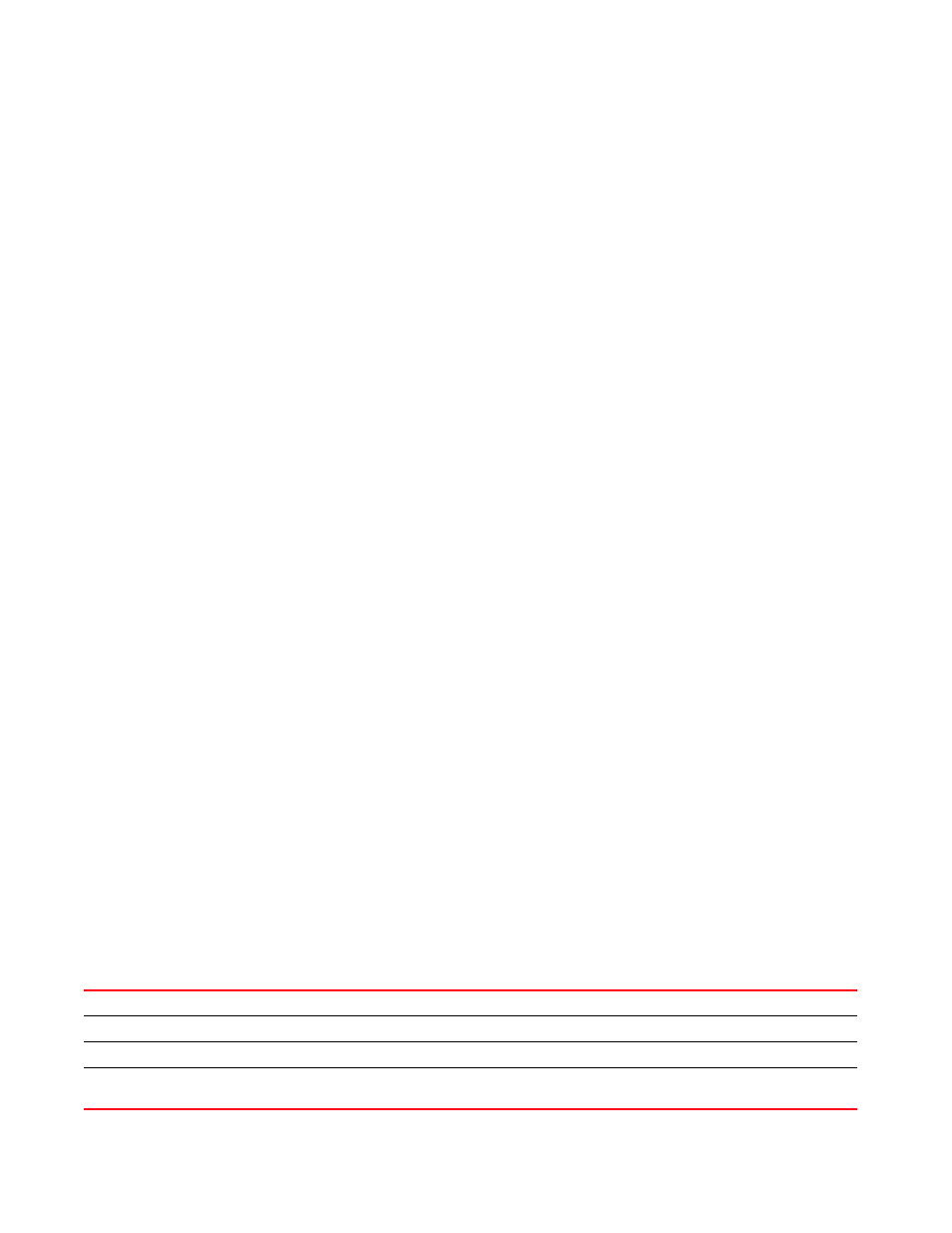
Brocade Mobility RFS Controller CLI Reference Guide
339
53-1003098-01
4
•
Wireless Controllers — Brocade Mobility RFS4000, Brocade Mobility RFS6000, Brocade
Mobility RFS7000
•
Service Platforms — Brocade Mobility RFS9510
Syntax:
fast-bss-transition
Parameters
None
Example
rfs7000-37FABE(config-wlan-test)#fast-bss-transition
rfs7000-37FABE(config-wlan-test)#
rfs7000-37FABE(config-wlan-test)#show context
wlan test
ssid test
vlan 1
bridging-mode tunnel
encryption-type none
authentication-type none
fast-bss-transition
rfs7000-37FABE(config-wlan-test)#
http-analyze
Enables HTTP URL analysis on the WLAN
Supported in the following platforms:
•
Access Points — Brocade Mobility 650 Access Point, Brocade Mobility 6511 Access Point,
Brocade Mobility 1220 Access Point, Brocade Mobility 71XX Access Point, Brocade
Mobility 1240 Access Point
•
Wireless Controllers — Brocade Mobility RFS4000, Brocade Mobility RFS6000, Brocade
Mobility RFS7000
•
Service Platforms — Brocade Mobility RFS9510
Syntax:
http-analyze [filter|syslog]
http-analyze filter [images|post|query-string]
http-analyze syslog host
through-controller|through-rf-domain-manager]}
Parameters
http-analyze filter [images|post|query-string]
filter
Filters URLs, based on the parameters set, before forwarding them
images
Filters out URLs referring to images (does not forward URL requesting images)
post
Filters out URLs requesting POST (does not forward POST requests). This option is disabled by default.
query-string
Removes query strings from URLs before forwarding them (forwards requests and no data). This option is
disabled by default.
