Rts-threshold – Brocade Mobility RFS Controller CLI Reference Guide (Supporting software release 5.5.0.0 and later) User Manual
Page 739
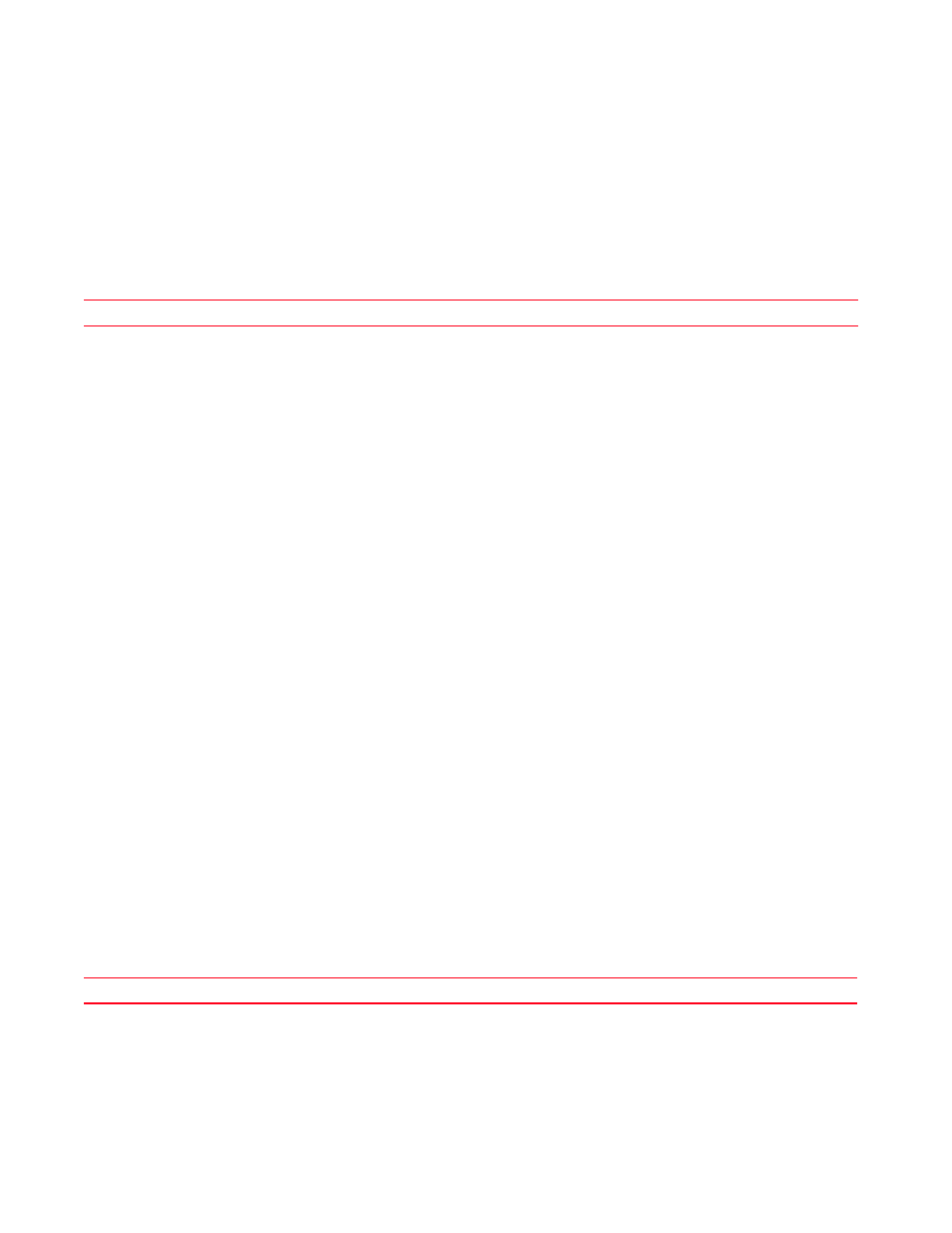
726
Brocade Mobility RFS Controller CLI Reference Guide
53-1003098-01
7
non-unicast tx-rate bss 9 highest-basic
non-unicast tx-rate bss 10 highest-basic
non-unicast tx-rate bss 11 highest-basic
non-unicast tx-rate bss 12 highest-basic
non-unicast tx-rate bss 13 highest-basic
--More--
rfs7000-37FABE(config-profile-71xxTestProfile-if-radio1)#
Related Commands:
rts-threshold
interface-config-radio-instance
Configures the Request to Send (RTS) threshold value on this radio
RTS is a transmitting station’s signal that requests a Clear To Send (CTS) response from a receiving
client. This RTS/CTS procedure clears the air where clients are contending for transmission time.
Benefits include fewer data collisions and better communication with nodes that are hard to find
(or hidden) because of other active nodes in the transmission path.
The RTS threshold controls RTS/CTS by initiating an RTS/CTS exchange for data frames larger than
the threshold, and sends (without RTS/CTS) any data frames smaller than the threshold.
Consider the trade-offs when setting an appropriate RTS threshold for the WLAN’s access point
radios. A lower RTS threshold causes more frequent RTS/CTS exchanges. This consumes more
bandwidth because of additional latency (RTS/CTS exchanges) before transmissions can
commence. A disadvantage is the reduction in data-frame throughput. An advantage is quicker
system recovery from electromagnetic interference and data collisions. Environments with more
wireless traffic and contention for transmission make the best use of a lower RTS threshold.
A higher RTS threshold minimizes RTS/CTS exchanges, consuming less bandwidth for data
transmissions. A disadvantage is less help to nodes that encounter interference and collisions. An
advantage is faster data-frame throughput. Environments with less wireless traffic and contention
for transmission make the best use of a higher RTS threshold.
Supported in the following platforms:
•
Access Points — Brocade Mobility 650 Access Point, Brocade Mobility 6511 Access Point,
Brocade Mobility 1220 Access Point, Brocade Mobility 71XX Access Point, Brocade
Mobility 1240 Access Point
Syntax:
rts-threshold <0-65536>
Parameters
rts-threshold <0-65536>
Example
rfs7000-37FABE(config-profile-71xxTestProfile-if-radio1)#rts-threshold 100
rfs7000-37FABE(config-profile-71xxTestProfile-if-radio1)#show context
interface radio1
Disables radio’s RIFS parameters
<0-65536>
Specify the RTS threshold value from 0- 65536 bytes.
