Authentication – Brocade Mobility RFS Controller CLI Reference Guide (Supporting software release 5.5.0.0 and later) User Manual
Page 1058
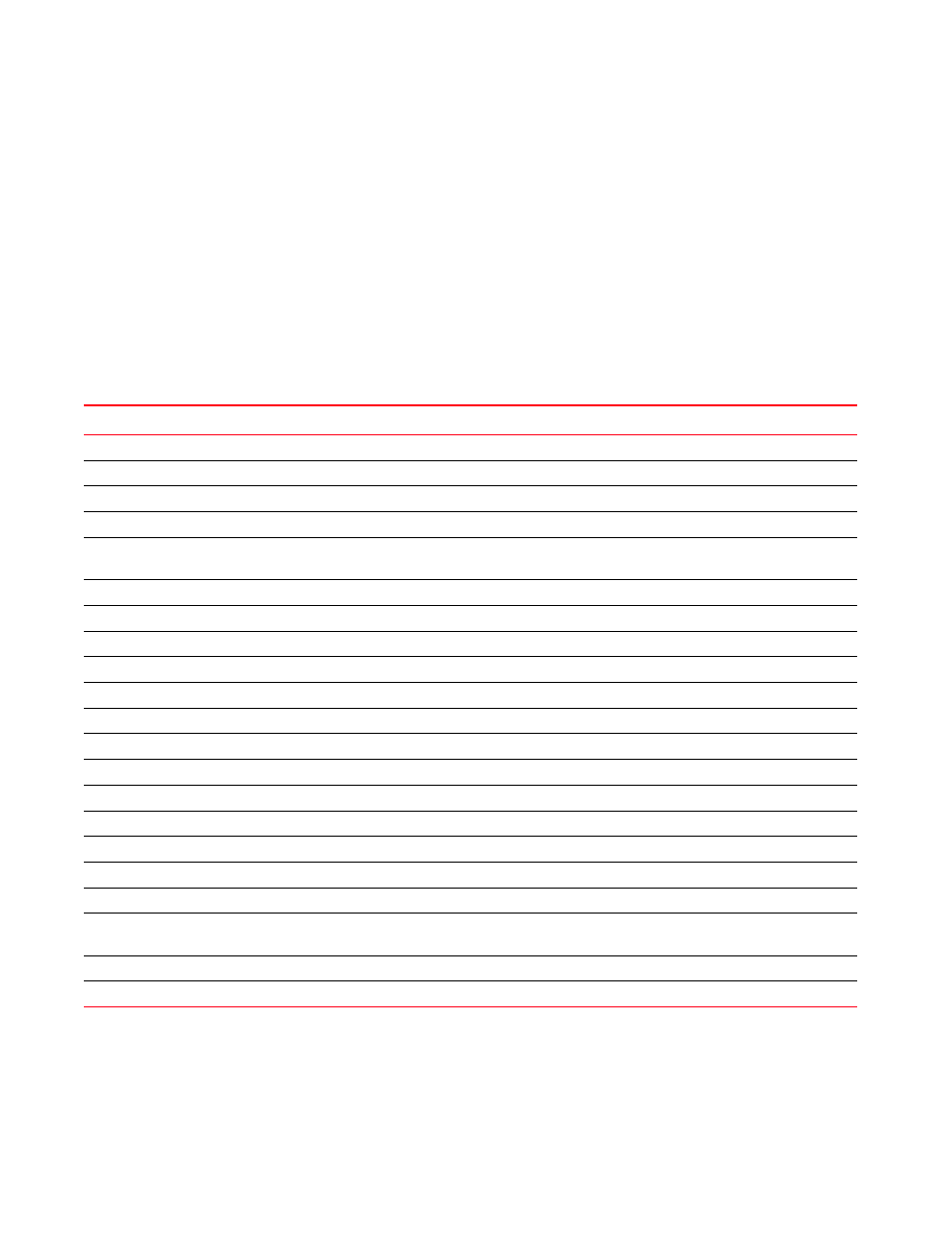
Brocade Mobility RFS Controller CLI Reference Guide
1049
53-1003098-01
17
clrscr Clears the display screen
commit Commit all changes made in this session
do Run commands from Exec mode
end End current mode and change to EXEC mode
exit End current mode and down to previous mode
help Description of the interactive help system
revert Revert changes
service Service Commands
show Show running system information
write Write running configuration to memory or terminal
rfs7000-37FABE(config-radius-server-policy-test)#
The following table summarizes RADIUS server policy configuration commands.
authentication
Commands
Description
Reference
Configures RADIUS authentication settings
Enables LDAP server referral chasing
Enables a certificate revocation list (CRL) check
Configures the LDAP agent’s settings
Enables LDAP group verification
Configures the LDAP server’s settings
Configures a local RADIUS realm
Configures the key sent to a RADIUS client
Removes or resets the RADIUS server policy’s settings
Configures the RADIUS proxy server’s settings
Enables session resumption
Defines settings used with the RADIUS server policy
Clears the display screen
Commits (saves) changes made in the current session
Ends and exits the current mode and moves to the PRIV EXEC mode
Ends the current mode and moves to the previous mode
Displays the interactive help system
Reverts changes to their last saved configuration
Invokes service commands to troubleshoot or debug
(config-if)
instance
configurations
Displays running system information
Writes information to memory or terminal
