Brocade Mobility RFS Controller CLI Reference Guide (Supporting software release 5.5.0.0 and later) User Manual
Page 1052
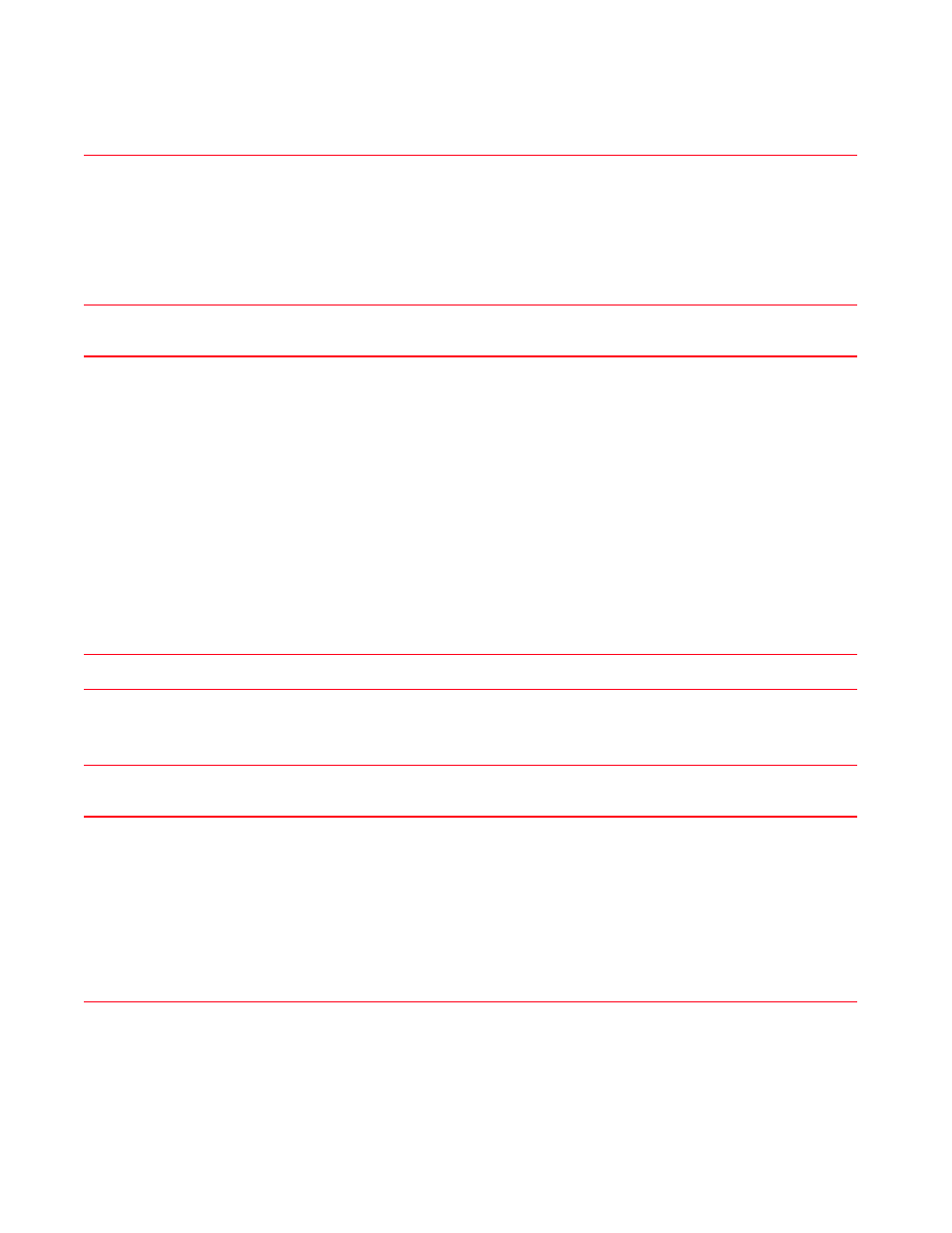
Brocade Mobility RFS Controller CLI Reference Guide
1043
53-1003098-01
17
policy access [all|console|ssh|telnet|web] {(all|console|ssh|telnet|web)}
policy role [helpdesk|monitor|network-admin|security-admin|superuser|
system-admin|web-user-admin]
policy ssid
policy day [all|fr|mo|sa|su|th|tu|we|weekdays]
{(fr|mo|sa|su|th|tu|we|weekdays)}
access
Configures access type for a management group. Management groups can be assigned unique access and
role permissions.
•
all – Allows all access. Wireless client access to the console, ssh, telnet, and/or Web
•
console – Allows console access only
•
ssh – Allows SSH access only
•
telnet – Allows Telnet access only
•
web – Allows Web access only
These parameters are recursive, and you can provide access to more than one component.
role
[helpdesk|monitor|
network-admin|
security-admin|
superuser|
system-admin|
web-user-admin]
Configures the role assigned to a management RADIUS group. If a group is listed as a management group, it
may also have a unique role assigned. Available roles include:
•
helpdesk – Helpdesk administrator. Performs troubleshooting tasks, such as clear statistics, reboot,
create and copy tech support dumps. The helpdesk administrator can also create a guest user account
and password for registration. These details can be e-mailed or sent as SMS to a mobile phone.
•
monitor – Monitor. Has read-only access to the network. Can view configuration and statistics except
for secret information
•
network-admin – Network administrator. has wired and wireless access to the network. Manages layer
2, layer 3, Wireless, RADIUS server, DHCP server, and Smart RF
•
security-admin – Security administrator. Has full read/write access to the network. Modifies WLAN
keys and passphrases
•
superuser – Superuser. Has full access, including halt and delete startup config
•
system-admin – System administrator. Upgrades image, boot partition, time, and manages admin
access
•
web-user-admin – Web user administrator. This role is used to create guest users and credentials. The
web-user-admin can access only the custom GUI screen and does not have access to the normal CLI
and GUI.
ssid
Sets the Service Set Identifier (SSID) for this guest RADIUS group. Use this command to assign SSIDs that
users within this RADIUS group are allowed to associate. Assign SSIDs of those WLANs only that the guest
users need to access. This option is not available for a management group.
•
day [all|fr|mo|sa|
su|th|tu|we|weekdays]
Configures the days on which this guest RADIUS group members can access the local RADIUS resources.
The options are recursive, and you can provide access on multiple days.
•
fr – Allows access on Friday only
•
mo – Allows access on Mondays only
•
sa – Allows access on Saturdays only
•
su – Allows access on Sundays only
•
th – Allows access on Thursdays only
•
tu – Allows access on Tuesdays only
•
we – Allows access on Wednesdays only
•
weekdays – Allows access on weekdays only (Monday to Friday
