Router-mode commands, Chapter 24, Chapter – Brocade Mobility RFS Controller CLI Reference Guide (Supporting software release 5.5.0.0 and later) User Manual
Page 1231
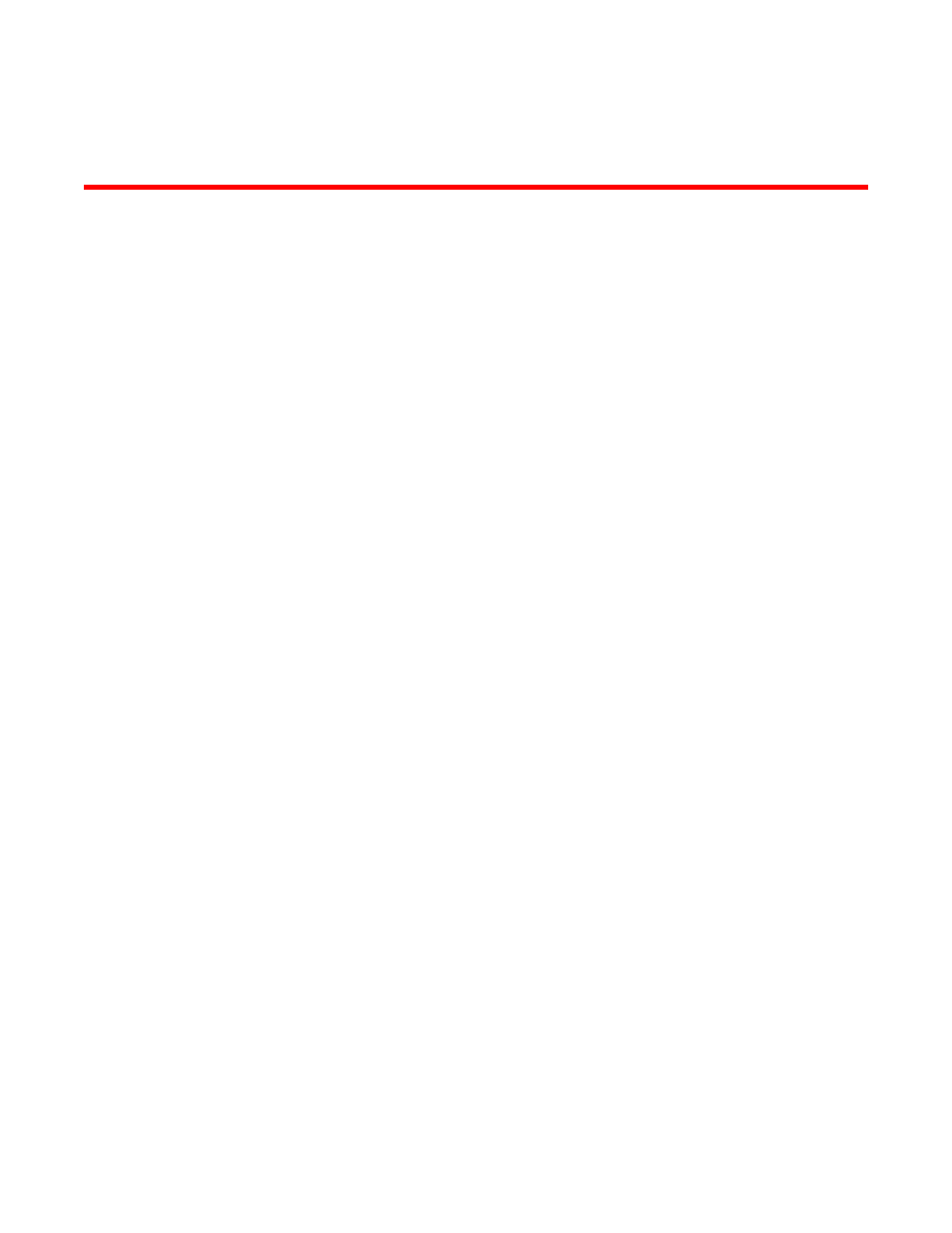
Brocade Mobility RFS Controller CLI Reference Guide
1223
53-1003098-01
Chapter
24
ROUTER-MODE COMMANDS
This chapter summarizes Open Shortest Path First (OSPF) router mode commands in the CLI
command structure. All router-mode commands are available on both device and profile modes.
OSPF is an interior gateway protocol (IGP) used within large autonomous systems to distribute
routing information. OSPF routes IP packets within a single routing domain (autonomous system),
like an enterprise LAN. OSPF gathers link state information from neighbor routers and constructs a
network topology. The topology determines the routing table presented to the Internet Layer, which
makes routing decisions based solely on the destination IP address found in IP packets.
OSPF detects changes in the topology, like a link failure, and plots a new loop-free routing
structure. It computes the shortest path for each route using a shortest path first algorithm. Link
state data is maintained on each router and is periodically updated on all OSPF member routers.
This enables routers to synchronize routing tables.
OSPF uses a route table managed by the link cost (external metrics) defined for each routing
interface. The cost could be the distance of a router (round-trip time), link throughput or link
availability.
Use the (config) instance to configure router commands. To navigate to the (config-router-mode)
instance, use the following command:
rfs7000-37FABE(config-profile-default-rfs7000)#router ospf
rfs7000-37FABE(config-profile default-rfs7000-router-ospf)#
rfs7000-37FABE(config-profile default-rfs7000-router-ospf)#?
Router OSPF Mode commands:
area OSPF area
auto-cost OSPF auto-cost
default-information Distribution of default information
ip Internet Protocol (IP)
network OSPF network
no Negate a command or set its defaults
ospf OSPF
passive Make OSPF Interface as passive
redistribute Route types redistributed by OSPF
route-limit Limit for number of routes handled OSPF process
router-id Router ID
vrrp-state-check Publish interface via OSPF only if the interface VRRP
state is not BACKUP
clrscr Clears the display screen
commit Commit all changes made in this session
do Run commands from Exec mode
end End current mode and change to EXEC mode
exit End current mode and down to previous mode
help Description of the interactive help system
revert Revert changes
