Controller – Brocade Mobility RFS Controller CLI Reference Guide (Supporting software release 5.5.0.0 and later) User Manual
Page 590
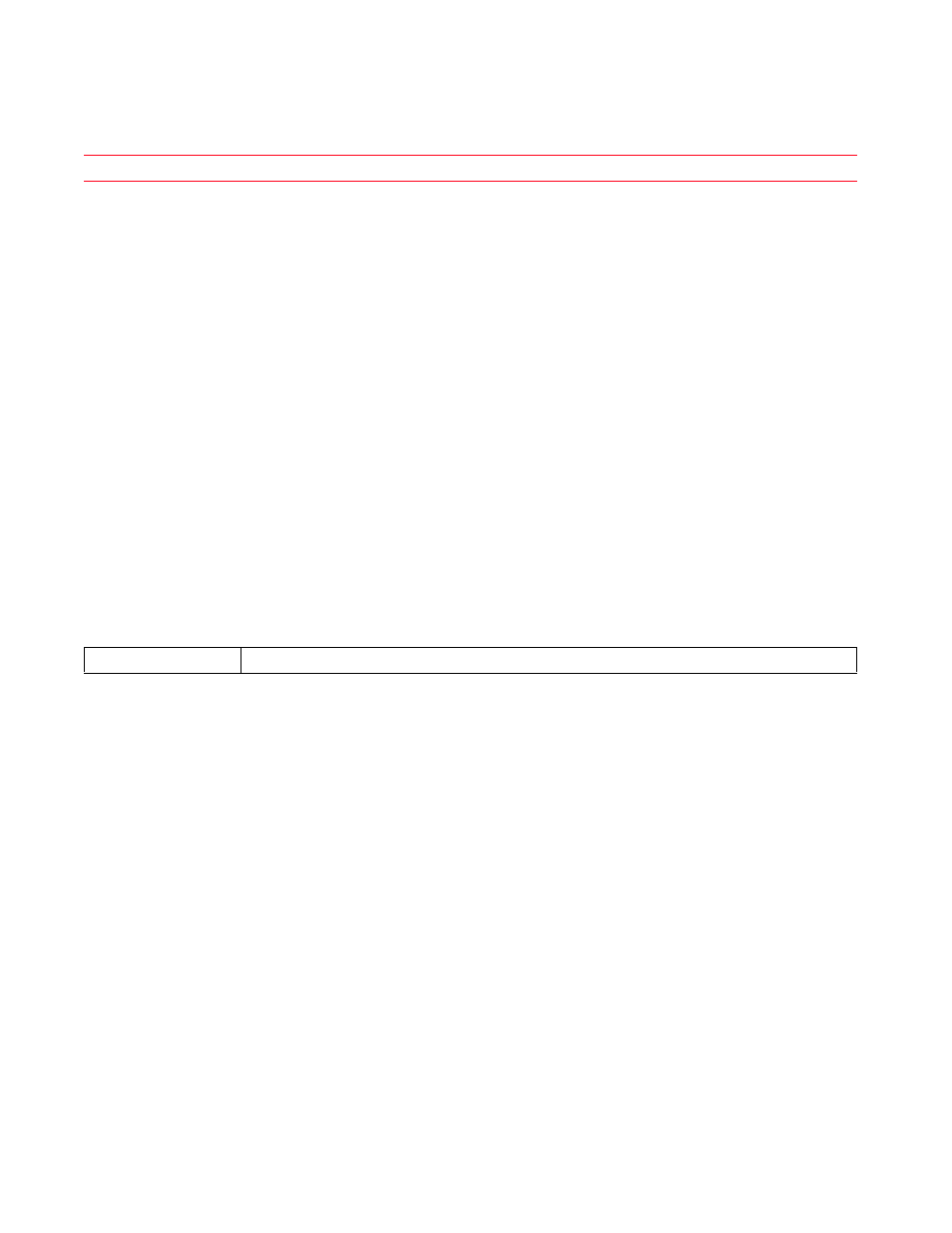
Brocade Mobility RFS Controller CLI Reference Guide
577
53-1003098-01
7
configuration-persistence {secure}
Example
rfs7000-37FABE(config-profile-default-rfs7000)#configuration-persistence
secure
rfs7000-37FABE(config-profile-default-rfs7000)#show context
profile rfs7000 default-rfs7000
bridge vlan 1
no edge-vlan
ip igmp snooping
no ip igmp snooping unknown-multicast-fwd
no ip igmp snooping mrouter learn pim-dvmrp
autoinstall configuration
autoinstall firmware
..........................................................................
cluster name cluster1
cluster member ip 1.2.3.4 level 2
cluster member ip 172.16.10.3
cluster member vlan 4094
cluster handle-stp
cluster force-configured-state
holdtime 1000
timer 900
configuration-persistence secure
rfs7000-37FABE(config-profile-default-rfs7000)#
Related Commands:
controller
Configures the WLAN’s controller (wireless controller or service platform) settings
Use this command to add a controller to a pool and group. This command also enables and
disables adoption on controllers, and specifies the device types that can be adopted by a
controller.
In an hierarchically managed (HM) network, devices (controllers and access points) are deployed
across three levels. This results in devices that are either adoptee or adopters. For more
information on HM network, see
.
Supported in the following platforms:
•
Access Points — Brocade Mobility 650 Access Point, Brocade Mobility 6511 Access Point,
Brocade Mobility 1220 Access Point, Brocade Mobility 71XX Access Point, Brocade
Mobility 1240 Access Point
•
Wireless Controllers — Brocade Mobility RFS4000, Brocade Mobility RFS6000, Brocade
Mobility RFS7000
•
Service Platforms — Brocade Mobility RFS9510
Syntax:
secure
Optional. Ensures parts of a file that contain security information are not written during a reload
Disables automatic write up of startup configuration file
