Brocade Mobility RFS Controller CLI Reference Guide (Supporting software release 5.5.0.0 and later) User Manual
Page 1221
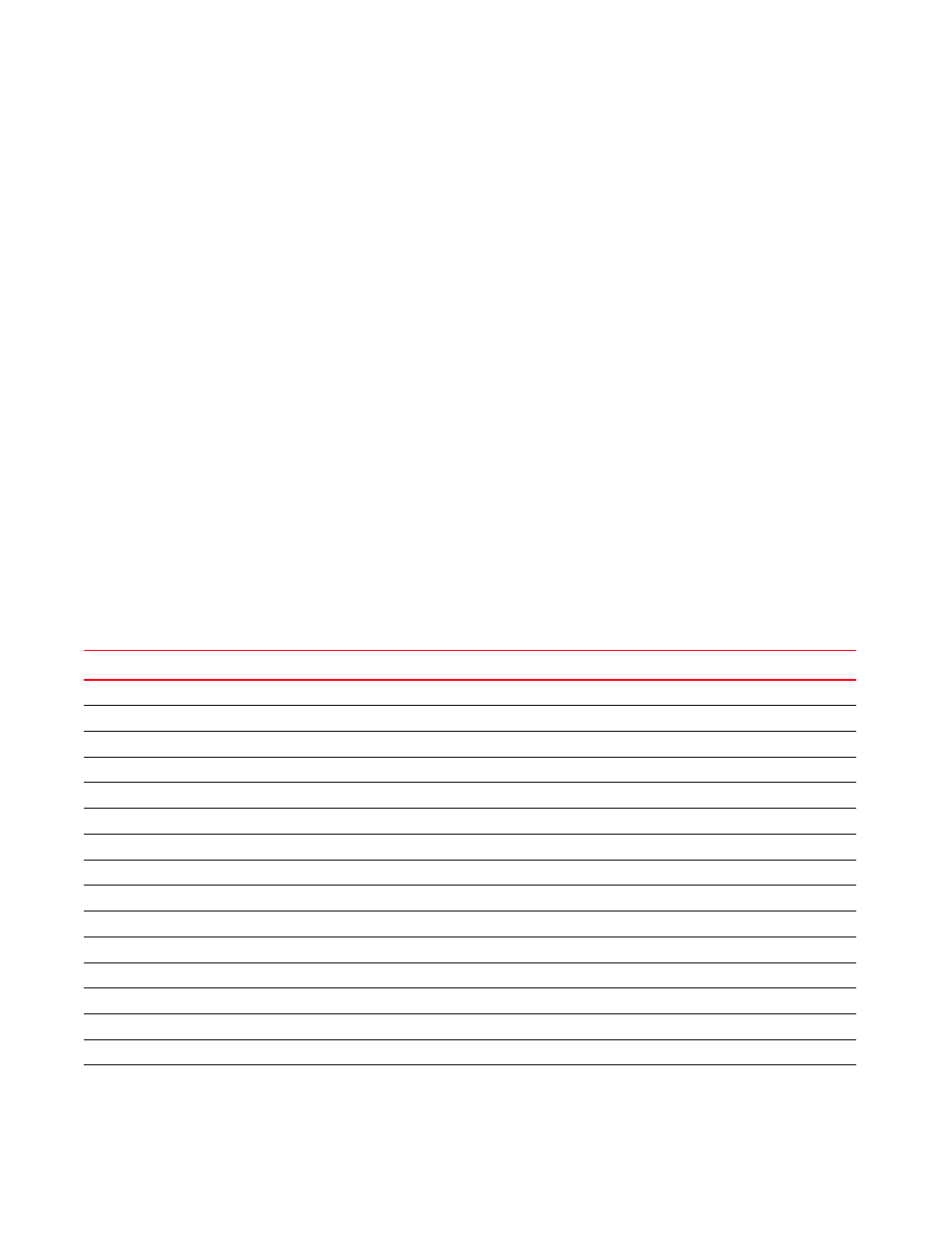
Brocade Mobility RFS Controller CLI Reference Guide
1213
53-1003098-01
23
rfs7000-37FABE(config-profile-default-rfs7000)#l2tpv3 manual-session test
rfs7000-37FABE(config-profile default-rfs7000-l2tpv3-manual-session-test)#
rfs7000-37FABE(config-profile default-rfs7000-l2tpv3-manual-session-test)#?
L2tpv3 Manual Session Mode commands:
local-cookie The local cookie for the session
local-ip-address Configure the IP address for tunnel. If not specified,
tunnel source ip address would be chosen automatically
based on the tunnel peer ip address
local-session-id Local session id for the session
mtu Configure the mtu size for the tunnel
no Negate a command or set its defaults
peer Configure L2TPv3 manual session peer
remote-cookie The remote cookie for the session
remote-session-id Remote session id for the session
traffic-source Traffic that is tunneled
clrscr Clears the display screen
commit Commit all changes made in this session
end End current mode and change to EXEC mode
exit End current mode and down to previous mode
help Description of the interactive help system
revert Revert changes
service Service Commands
show Show running system information
write Write running configuration to memory or terminal
rfs7000-37FABE(config-profile default-rfs7000-l2tpv3-manual-session-test)#
The following table summarizes L2TPv3 manual session configuration commands.
Command
Description
Reference
Configures the manual session’s local cookie field size
Configures the manual session’s local source IP address
Configures the manual session’s local session ID
Configures the MTU size for the manual session tunnel
Negates or reverts L2TPv3 manual session commands to default
Configures the manual session’s peers
Configures the remote cookie for the manual session
Configures the manual session’s remote session ID
Configures the traffic source tunneled by the manual session
Clears the display screen
Commits (saves) changes made in the current session
Ends and exits the current mode and moves to the PRIV EXEC mode
Ends the current mode and moves to the previous mode
Displays the interactive help system
Reverts changes to their last saved configuration
Invokes service commands to troubleshoot or debug
(config-if)
instance
configurations
