Edge-vlan – Brocade Mobility RFS Controller CLI Reference Guide (Supporting software release 5.5.0.0 and later) User Manual
Page 575
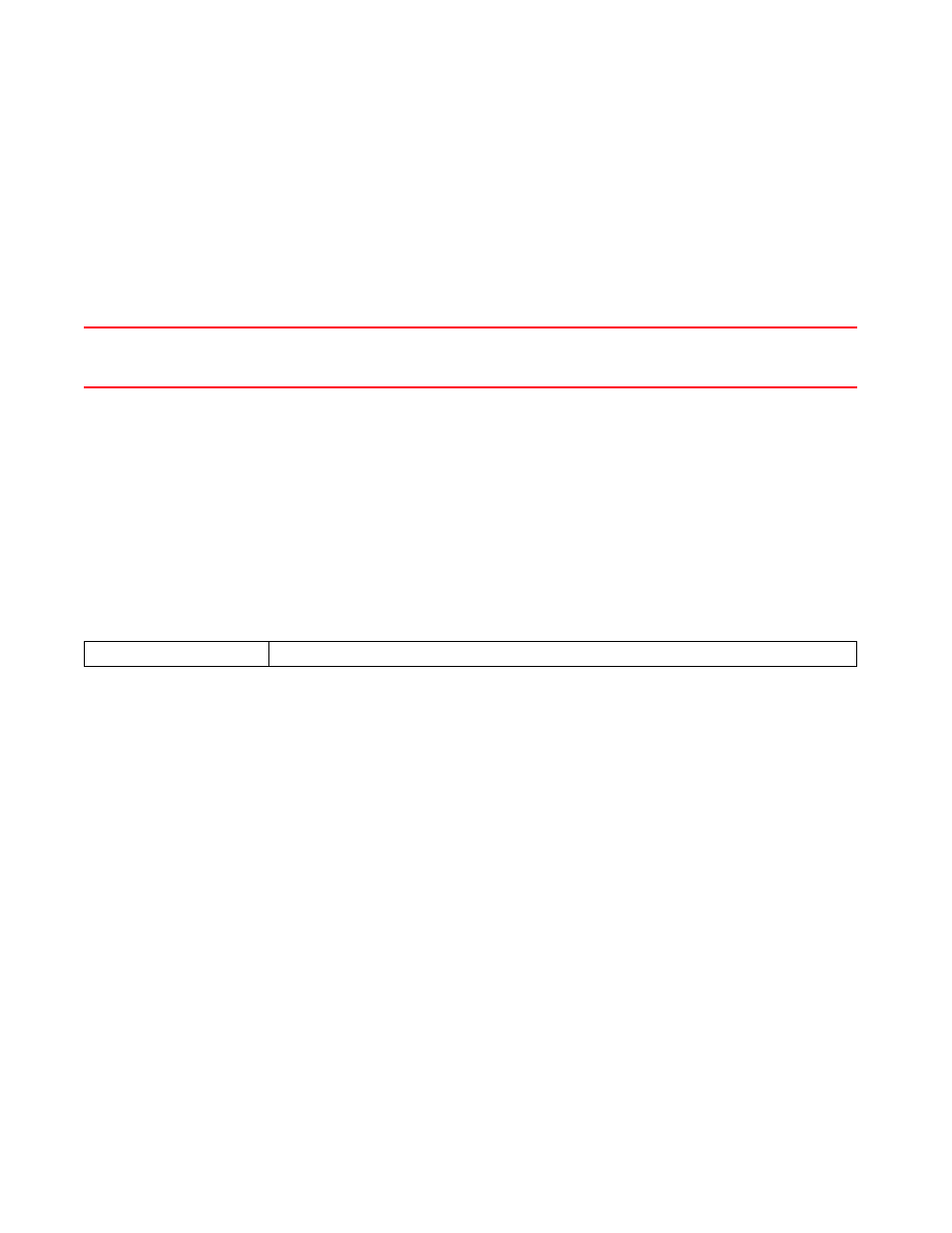
562
Brocade Mobility RFS Controller CLI Reference Guide
53-1003098-01
7
•
Wireless Controllers — Brocade Mobility RFS4000, Brocade Mobility RFS6000, Brocade
Mobility RFS7000
•
Service Platforms — , Brocade Mobility RFS9510
Syntax:
description
Parameters
description
Example
rfs7000-37FABE(config-profile default-rfs7000-bridge-vlan-1)#description
“This is a description for the bridged VLAN”
rfs7000-37FABE(config-profile default-rfs7000-bridge-vlan-1)##show context
bridge vlan 1
description This\ is\ a\ description\ for\ the\ bridged\ VLAN
bridging-mode isolated-tunnel
ip igmp snooping
ip igmp snooping querier
rfs7000-37FABE(config-profile default-rfs7000-bridge-vlan-1)#
Related Commands:
edge-vlan
Enables the edge VLAN mode. In the edge VLAN mode, a protected port does not forward traffic to
another protected port on the same wireless controller or service platform. This feature enabled by
default.
Supported in the following platforms:
•
Access Points — Brocade Mobility 650 Access Point, Brocade Mobility 6511 Access Point,
Brocade Mobility 1220 Access Point, Brocade Mobility 71XX Access Point, Brocade
Mobility 1240 Access Point
•
Wireless Controllers — Brocade Mobility RFS4000, Brocade Mobility RFS6000, Brocade
Mobility RFS7000
•
Service Platforms — , Brocade Mobility RFS9510
Syntax:
edge-vlan
Parameters
None
description
Configures a description for this VLAN bridge
•
configuration to help differentiate it from other VLANs with similar configurations.
Removes VLAN bridge description
