Brocade Mobility RFS Controller CLI Reference Guide (Supporting software release 5.5.0.0 and later) User Manual
Page 358
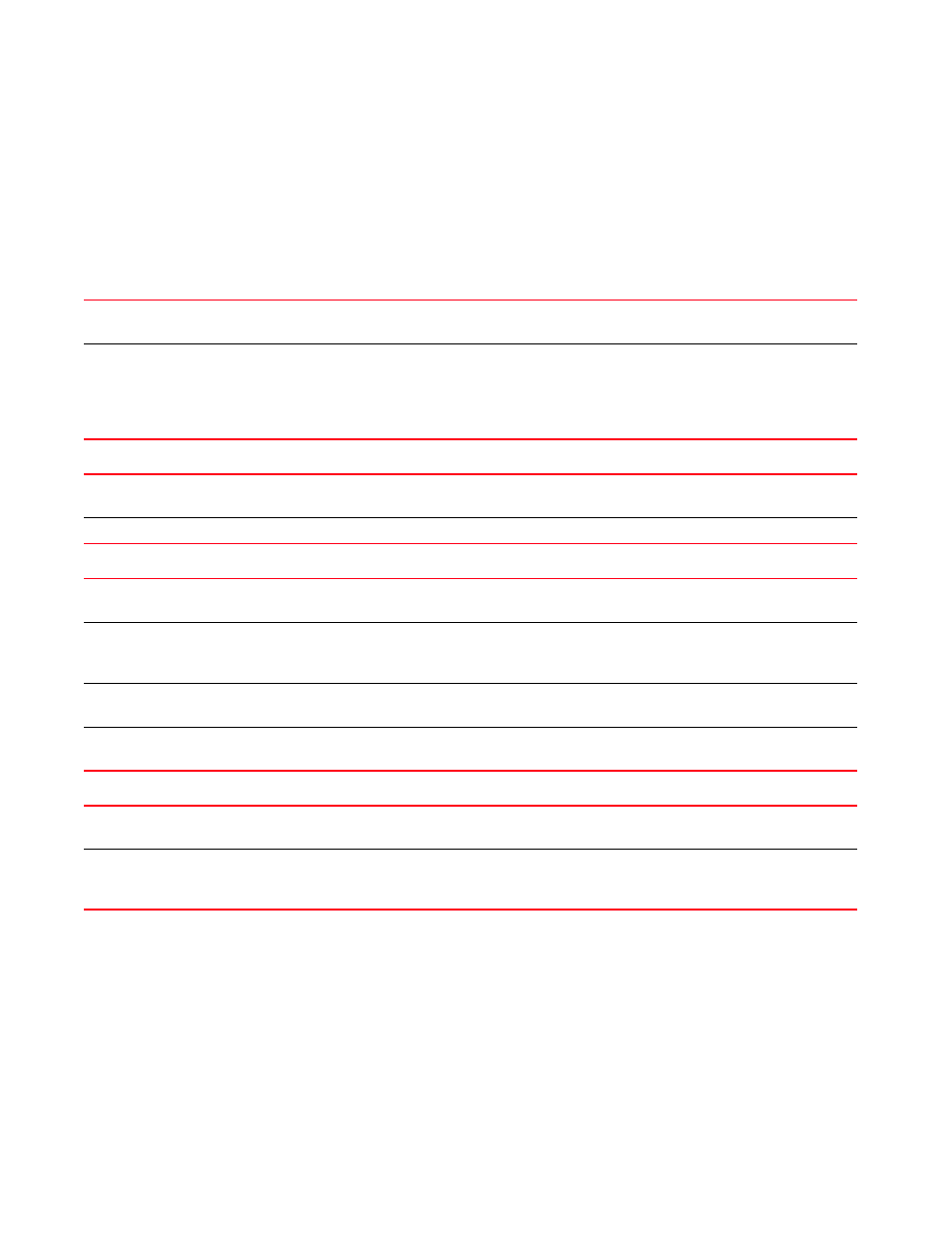
342
Brocade Mobility RFS Controller CLI Reference Guide
53-1003098-01
4
kerberos server [primary|secondary|timeout]
kerberos server [primary|secondary] host
kerberos server timeout <1-60>
Parameters
kerberos password [0
kerberos realm
kerberos server [primary|secondary] host
kerberos server timeout <1-60>
Example
rfs7000-37FABE(config-wlan-test)#kerberos server timeout 12
rfs7000-37FABE(config-wlan-test)#kerberos server primary host 172.16.10.2 port
88
rfs7000-37FABE(config-wlan-test)#show context
wlan test
description TestWLAN
ssid test
bridging-mode local
kerberos
Configures a WLAN’s Kerberos authentication parameters
The parameters are: password, realm, and server.
password
Configures a Kerberos Key Distribution Center (KDC) server password. The password should not exceed
127 characters. The password options are:
•
0
•
2
•
kerberos
Configures a WLAN’s Kerberos authentication parameters
The parameters are: password, realm, and server.
realm
Configures a Kerberos KDC server realm. The REALM should not exceed 127 characters.
kerberos
Configures a WLAN’s Kerberos authentication parameters
The parameters are: password, realm, and server.
server [primary|secondary]
Configures the primary and secondary KDC server parameters
•
primary – Configures the primary KDC server parameters
•
secondary – Configures the secondary KDC server parameters
host
Sets the primary or secondary KDC server address
•
port <1-65535>
Optional. Configures the UDP port used to connect to the KDC server
•
<1-65535> – Specify the port from 1 - 65535. The default is 88.
kerberos
Configures a WLAN’s Kerberos authentication parameters
The parameters are: password, realm, and server.
timeout <1-60>
Modifies the Kerberos KDC server‘s timeout parameters
•
<1-60> – Specifies the wait time for a response from the Kerberos KDC server before retrying. Specify
a value from 1 - 60 seconds.
