Root-select – Brocade Mobility RFS Controller CLI Reference Guide (Supporting software release 5.5.0.0 and later) User Manual
Page 1309
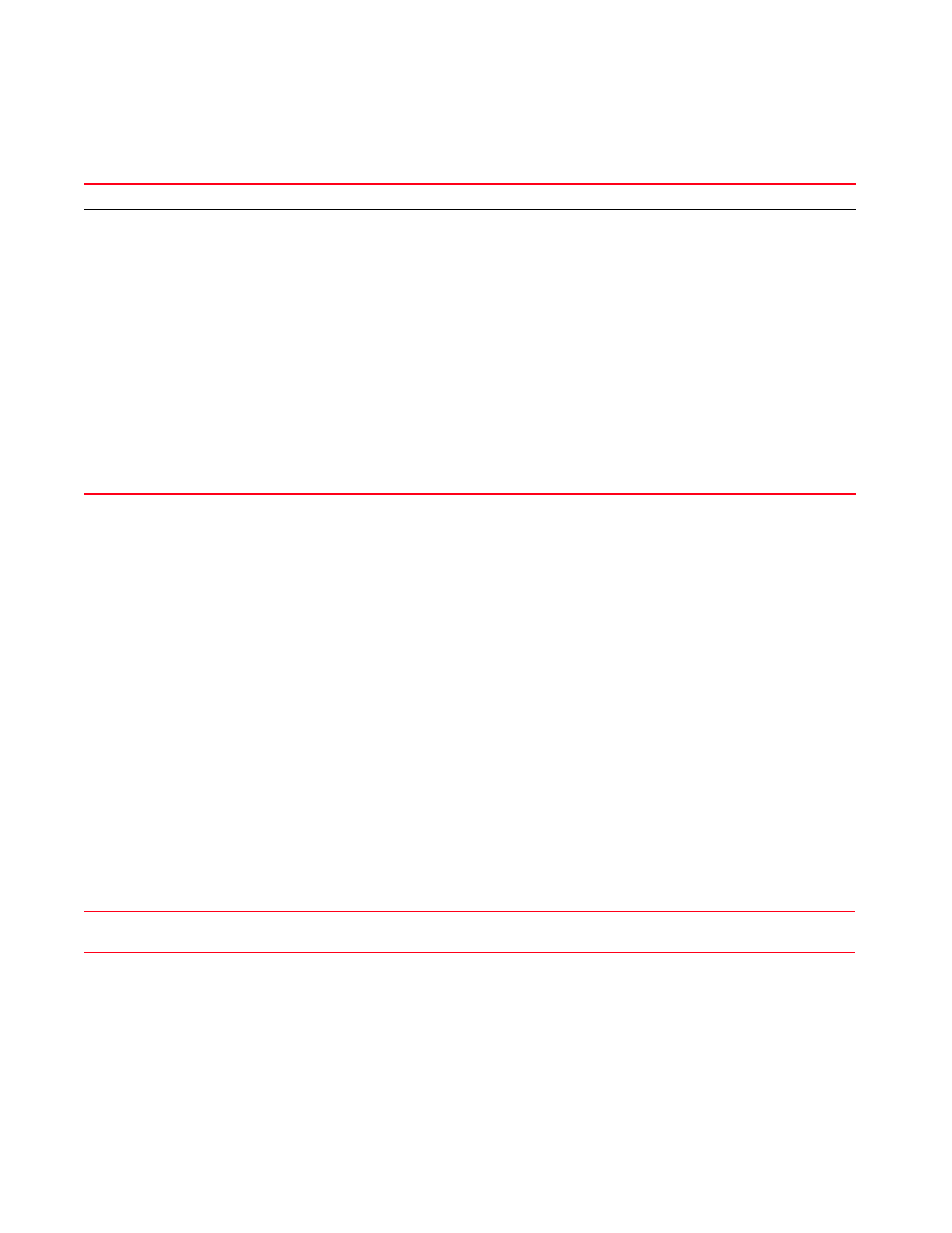
Brocade Mobility RFS Controller CLI Reference Guide
1301
53-1003098-01
27
Parameters
root {select-method auto-mint}
Example
rfs7000-37FABE(config-profile-AP71XXTestProfile-meshpoint-test)#root
rfs7000-37FABE(config-profile-AP71XXTestProfile-meshpoint-test)#show context
meshpoint-device test
name test
root
preferred root 22-33-44-55-66-77
preferred neighbor 11-22-33-44-55-66
preferred interface 5GHz
monitor critical-resource action no-root
rfs7000-37FABE(config-profile-AP71XXTestProfile-meshpoint-test)#
ap7131-11E6C4(config-device-00-23-68-11-E6-C4-meshpoint-test)#root
select-method
auto-mint
ap7131-11E6C4(config-device-00-23-68-11-E6-C4-meshpoint-test)#show context
meshpoint-device test
root select-method auto-mint
ap7131-11E6C4(config-device-00-23-68-11-E6-C4-meshpoint-test)#
Related Commands:
root-select
Configures this meshpoint device as the cost root
Supported in the following platforms:
root
Configures this meshpoint device as the root meshpoint
select-method auto-mint
Optional. Enables or disables dynamic mesh selection. When enabled, this option overrides root or
no-root configuration and chooses the selection method.
•
auto-mint – Enables dynamic root selection using Auto-MiNT (based on path cost)
The Auto-Mint or Cost Method dynamically determines the root/non-root configuration of a meshpoint by:
•
Monitoring and ranking the signal strength and path cost of neighboring mesh points.
•
Setting the configuration to:
•
non-root: If the link with the shortest path to the cost-root mesh device is a MCX meshpoint link
•
root: If the link with the shortest path to the cost-root mesh device is a non MCX meshpoint link
(wired link).
This requires that the meshpoint device, in the brain car, be configured as the ‘cost root’ and the ‘cost
root’ meshpoint-device be the l2 gateway to the controller. Use the root-select > cost-root command to
configure a meshpoint-device as ‘cost-root’.
•
Using signal strength of neighboring meshpoint as the sole metric to determine the next mesh hop to
the root.
•
Loop detection with both meshpoints in a car select non-root and form a mesh link with the same
root
Removes the configuration of this meshpoint device as a root meshpoint. Also allows you to disable
dynamic mesh selection (if enabled).
