Brocade Mobility RFS Controller CLI Reference Guide (Supporting software release 5.5.0.0 and later) User Manual
Page 431
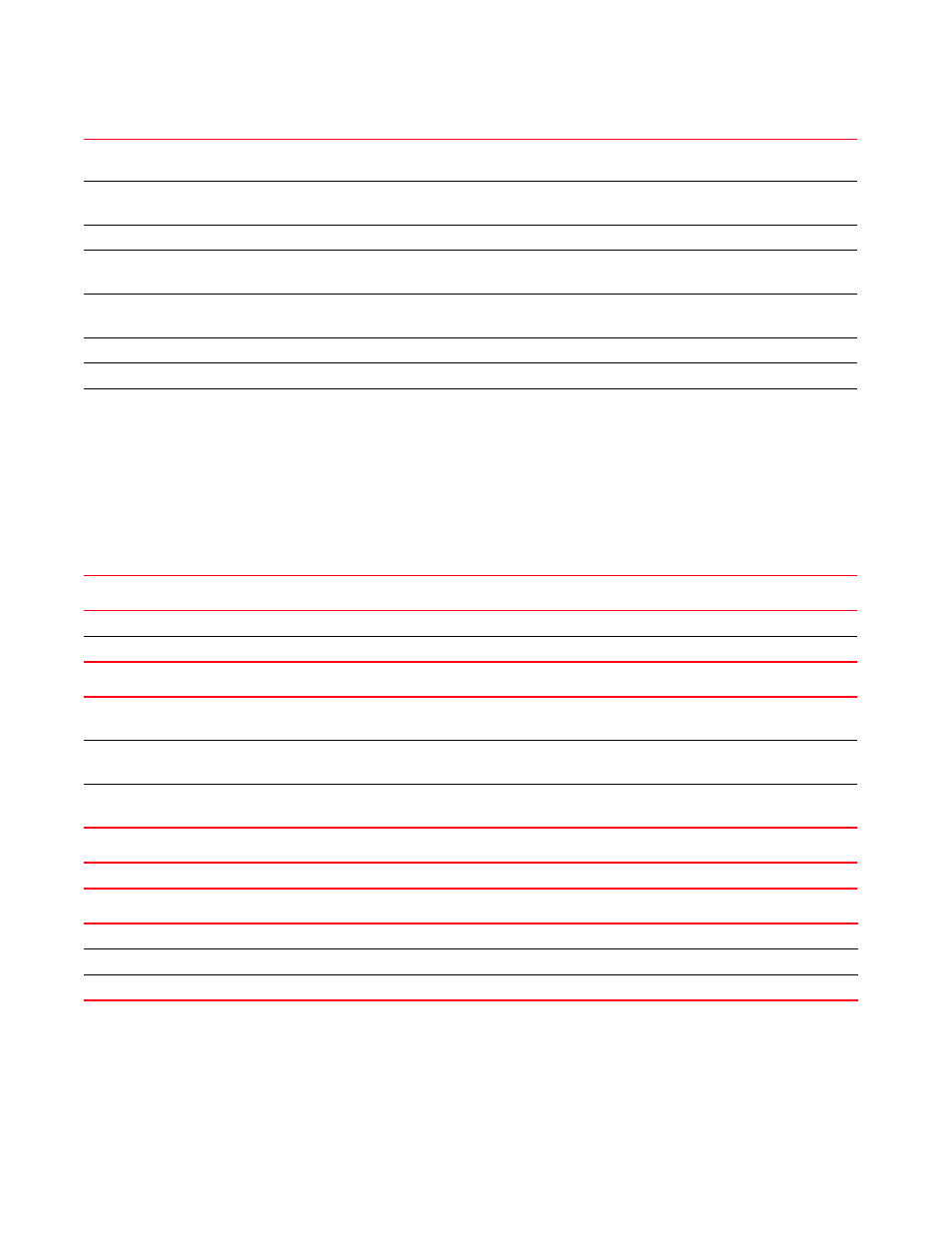
416
Brocade Mobility RFS Controller CLI Reference Guide
53-1003098-01
5
service show last-passwd
service signal [abort
service start-shell
service trace
Syntax: (Privilege Exec Mode: Brocade Mobility RFS9510)
The following service commands are specific to the Brocade Mobility RFS9510
series service platforms:
direction
[any|inbound|outbound]
Optional. Changes the packet direction with respect to a device. The direction can be set as any, inbound, or
outbound.
filter
Optional. Filters packets based on the option selected (must be used as a last option)
•
hex
Optional. Provides binary output of the captured packets
rate <1-100>
Optional. Specifies the packet capture rate
•
<1-100> – Specify a value from 1 - 100 seconds.
snap <1-2048>
Optional. Captures the data length
•
<1-2048> – Specify a value from 1 - 2048 characters.
tcpdump
Optional. Decodes the TCP dump
verbose
Optional. Provides verbose output
write
Captures packets to a specified file. Provide the file name and location in the following format:
FILE – flash:/path/file
cf:/path/file
usb1:/path/file
usb2:/path/file
nvram:startup-config
URL – tftp://
ftp://
sftp://
tzsp – The TZSP host. Specify the TZSP host’s IP address or hostname.
show
Displays running system statistics based on the parameters passed
last-passwd
Displays the last password used to enter shell
signal
Sends a signal to a process
•
tech-support – Copies extensive system information useful for troubleshooting
abort
Sends an abort signal to a process, and forces it to dump to core
•
kill
Sends a kill signal to a process, and forces it to terminate without a core
•
start-shell
Provides shell access
trace
Traces a process for system calls and signals
Specifies the process name
summary
Optional. Generates summary report of the specified process
