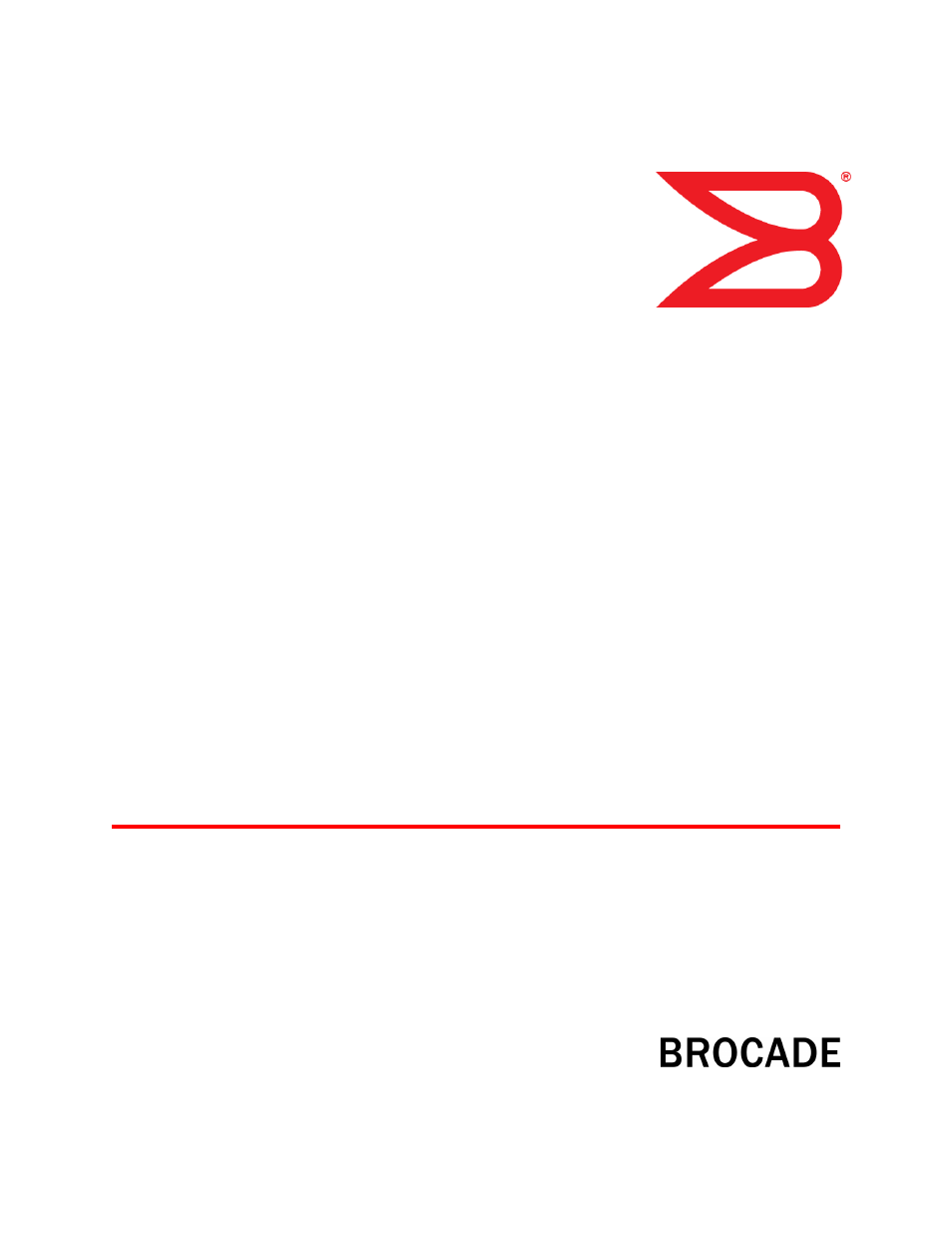Brocade FastIron Ethernet Switch Layer 3 Routing Configuration Guide User Manual
Fastiron ethernet switch layer 3 routing, Configuration guide
Table of contents
Document Outline
- Contents
- Preface
- About This Document
- IP Configuration
- Supported IP features
- Basic IP configuration
- IP configuration overview
- Basic IP parameters and defaults - Layer 3 Switches
- Basic IP parameters and defaults - Layer 2 Switches
- Configuring IP parameters - Layer 3 switches
- Configuring IP addresses
- Configuring 31-bit subnet masks on point-to-point networks
- Configuring DNS resolver
- Configuring packet parameters
- Changing the router ID
- Specifying a single source interface for specified packet types
- ARP parameter configuration
- Configuring forwarding parameters
- Disabling ICMP messages
- Enabling ICMP Redirect Messages
- Static routes configuration
- Static route types
- Static IP route parameters
- Multiple static routes to the same destination provide load sharing and redundancy
- Static route states follow port states
- Configuring a static IP route
- Configuring a "Null" route
- Naming a static IP route
- Configuring load balancing and redundancy using multiple static routes to the same destination
- Configuring standard static IP routes and interface or null static routes to the same destination
- Configuring a default network route
- Configuring IP load sharing
- ICMP Router Discovery Protocol configuration
- IRDP parameters
- Reverse Address Resolution Protocol configuration
- Configuring UDP broadcast and IP helper parameters
- BootP and DHCP relay parameter configuration
- DHCP Server
- Configuration notes for DHCP servers
- DHCP Option 82 support
- DHCP Server options
- Configuring DHCP Server on a device
- Default DHCP server settings
- DHCP server CLI commands
- Removing DHCP leases
- Enabling DHCP Server
- Disabling DHCP Server on the management port
- Setting the wait time for ARP-ping response
- Creating an address pool
- Enabling relay agent echo (Option 82)
- Configuring the IP address of the DHCP server
- Configuring the boot image
- Deploying an address pool configuration to the server
- Specifying default routers available to the client
- Specifying DNS servers available to the client
- Configuring the domain name for the client
- Configuring the lease duration for the address pool
- Specifying addresses to exclude from the address pool
- Configuring the NetBIOS server for DHCP clients
- Configuring the subnet and mask of a DHCP address pool
- Configuring a next-bootstrap server
- Configuring the TFTP server
- Configuring a vendor type and configuration value for a DHCP client
- Displaying DHCP Server information
- DHCP Client-Based Auto-Configuration and Flash image update
- Configuration notes and feature limitations for DHCP client-based auto-configuration
- How DHCP Client-Based Auto-Configuration and Flash image update works
- Step 1. Validate the IP address and lease negotiation
- The TFTP Flash image download and update step
- The TFTP configuration download and update step
- Supported Options for DHCP Servers
- Configuration notes for DHCP servers
- Disabling or re-enabling Auto-Configuration
- Disabling or re-enabling Auto-Update
- Displaying DHCP configuration information
- DHCP Log messages
- Configuring IP parameters - Layer 2 Switches
- IPv4 point-to-point GRE tunnels
- IPv4 GRE tunnel overview
- GRE packet structure and header format
- Path MTU Discovery (PMTUD) support
- Configuration considerations for PMTUD support
- Tunnel loopback ports for GRE tunnels
- Support for IPv4 multicast routing over GRE tunnels
- GRE support with other features
- Configuration considerations for GRE IP tunnels
- Configuration tasks for GRE tunnels
- Creating a tunnel interface
- Assigning a VRF routing instance to a GRE tunnel interface
- Configuring the source address or source interface for a tunnel interface
- Deleting an IP address from an interface configured as a tunnel source
- Configuring the destination address for a tunnel interface
- Enabling GRE encapsulation on a tunnel interface
- Configuring a tunnel loopback port for a tunnel interface
- Applying an ACL or PBR to a tunnel interface on a FastIron X Series module
- Applying an ACL or PBR to a tunnel interface on the SX-FI48GPP interface module
- Configuring an IP address for a tunnel interface
- Configuring a static route to a tunnel destination
- Changing the MTU value for a tunnel interface
- Changing the maximum number of tunnels supported
- Configuring GRE link keepalive
- Configuring Path MTU Discovery (PMTUD)
- Enabling IPv4 multicast routing over a GRE tunnel
- Example point-to-point GRE tunnel configuration
- Displaying GRE tunneling information
- Clearing GRE statistics
- Displaying IP configuration information and statistics
- Disabling IP checksum check
- Layer 3 Routing Protocols
- IPv6 Configuration on FastIron X Series, FCX, and ICX Series Switches
- Supported IPv6 features on FastIron X Series, FCX, and ICX devices
- Full Layer 3 IPv6 feature support
- IPv6 addressing overview
- IPv6 CLI command support
- IPv6 host address on a Layer 2 switch
- Configuring the management port for an IPv6 automatic address configuration
- Configuring basic IPv6 connectivity on a Layer 3 switch
- IPv6 management (IPv6 host support)
- Configuring IPv6 management ACLs
- Restricting SNMP access to an IPv6 node
- Specifying an IPv6 SNMP trap receiver
- Configuring SNMP V3 over IPv6
- Secure Shell, SCP, and IPv6
- IPv6 Telnet
- IPv6 traceroute
- Configuring name-to-IPv6 address resolution using IPv6 DNS resolver
- Defining an IPv6 DNS entry
- Pinging an IPv6 address
- Configuring an IPv6 Syslog server
- Viewing IPv6 SNMP server addresses
- Disabling router advertisement and solicitation messages
- Disabling IPv6 on a Layer 2 switch
- IPv6 ICMP feature configuration
- IPv6 neighbor discovery configuration
- IPv6 neighbor discovery configuration notes
- Neighbor solicitation and advertisement messages
- Router advertisement and solicitation messages
- Neighbor redirect messages
- Setting neighbor solicitation parameters for duplicate address detection
- Setting IPv6 router advertisement parameters
- Prefixes advertised in IPv6 router advertisement messages
- Setting flags in IPv6 router advertisement messages
- Enabling and disabling IPv6 router advertisements
- IPv6 router advertisement preference support
- Configuring reachable time for remote IPv6 nodes
- IPv6 MTU
- Static neighbor entries configuration
- Limiting the number of hops an IPv6 packet can traverse
- IPv6 source routing security enhancements
- TCAM space on FCX device configuration
- Clearing global IPv6 information
- Displaying global IPv6 information
- DHCP relay agent for IPv6
- Configuring DHCP for IPv6 relay agent
- Enabling the interface-ID on the DHCPv6 relay agent messages
- Displaying DHCPv6 relay agent information
- Displaying the DHCPv6 Relay configured destinations
- Displaying the DHCPv6 Relay information for an interface
- DHCPv6 Relay Agent Prefix Delegation Notification
- Configuring DHCPv6 Relay Agent Prefix Delegation Notification
- Displaying the DHCPv6 Relay Agent Prefix Delegation Notification information
- RIP
- RIP feature support
- RIP Overview
- RIP parameters and defaults
- Configuring RIP parameters
- Enabling RIP
- Configuring metric parameters
- Changing the administrative distance
- Configuring redistribution
- Configuring route learning and advertising parameters
- Changing the route loop prevention method
- Suppressing RIP route advertisement on a VRRP or VRRPE backup interface
- Configuring RIP route filters using prefix-lists and route maps
- Setting RIP timers
- Displaying RIP Information
- Displaying CPU utilization statistics
- RIPng
- RIPng feature support
- RIPng Overview
- Configuring RIPng
- Clearing RIPng routes from IPv6 route table
- Displaying RIPng information
- OSPFv2
- OSPFv2 feature support
- OSPF overview
- OSPF point-to-point links
- Designated routers in multi-access networks
- Designated router election in multi-access networks
- OSPF RFC 1583 and 2328 compliance
- Reduction of equivalent AS external LSAs
- Support for OSPF RFC 2328 Appendix E
- OSPF graceful restart
- Configuring OSPF
- Configuration rules
- OSPF parameters
- Enable OSPF on the device
- Assign OSPF areas
- Assign a totally stubby area
- Assigning an area range (optional)
- Assigning an area cost (optional parameter)
- Assigning interfaces to an area
- Setting all OSPFv2 interfaces to the passive state
- Modify interface defaults
- Change the timer for OSPF authentication changes
- Block flooding of outbound LSAs on specific OSPF interfaces
- Assign virtual links
- Modify virtual link parameters
- Changing the reference bandwidth for the cost on OSPF interfaces
- Define redistribution filters
- Modify default metric for redistribution
- Enable route redistribution
- Disable or re-enable load sharing
- Configure external route summarization
- Configure default route origination
- Supported match and set conditions
- OSPF non-stop routing
- Synchronization of critical OSPF elements
- Standby module operations
- Enabling and disabling NSR
- Disabling configuration
- OSPF distribute list
- Configuring an OSPF distribution list using ACLs
- Configuring an OSPF distribution list using route maps
- Modify SPF timers
- Modify redistribution metric type
- Modify administrative distance
- Configure OSPF group Link State Advertisement (LSA) pacing
- Modify OSPF traps generated
- Modify exit overflow interval
- Specify types of OSPF Syslog messages to log
- Configuring an OSPF network type
- Configuring OSPF Graceful Restart
- Configuring OSPF router advertisement
- Configuring OSPF shortest path first throttling
- Displaying OSPF information
- Displaying general OSPF configuration information
- Displaying OSPF area information
- Displaying OSPF neighbor information
- Displaying OSPF interface information
- Displaying OSPF interface brief information
- Displaying OSPF route information
- Displaying OSPF database information
- Displaying OSPF external link state information
- Displaying OSPF database-summary information
- Displaying OSPF database link state information
- Displaying OSPF ABR and ASBR information
- Displaying OSPF trap status
- Viewing Configured OSPF point-to-point links
- Displaying OSPF virtual neighbor and link information
- Clearing OSPF neighbors
- Displaying OSPF Graceful Restart information
- Displaying OSPF Router Advertisement information
- Clearing OSPF information
- OSPFv3
- OSPFv3 feature support
- OSPFv3 overview
- Link-state advertisement types for OSPFv3
- Configuring OSPFv3
- Enabling OSPFv3
- Assigning OSPFv3 areas
- Assigning an area cost for OSPFv3 (optional parameter)
- Specifying a network type
- Configuring virtual links
- Changing the reference bandwidth for the cost on OSPFv3 interfaces
- Redistributing routes into OSPFv3
- Filtering OSPFv3 routes
- Configuring default route origination
- Modifying Shortest Path First timers
- Modifying administrative distance
- Configuring the OSPFv3 LSA pacing interval
- Modifying exit overflow interval
- Modifying external link state database limit
- Setting all OSPFv3 interfaces to the passive state
- Modifying OSPFv3 interface defaults
- Disabling or re-enabling event logging
- IPsec for OSPFv3
- Configuring IPsec for OSPFv3
- General considerations
- Interface and area IPsec considerations
- Considerations for IPsec on virtual links
- Specifying the key rollover timer
- Specifying the key add remove timer
- Configuring IPsec on a interface
- Configuring IPsec for an area
- Configuring IPsec for a virtual link
- Disabling IPsec on an interface
- Changing the key rollover timer
- Clearing IPsec statistics
- Configuring OSPFv3 Graceful Restart Helper mode
- Configuring OSPFv3 Non-stop routing (NSR)
- Displaying OSPFv3 information
- General OSPFv3 configuration information
- Displaying OSPFv3 area information
- Displaying OSPFv3 database information
- Displaying IPv6 interface information
- Displaying IPv6 OSPFv3 interface information
- Displaying OSPFv3 memory usage
- Displaying OSPFv3 neighbor information
- Displaying routes redistributed into OSPFv3
- Displaying OSPFv3 route information
- Displaying OSPFv3 SPF information
- Displaying OSPFv3 GR Helper mode information
- Displaying OSPFv3 NSR information
- Displaying IPv6 OSPF virtual link information
- Displaying OSPFv3 virtual neighbor information
- IPsec examples
- OSPFv3 clear commands
- Configuring BGP4 (IPv4)
- Supported BGP4 features
- BGP4 overview
- Implementation of BGP4
- BGP4 restart
- Basic configuration and activation for BGP4
- BGP4 parameters
- Memory considerations
- Basic configuration tasks required for BGP4
- Optional BGP4 configuration tasks
- Changing the Keep Alive Time and Hold Time
- Changing the BGP4 next-hop update timer
- Enabling fast external fallover
- Changing the maximum number of paths for BGP4 Multipath load sharing
- Customizing BGP4 Multipath load sharing
- Specifying a list of networks to advertise
- Changing the default local preference
- Using the IP default route as a valid next-hop for a BGP4 route
- Changing the default MED (Metric) used for route redistribution
- Enabling next-hop recursion
- Changing administrative distances
- Requiring the first AS to be the neighbor AS
- Disabling or re-enabling comparison of the AS-Path length
- Enabling or disabling comparison of device IDs
- Configuring the device to always compare Multi-Exit Discriminators
- Treating missing MEDs as the worst MEDs
- Configuring route reflection parameters
- Configuring confederations
- Aggregating routes advertised to BGP4 neighbors
- Configuring BGP4 restart
- Modifying redistribution parameters
- Filtering
- Four-byte Autonomous System Numbers (AS4)
- BGP4 AS4 attribute errors
- Configuring route flap dampening
- Generating traps for BGP4
- Configuring BGP4
- Entering and exiting the address family configuration level
- BGP route reflector
- Specifying a maximum AS path length
- BGP4 max-as error messages
- Originating the default route
- Changing the default metric used for route cost
- Configuring a static BGP4 network
- Generalized TTL Security Mechanism support
- Displaying BGP4 information
- Displaying summary BGP4 information
- Displaying the active BGP4 configuration
- Displaying summary neighbor information
- Displaying BGP4 neighbor information
- Displaying peer group information
- Displaying summary route information
- Displaying VRF instance information
- Displaying the BGP4 route table
- Displaying BGP4 route-attribute entries
- Displaying the routes BGP4 has placed in the IP route table
- Displaying route flap dampening statistics
- Displaying the active route map configuration
- Displaying BGP4 graceful restart neighbor information
- Displaying AS4 details
- Displaying route-map continue clauses
- Updating route information and resetting a neighbor session
- Using soft reconfiguration
- Dynamically requesting a route refresh from a BGP4 neighbor
- Closing or resetting a neighbor session
- Clearing and resetting BGP4 routes in the IP route table
- Clearing traffic counters
- Clearing diagnostic buffers
- Configuring BGP4+
- Supported BGP4+ features
- BGP4+ overview
- Address family configuration level
- Configuring BGP4+
- Enabling BGP4+
- Configuring BGP4+ neighbors using global or site-local IPv6 addresses
- Adding BGP4+ neighbors using link-local addresses
- Configuring a BGP4+ peer group
- Advertising the default BGP4+ route
- Importing routes into BGP4+
- Redistributing prefixes into BGP4+
- Aggregating routes advertised to BGP4 neighbors
- Using route maps
- Enabling next-hop recursion
- Using the IPv6 default route as a valid next-hop for a BGP4+ route
- Clearing BGP4+ information
- Displaying BGP4+ information
- Displaying the BGP4+ route table
- Displaying BGP4+ route information
- Displaying BGP4+ route-attribute entries
- Displaying the BGP4+ running configuration
- Displaying dampened BGP4+ paths
- Displaying filtered-out BGP4+ routes
- Displaying route flap dampening statistics
- Displaying BGP4+ neighbor information
- Displaying IPv6 neighbor configuration information and statistics
- Displaying routes advertised to a BGP4+ neighbor
- Displaying route flap dampening statistics for a BGP4+ neighbor
- Displaying last error packet from a BGP4+ neighbor
- Displaying Outbound Route Filters received from a BGP4+ neighbor
- Displaying routes received from a BGP4+ neighbor
- Displaying the Adj-RIB-Out for a BGP4+ neighbor
- Displaying the best and unreachable routes received from a BGP4+ neighbor
- Displaying IPv6 neighbor route summary information
- Displaying BGP4+ peer group configuration information
- Displaying BGP4+ summary
- Configuring BGP4+ graceful restart
- VRRP and VRRP-E
- VRRP and VRRP-E Feature Table
- Overview
- VRRP and VRRP-E overview
- VRRP overview
- Virtual router ID
- Virtual router MAC address
- Virtual router IP address
- Master negotiation
- Hello messages
- Master and Owner backup routers
- Track ports and track priority
- Suppression of RIP advertisements for backed-up interfaces
- Authentication
- Independent operation of VRRP alongside RIP, OSPF, and BGP4
- Dynamic VRRP configuration
- VRRP-E overview
- ARP behavior with VRRP-E
- VRRP overview
- Comparison of VRRP and VRRP-E
- VRRP and VRRP-E parameters
- Basic VRRP parameter configuration
- Configuration rules for VRRP
- Configuring the Owner for IPv4 VRRP
- Configuring the Owner for IPv6 VRRP
- Configuring a Backup for IPv4 VRRP
- Configuring a Backup for IPv6 VRRP
- Assigning an auto-generated link-local IPv6 address for a VRRPv3 cluster
- Enabling the v2 checksum computation method in IPv4 and IPv6 VRRPv3
- Enabling accept mode in VRRP non-Owner Master router
- Configuration considerations for IPv6 VRRP v3 and IPv6 VRRP-E v3 support on Brocade devices
- Basic VRRP-E parameter configuration
- Additional VRRP and VRRP-E parameter configuration
- VRRP and VRRP-E authentication types
- VRRP router type
- Suppression of RIP advertisements
- Hello interval configuration
- Dead interval configuration
- Backup Hello message state and interval
- Track port configuration
- Track priority configuration
- Backup preempt configuration
- Changing the timer scale
- VRRP-E slow start timer
- VRRP-E Extension for Server Virtualization
- Suppressing default interface-level RA messages on an interface configured with IPv6 VRRP or VRRP-E
- Suppression of interface level RA in a IPv6 VRRP/VRRP-E configured interface
- Forcing a Master router to abdicate to a Backup router
- Displaying VRRP and VRRP-E information
- Configuration examples
- Configuring Multi-VRF
- Supported Multi-VRF features
- Supported devices, interface modules, and protocols
- Multi-VRF Overview
- Configuring Multi-VRF
- Removing a Multi-VRF instance
- Configuring Management VRFs
- Configuring a global management VRF
- Displaying the management VRF information
- Configuring sFlow with Multi-VRFs
- Configuring static-ARP for Multi-VRFs
- Configuring DAI to support a Multi-VRF instance
- Configuring DHCP snooping to support a Multi-VRF instance
- Configuring IP Source Guard to support a Multi-VRF instance
- Configuring the Neighbor Discovery Protocol
- Assigning loopback interfaces
- Configuring load sharing for Multi-VRFs
- Multi-VRF Show commands
- Multi-VRF basic configuration example
- Layer 3 Routing Commands