Interface-config-serial-instance – Brocade Mobility RFS Controller CLI Reference Guide (Supporting software release 5.5.0.0 and later) User Manual
Page 754
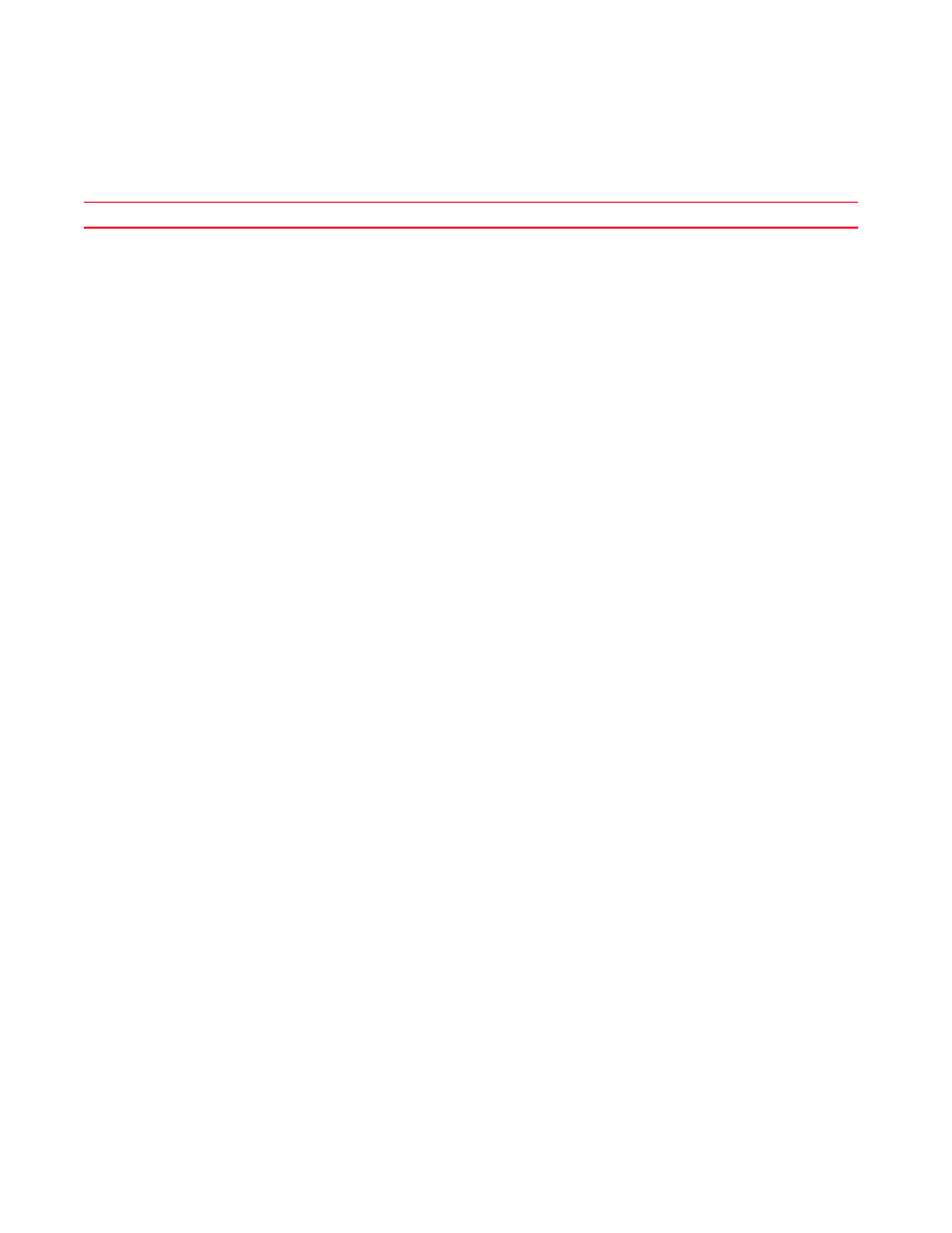
Brocade Mobility RFS Controller CLI Reference Guide
741
53-1003098-01
7
rfs4000-229D58(config-profile-testBrocade Mobility RFS4000-if-wwan1)#
Related Commands:
interface-config-serial-instance
This section describes the serial interface configuration commands.
Use the (config-profile-
associated with the service platform.
To switch to this mode, use the following command:
The following example uses the config-profile-default-nx4500 instance to
configure a serial interface:
nx4500-5CFA2B(config-profile-default-nx45xx)#interface ?
WORD Interface name
fe Select a FastEthernet interface
ge Select a GigabitEthernet interface
me1 Select the management interface
port-channel Select a port channel interface
pppoe1 Select the PPP Over Ethernet interface
radio Select a radioss
serial Select a serial interface (virtual interface)
t1e1 Select a T1 or E1 interface
up Select the Uplink GigabitEthernet interface
vlan Select a vlan interface (switched virtual interface)
vmif Select the virtual interface
wwan1 Select the wireless wan interface
xge Select a TenGigabitEthernet interface
nx4500-5CFA2B(config-profile-default-nx45xx)#interface
nx4500-5CFA2B(config-profile-default-nx45xx)#interface |serial-<1-4>/1:1|
nx4500-5CFA2B(config-profile-default-nx45xx)#interface serial-1/1:1
nx4500-5CFA2B(config-profile-default-nx45xx-if-serial-1/1:1)#
nx4500-5CFA2B(config-profile-default-nx45xx-if-serial-1/1:1)#?
Interface configuration commands:
authentication Type of authentication, Eg chap, pap
description Enter description provided by the service provider
encapsulation The type of traffic that this group handles.
ip Internet Protocol (IP)
local-ip-address IP address assigned to the local system
no Negate a command or set its defaults
password Enter password provided by the service provider
remote-ip-subnet IP subnet assigned to the remote system along with
subnet in CIDR notation
remove-override Remove override from the device
shutdown Disable serial interface
Removes the configured username
