Aaa-login – Brocade Mobility RFS Controller CLI Reference Guide (Supporting software release 5.5.0.0 and later) User Manual
Page 1026
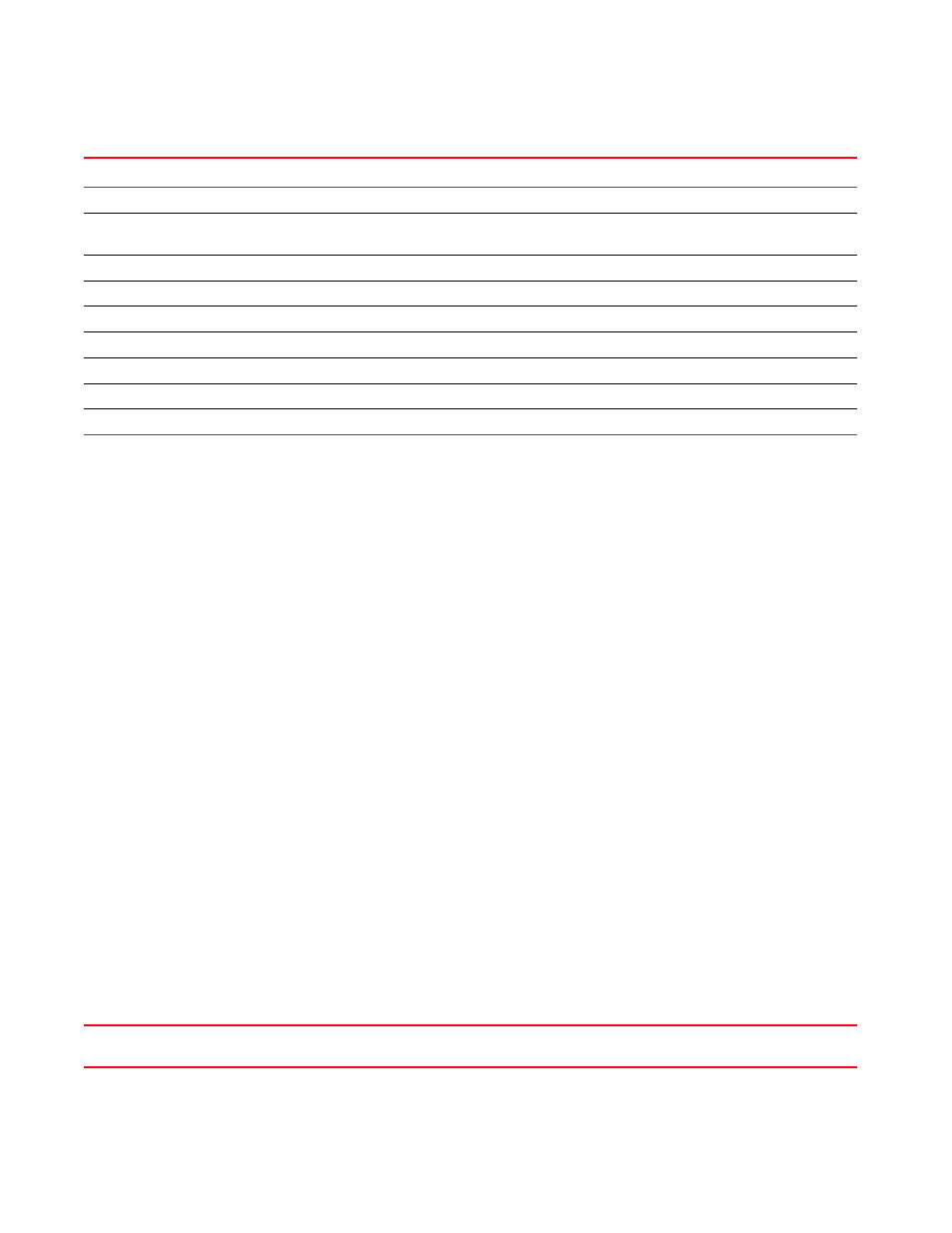
Brocade Mobility RFS Controller CLI Reference Guide
1017
53-1003098-01
16
aaa-login
Configures Authentication, Authorization and Accounting (AAA) authentication mode used with this
management policy. The different modes are: local authentication and external RADIUS server
authentication.
Supported in the following platforms:
•
Access Points — Brocade Mobility 650 Access Point, Brocade Mobility 6511 Access Point,
Brocade Mobility 1220 Access Point, Brocade Mobility 71XX Access Point, Brocade
Mobility 1240 Access Point
•
Wireless Controllers — Brocade Mobility RFS4000, Brocade Mobility RFS6000, Brocade
Mobility RFS7000
•
Service Platforms — Brocade Mobility RFS9510
Syntax:
aaa-login [local|radius|tacacs]
aaa-login local
aaa-login radius [external|fallback|policy]
aaa-login radius [external|fallback|policy
aaa-login tacacs [accounting|authentication|authorization|fallback|policy]
aaa-login tacacs [accounting|authentication|authorization|fallback|
policy
Parameters
aaa-login local
Creates a new user account
Invokes service commands to troubleshoot or debug
(config-if)
instance
configurations
Clears the display screen
Commits (saves) changes made in the current session
Ends and exits the current mode and moves to the PRIV EXEC mode
Ends the current mode and moves to the previous mode
Displays the interactive help system
Reverts changes to their last saved configuration
Displays running system information
TABLE 14
Management-Policy-Config Commands
Command
Description
Reference
local
Sets local as the preferred authentication mode. Local authentication uses the local username database
to authenticate a user.
