Interface – Brocade Mobility RFS Controller CLI Reference Guide (Supporting software release 5.5.0.0 and later) User Manual
Page 666
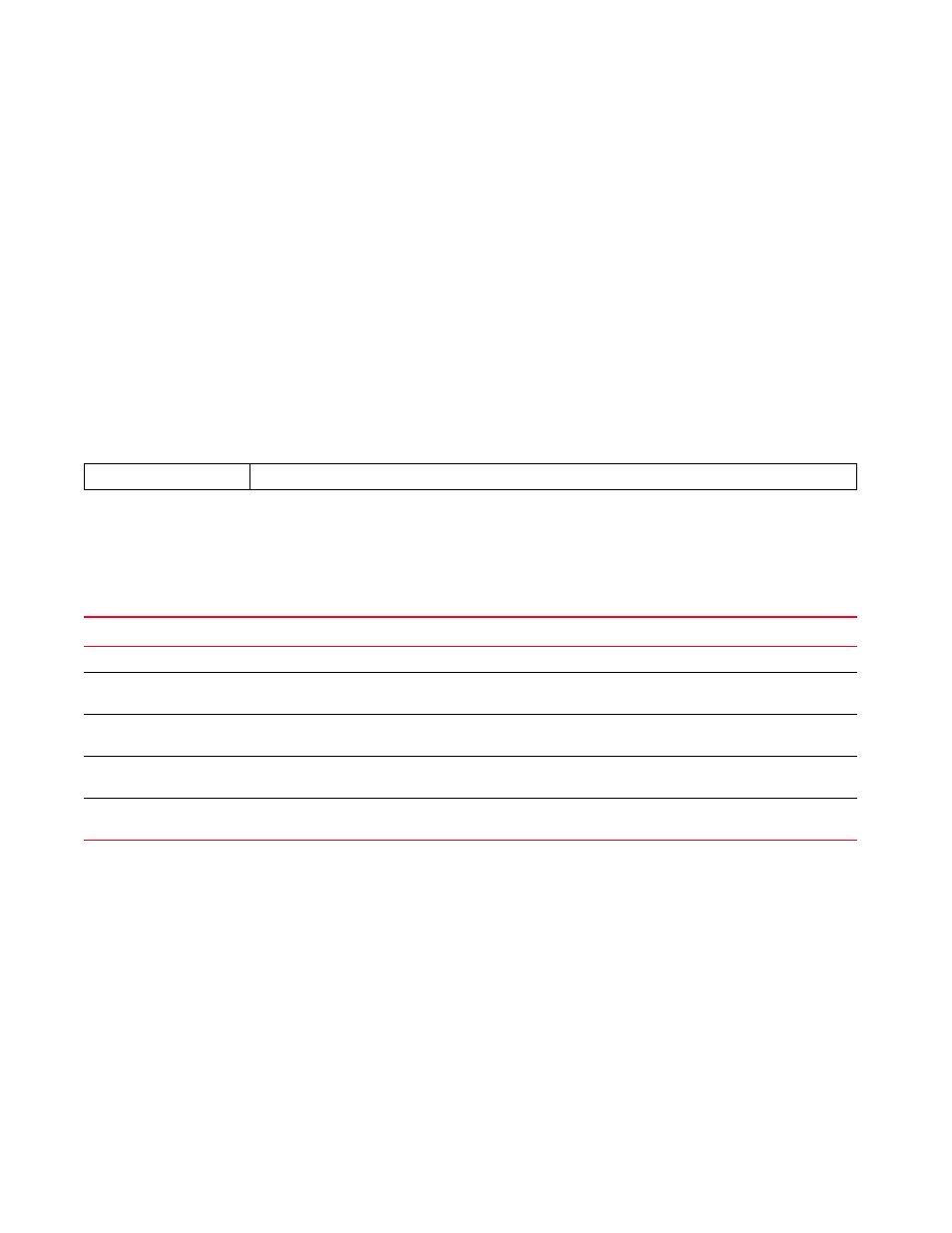
Brocade Mobility RFS Controller CLI Reference Guide
653
53-1003098-01
7
ip igmp snooping
ip igmp snooping querier
autoinstall configuration
autoinstall firmware
crypto ikev1 policy ikev1-default
isakmp-proposal default encryption aes-256 group 2 hash sha
crypto ikev2 policy ikev2-default
isakmp-proposal default encryption aes-256 group 2 hash sha
.....................................................................
qos trust 802.1p
interface pppoe1
use firewall-policy default
http-analyze update-interval 200
http-analyze compress
service pm sys-restart
router ospf
rfs7000-37FABE(config-profile-default-rfs7000)#
Related Commands:
interface
The following table summarizes interface configuration commands.
interface
Selects an interface to configure
This command is used to enter the interface configuration mode for the specified physical SVI
interface. If the VLAN (SVI) interface does not exist, it is automatically created.
Supported in the following platforms:
•
Access Points — Brocade Mobility 650 Access Point, Brocade Mobility 6511 Access Point,
Brocade Mobility 1220 Access Point, Brocade Mobility 71XX Access Point, Brocade
Mobility 1240 Access Point
Disables HTTP analyze settings
Command
Description
Reference
Selects an interface to configure
Summarizes Ethernet interface (associated with the wireless controller or service
platform) configuration commands
interface-config-vlan-i
nstance
Summarizes VLAN interface configuration commands
interface-config-radio-i
nstance
Summarizes radio interface configuration commands (applicable to devices with built-in
radios)
interface-config-wwan-
instance
Summarizes WWAN interface configuration commands
