Layout – Brocade Mobility RFS Controller CLI Reference Guide (Supporting software release 5.5.0.0 and later) User Manual
Page 312
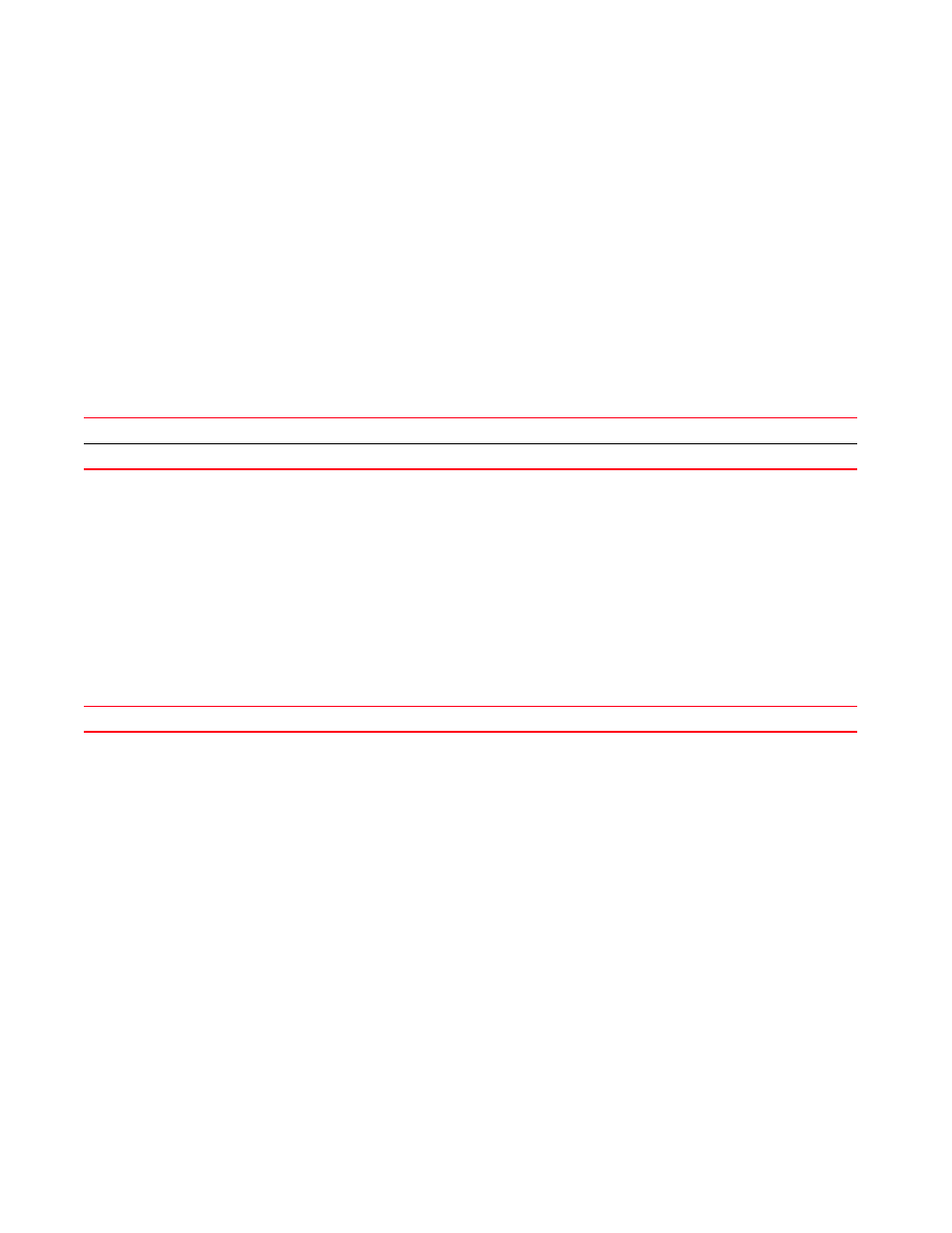
296
Brocade Mobility RFS Controller CLI Reference Guide
53-1003098-01
4
Supported in the following platforms:
•
Access Points — Brocade Mobility 650 Access Point, Brocade Mobility 6511 Access Point,
Brocade Mobility 1220 Access Point, Brocade Mobility 71XX Access Point, Brocade
Mobility 1240 Access Point
•
Wireless Controllers — Brocade Mobility RFS4000, Brocade Mobility RFS6000, Brocade
Mobility RFS7000
•
Service Platforms — Brocade Mobility RFS9510
Syntax:
country-code
Parameters
country-code
Example
rfs7000-37FABE(config-rf-domain-default)#country-code in
rfs7000-37FABE(config-rf-domain-default)#show context
rf-domain default
contact Bob+919621212577
country-code in
channel-list 2.4GHz 1,2,3,4,5,6,7,8,9,10
control-vlan 1
rfs7000-37FABE(config-rf-domain-default)#
Related Commands:
layout
Configures the RF Domain layout in terms of area, floor, and location on a map. It allows users to
place APs across the deployment map. A maximum of 256 layouts is permitted.
Supported in the following platforms:
•
Access Points — Brocade Mobility 650 Access Point, Brocade Mobility 6511 Access Point,
Brocade Mobility 1220 Access Point, Brocade Mobility 71XX Access Point, Brocade
Mobility 1240 Access Point
•
Wireless Controllers — Brocade Mobility RFS4000, Brocade Mobility RFS6000, Brocade
Mobility RFS7000
•
Service Platforms — Brocade Mobility RFS9510
Syntax:
layout [area|floor|map-location]
layout area
layout floor
country-code
Configures the RF Domain’s country of operation
Specify the two (2) letter ISO-3166 country code.
Removes the country of operation configured on a RF Domain
