Location – Brocade Mobility RFS Controller CLI Reference Guide (Supporting software release 5.5.0.0 and later) User Manual
Page 313
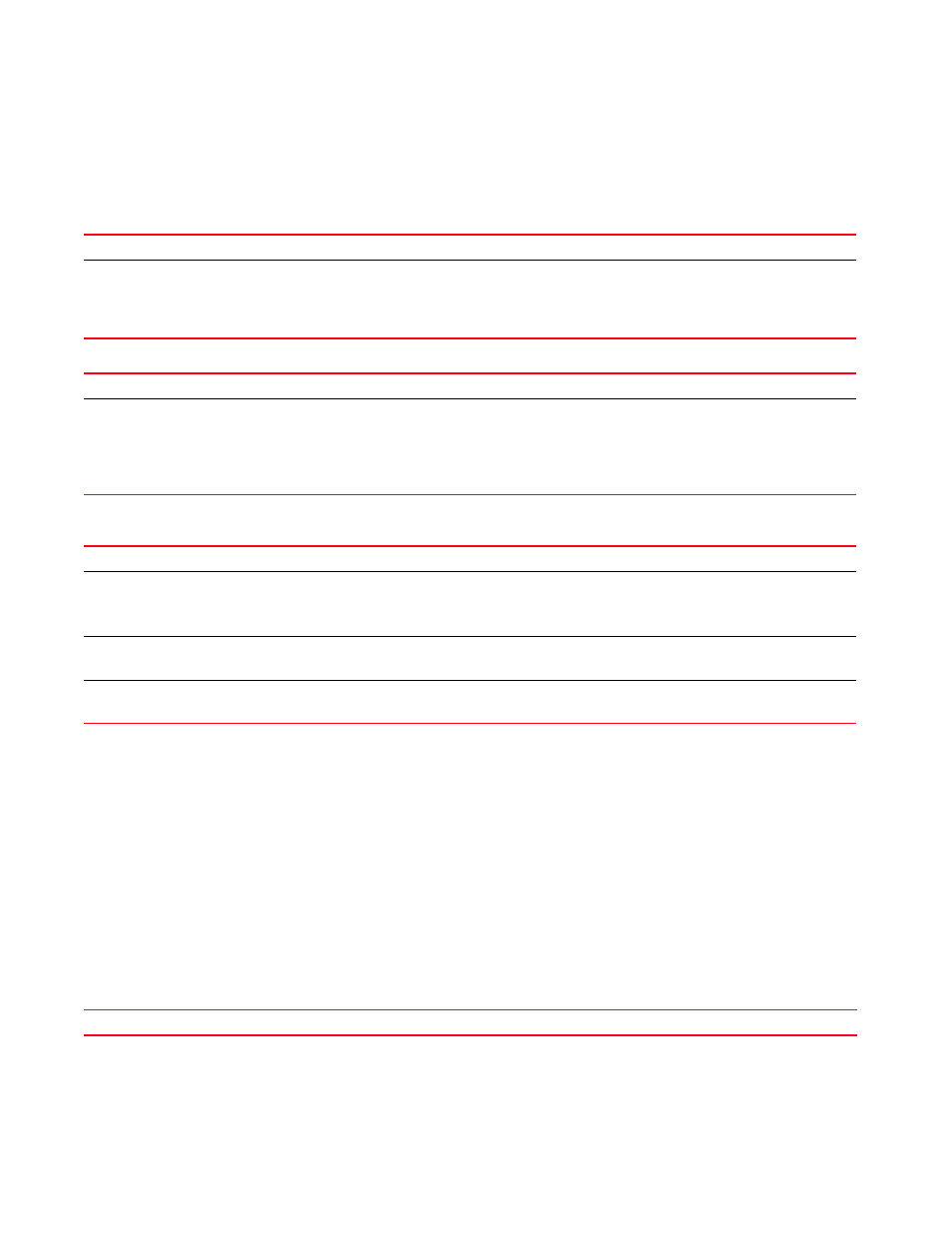
Brocade Mobility RFS Controller CLI Reference Guide
297
53-1003098-01
4
layout map-location
Parameters
layout area
layout floor
layout map-location
Example
rfs7000-37FABE(config-rf-domain-default)#layout map-location
www.firstfloor.com units meters area Ecospace floor Floor5
rfs7000-37FABE(config-rf-domain-default)#show context
rf-domain default
contact Bob+919621212577
country-code in
channel-list 2.4GHz 1,2,3,4,5,6,7,8,9,10
layout area Ecospace floor Floor5 map-location www.fiestfloor.com units
meters
control-vlan 1
rfs7000-37FABE(config-rf-domain-default)#
Related Commands:
location
layout
Configures the RF Domain’s layout in terms of area, floor, and location on a map
area
Configures the RF Domain’s area name
•
After configuring the RF Domain’s area of functioning, optionally specify the floor name (and number),
and/or the map location.
layout
Configures the RF Domain’s layout in terms of area, floor, and location on a map
floor
<1-4094>
Configures the RF Domain’s floor name
•
•
<1-4094> – Optional. Specifies the floor number from 1 - 4094. The default floor number is 1.
After configuring the RF Domain’s floor name (and number), optionally specify the area name and/or the
map location.
layout
Configures the RF Domain’s layout in terms of area, floor, and location on the map
map-location
[feet|meters]
Configures the location of the RF Domain on the map
•
NOTE: units [feet|meters] – Configures the map units in terms of feet or meters
area
Optional. Configures the RF Domain’s area name. Specify area name.
After configuring the RF Domain’s area name, optionally specify the floor name and number
floor
Optional. Configures the RF Domain’s floor name. Specify floor name.
After configuring the floor name (and number) for this RF Domain, optionally specify the area name.
Removes the RF Domain layout details
